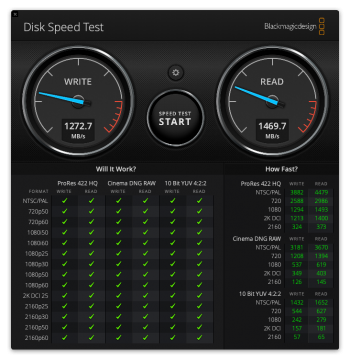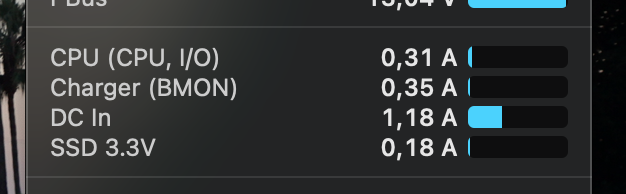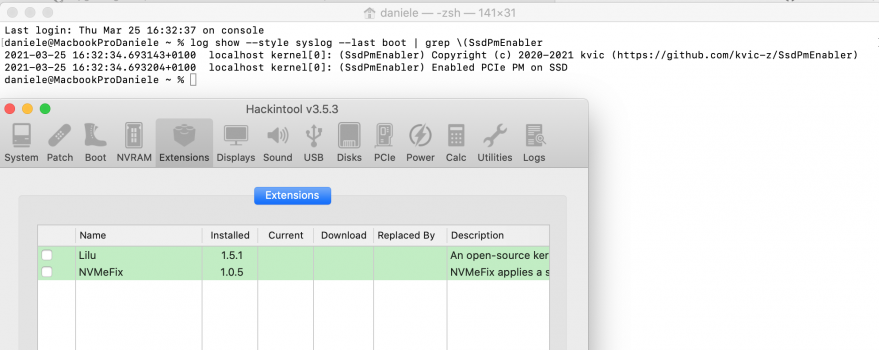Sadly not - was just beginning the process of backing everything up before ordering/installing anything when my MacBook started randomly shutting itself down. No warning, no crash logs on restart. Never done this before in nearly 8 years of ownership.Ektachrome have you fitted anything yet? success?
Trying to resolve with Apple Support with no success so far. Passed Diagnostics and First Aid with no problems. Next step is to try and complete the backups and erase/clean install the OS. Hoping it’s software and not the dreaded logic board problem others have had. To be honest that would probably write off the laptop at this stage, as the cost of a LB plus SSD upgrade would be a significant chunk of a new one.
Will report progress.