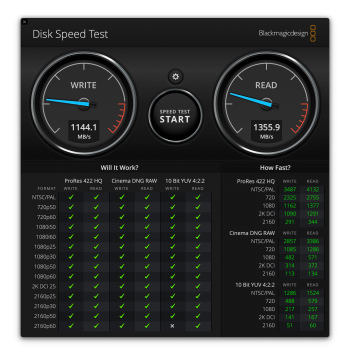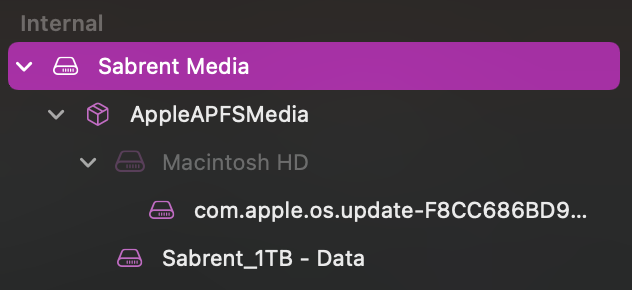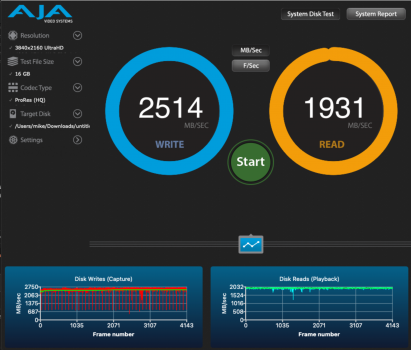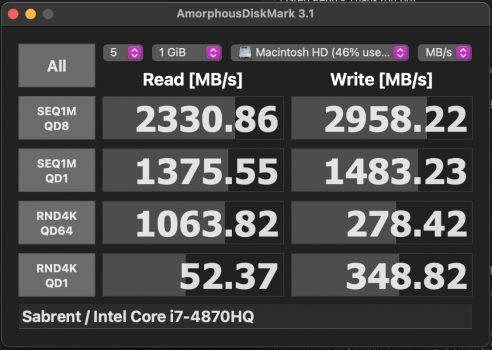Thank you for the advice! My main issue is the storage capacity, current 256gb is not enough, 512gb would be much better!If reliability is more important than speed, and it is for you, maybe just keep your macbook as it is? What's the problem you're trying to fix?
Personally, I have replaced 3x SSDs in 3 macbooks with new 1TB NVME versions. 2 were for my own (MBP and MBA) and have been 100% reliable for my work. The third one was for my young daughter's MBA, and she complained about freezing and crashing. So I reverted it to the stock 128gb SSD and eventually replaced it with another Apple stock 512GB, and it's been fine since.
Your choices are:
- keep it as it is
- go for the 512GB apple SSD for £50, which will be a SATA SSD and a bit slower than NVME, but more likely to be faultless (because it's Apple stock not because it's SATA)
- as above and pay for a third party Apple repair store to install it for you.
- get a new, guaranteed 100% working SSD from a third party store (very expensive)
- sell your system and put the money towards buying a M1 macbook.
If you use it for making money, I'd look at buying a M1 macbook, maybe a used one if the new ones are unafforadable.
If you don't make money with it, then sure go for a 1tb nvme SSD or the 512gb Apple one, especially if you're happy poking around in the innards of your macbook. If it freezes in the middle of a gig they can't complain if they're not paying you.
I’m confident with installing it myself, I know that “beast” (lol) inside out as I’ve worked nearly three years at Apple repair centre before, already replaced the screen on my late 2013 (old one got damaged during DJing in the club) recently replaced entire palmrest/keyboard/battery and trackpad.
I think going for genuine Apple 512gb for £50 is what I’m gonna do, it’s 2015 SSUBX PCIe/NVMe version so technically should be a bit faster than my current PCIe/AHCI, only downside is that I won’t be able to repurpose it in future as I’ve searched everywhere and seriously can’t find any dedicated USB enclosures for these ssd (that is if I ever moved to M1)
Thanks again!