Interestingly, they were offering it up until May 2020 (I think) on my machine (it was the same as the 2014 model, just slightly lower clocked CPUs); the notice I read about the model going into vintage support status basically said they'd do repairs while parts supplies lasted, but when I called them they told me no we don't have any and we won't do it, like I mentioned earlier. I ended up buying a Newertech battery from OWC. The battery replacement definitely isn't as difficult as some of the guides would lead you to believe, but definitely take your time when doing it. It took me 45-60 minutes to get the old battery out with the wait time for the adhesive to dissolve and carefully slicing underneath the battery with plastic cards. And I saved $100 vs taking it to Apple.2015. They sold them until around ~2017/2018 so they will service the battery for another year or so. I think it‘s 5 years since last sale before they’re considered obsolete. I am going to replace it myself, I think. I am tired of dealing with the idiots at Apple’s “genius” bar.
Got a tip for us?
Let us know
Become a MacRumors Supporter for $50/year with no ads, ability to filter front page stories, and private forums.
Upgrading 2013-2015 Macbook Pro SSD to M.2 NVMe
- Thread starter maxthackray
- WikiPost WikiPost
- Start date
- Sort by reaction score
You are using an out of date browser. It may not display this or other websites correctly.
You should upgrade or use an alternative browser.
You should upgrade or use an alternative browser.
- Status
- The first post of this thread is a WikiPost and can be edited by anyone with the appropiate permissions. Your edits will be public.
According to this service statement Apple offer battery replacements for Mac notebooks for up to 10 years from when the product was last distributed for sale, subject to parts availability.2015. They sold them until around ~2017/2018 so they will service the battery for another year or so. I think it‘s 5 years since last sale before they’re considered obsolete. I am going to replace it myself, I think. I am tired of dealing with the idiots at Apple’s “genius” bar.
Obtaining service for your Apple product after an expired warranty - Apple Support
Learn about your options for getting service and parts for Apple devices that are past their warranty period.
@olfo
1. Yes, AJA was running continuously for a while. The data rate is stable there.
2. Thanks for the suggestion about Macs Fan Control. Ran it with AJA running continuously and stabilized at 59C at an ambient around 22C. After stopping the test, the drive sank back to 34c under general use with a 58GB copy operation in the background to a uSD disk in the adapter slot.
3. Can't determine the FW rev on the disk. DL'd the Sabrent tool and it won't even open in VMware Win10Pro. The archive just extracts and drops some DLL's in the App dir. When trying to open, it just flashes, and disappears. Don't have access to a PC right now to do more work. System Profiler gives some sort of versioning at RKT343.4. Not sure if that means anything.
View attachment 1786593
As good as the performance is, I just stumbled across this site (https://www.ryadel.com/en/sabrent-ssd-review-rocket-nvme-pcie-m2-2280/) which is making me consider returning the disk to Amazon and getting something else. I don't really want to go through the PITA of the disk dying in a month or three.
keep in mind each each technical device can die.
most of the nvme ssd sees update on their technical side on the fly.
Actually Sabrent Rocket 1 TB comes with Phison's E12S (metal plate on top) and BICS4 Kioxia Memory (96 Layer - former Toshiba). These memory you will see on a couple of Techinvest NVME SSD, Gen3 and Gen4.
eg:
Corsair mp510, mp600
Patriot Viper VP4100
Sabrent Rocket
Adata S50
Teamgroup
Silicon Power
Powerconsumption of the mp510 1tb and Sabrent Rocket 1tb is the same (i stat menue).
As Corsair soldered Phison E12 (no metal plate) on their mp510, it is 10° C to 15°C hotter than
sabrent rocket 1 Tb. (45°C vs 28°C).
As both ssd uses the same type of memory the mp510 is not as sluggish under big sur as the sabrent rocket 1tb.
Seems the guy who talked about toshibas need to run at higher temperature resulting in better application response is right. - or it is related to 1GB DRAM size which the Rocket don't have (half the size), more open questions *argh*.
In synthetic benchmark sabrent is a little bitter faster, but the user experience i get is so much better with the corsair - I'm really impressed.
edit: typos
Last edited:
Check out my post #8,751 that is the explanation.
In addition, the new P2 with QLC memory has no DRAM. The old P2 with TLC had 1GB of DRAM.
You have two options to see if your P2 has QLC memory.
1. Install Windows on Boot camp and run this program. You can look it up there (see picture below).
View attachment 1768752
Or 2. You look at your P2 for the second 5 characters (see picture below) and enter them here on this page (FBGA Code). There you will get a part number. Just search for this part number and you will know whether you have installed QLC or TLC.
View attachment 1767617
@93770: Can you confirm my theory that the new Crucial P2 QLC version can also be identified by the firmware version printed on the label? P2CR010 to P2CR012 (old TLC version?) and P2CR031 to P2CR033 (new QLC version?) (see https://www.crucial.com/support/ssd-support/p2-support)
This would make it possible to identify the QLC version without opening the original packaging via the QR code opening on the back - although it is difficult to read the small font at this extreme angle.
By the way, I ordered the 500 GB version and was not lucky and received the QLC model.
Hi everybody. Apple provided macOS Monterey yesterday.
I have macBook 11.2 (Pro 15 mid 2014) + ”Matt Card” with patch the Boot ROM or system firmware with an NVMe driver from 2015 MacBook.
Officially Apple doesn't provide macOS Monterey for this laptop. Who can provide/help with information about patch Boot Rom for usage NVMe + macOS Monterey on this macBook 11.2 (Pro 15 mid 2014)?
I have macBook 11.2 (Pro 15 mid 2014) + ”Matt Card” with patch the Boot ROM or system firmware with an NVMe driver from 2015 MacBook.
Officially Apple doesn't provide macOS Monterey for this laptop. Who can provide/help with information about patch Boot Rom for usage NVMe + macOS Monterey on this macBook 11.2 (Pro 15 mid 2014)?
Latest Mojave/Catalina Security Update or Big Sur update contains a Boot ROM update with a NVMe driver update (no need to manually patch the Boot ROM).
As for running Monterey there is a thread for running it on unsupported Macs that you can follow: https://forums.macrumors.com/threads/macos-12-monterey-on-unsupported-macs-thread.2299557
As for running Monterey there is a thread for running it on unsupported Macs that you can follow: https://forums.macrumors.com/threads/macos-12-monterey-on-unsupported-macs-thread.2299557
Not OT at all. This is valuable information, thanks for reporting it.This is a bit OT but has anybody has experiences getting Apple to do battery swaps on MBPs with the 3rd party ssd installed? I am getting mine returned to me with unspecified “damage” due to the ssd and a picture of it with the adapter. That’s all the information that Apple’s “depot” repair monkeys could provide and support was of no more help. Apple “genius” said it wasn’t a problem, but that’s the last time I trust those idiots.
I've added your experience to section 5 of the Wiki-article on the first page of this thread. Congratulations, you're internet-famous now
Updated ssdPmEnabler instructions for Monterey.
Basically same as Big Sur (as of beta 1)
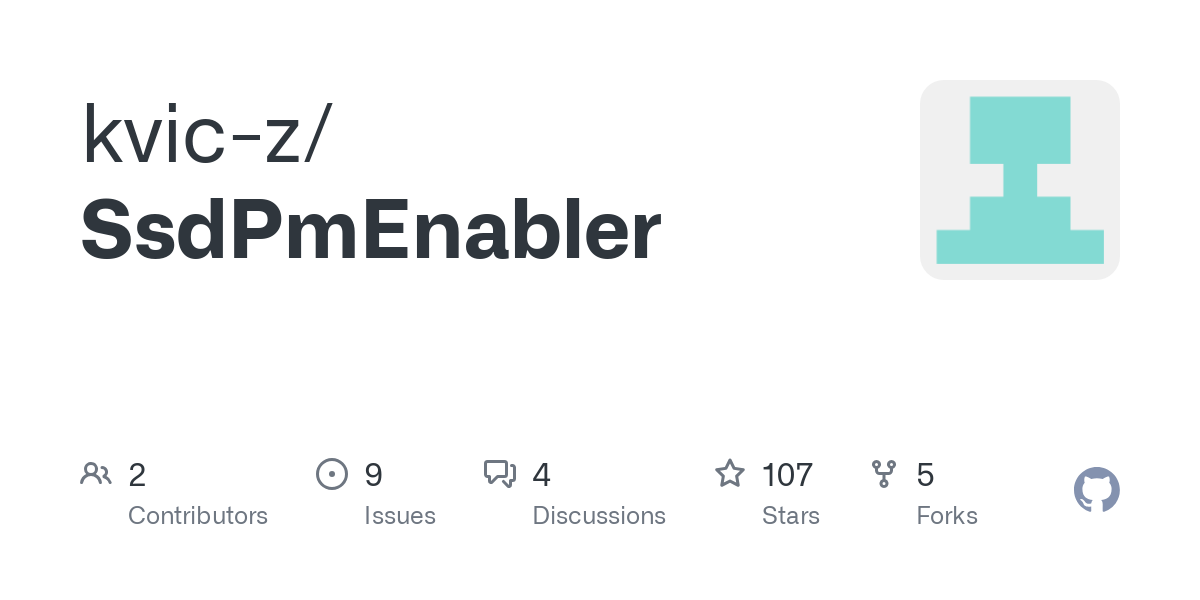
 github.com
github.com
Enjoy the saving in battery~
Basically same as Big Sur (as of beta 1)
SsdPmEnabler/README.md at main · kvic-z/SsdPmEnabler
Contribute to kvic-z/SsdPmEnabler development by creating an account on GitHub.
Enjoy the saving in battery~
Hi everyone,
Hoping I can get some extra set of eyes on the issue I've been having trying to convert this MacBook Air 6,2 (Mid 2013) over to M2 NVMe SSD. I'm new at this so apologies if I'm forgetting details and will do my best to provide as much info as I can.
I'm trying to get this MacBook my friend purchased to accept a M2 NVMe drive and adapter he bought. I suspect the drive may not be compatible, I'm in the process of waiting for Amazon to ship a Crucial P2 500GB SSD (that's on the list) to check that. He also supplied me with SEKC SM250 128GB M2 2280 SSD Gen 3 and a Rivo NGFF and USECL adapters...not the ones recommended here (Sintec).
I managed to borrow a compatible PCIe NVMe SSD from a friend that I used to install High Sierra on it so I had a drive that was compatible with the current setup inside the MacBook Air.
My bootrom version is 431.0.0.0.0 and SMC version is 2.13f15...which seem to be where I need them to be ? When I swap to the SEKC SM250 SSD and either of the adapters and boot into recovery simply put I see no drive, I can only see BaseOS drive and the option to install Mountain Lion, checking Disk Utility yields no other drives present either. I've tried reseating it and swapping drives (he got 2) and adapters and no change. At first I suspected it was the computer itself not being where it should be to see the drive, but I am guessing it might be the drive itself, the adapters had a lot of reviews on amazon saying they worked well.
Anything else I could try or info I could provide ? Or just wait for the Crucial P2 drive and go from there ? Any advice out there for this newbie ?
Thanks so much !
Hoping I can get some extra set of eyes on the issue I've been having trying to convert this MacBook Air 6,2 (Mid 2013) over to M2 NVMe SSD. I'm new at this so apologies if I'm forgetting details and will do my best to provide as much info as I can.
I'm trying to get this MacBook my friend purchased to accept a M2 NVMe drive and adapter he bought. I suspect the drive may not be compatible, I'm in the process of waiting for Amazon to ship a Crucial P2 500GB SSD (that's on the list) to check that. He also supplied me with SEKC SM250 128GB M2 2280 SSD Gen 3 and a Rivo NGFF and USECL adapters...not the ones recommended here (Sintec).
I managed to borrow a compatible PCIe NVMe SSD from a friend that I used to install High Sierra on it so I had a drive that was compatible with the current setup inside the MacBook Air.
My bootrom version is 431.0.0.0.0 and SMC version is 2.13f15...which seem to be where I need them to be ? When I swap to the SEKC SM250 SSD and either of the adapters and boot into recovery simply put I see no drive, I can only see BaseOS drive and the option to install Mountain Lion, checking Disk Utility yields no other drives present either. I've tried reseating it and swapping drives (he got 2) and adapters and no change. At first I suspected it was the computer itself not being where it should be to see the drive, but I am guessing it might be the drive itself, the adapters had a lot of reviews on amazon saying they worked well.
Anything else I could try or info I could provide ? Or just wait for the Crucial P2 drive and go from there ? Any advice out there for this newbie ?
Thanks so much !
You might need to try a newer OS.Hi everyone,
Hoping I can get some extra set of eyes on the issue I've been having trying to convert this MacBook Air 6,2 (Mid 2013) over to M2 NVMe SSD. I'm new at this so apologies if I'm forgetting details and will do my best to provide as much info as I can.
I'm trying to get this MacBook my friend purchased to accept a M2 NVMe drive and adapter he bought. I suspect the drive may not be compatible, I'm in the process of waiting for Amazon to ship a Crucial P2 500GB SSD (that's on the list) to check that. He also supplied me with SEKC SM250 128GB M2 2280 SSD Gen 3 and a Rivo NGFF and USECL adapters...not the ones recommended here (Sintec).
I managed to borrow a compatible PCIe NVMe SSD from a friend that I used to install High Sierra on it so I had a drive that was compatible with the current setup inside the MacBook Air.
My bootrom version is 431.0.0.0.0 and SMC version is 2.13f15...which seem to be where I need them to be ? When I swap to the SEKC SM250 SSD and either of the adapters and boot into recovery simply put I see no drive, I can only see BaseOS drive and the option to install Mountain Lion, checking Disk Utility yields no other drives present either. I've tried reseating it and swapping drives (he got 2) and adapters and no change. At first I suspected it was the computer itself not being where it should be to see the drive, but I am guessing it might be the drive itself, the adapters had a lot of reviews on amazon saying they worked well.
Anything else I could try or info I could provide ? Or just wait for the Crucial P2 drive and go from there ? Any advice out there for this newbie ?
Thanks so much !
That said, a quick google search turned this page up: https://forums.macrumors.com/threads/boot-osx-on-a-nvme-card.1967790/
I'll try moving up to Catalina and see if that helps. Thanks !
The link you shared sounds like that is for using a drive externally (sorry if I misread that), I'm looking to make that SM250 SSD the internal drive.
Thanks !
The link you shared sounds like that is for using a drive externally (sorry if I misread that), I'm looking to make that SM250 SSD the internal drive.
Thanks !
Hi Everyone. Not sure what is going on with my set up, but hoping that someone can help me out here. So as I mentioned previously, I purchased a Sintec (long) adapter and a Samsung 980 1TB M.2 NVMe SSD to go in to my Macbook Air 6,2 (Mid 2013). Bootroom is 431.0.0.0.0 and SMC version is 2.13f15.
The issues are slow performance with Big Sur installed (about twice that of the Apple SSD) and Windows 10 installation crash.
Wondering if anyone else has tried a Samsung 980 and experienced these problems? 980 is on the list on page 1, so I wonder if I have missed a step somewhere?
Any help appreciated.
Thanks!
The issues are slow performance with Big Sur installed (about twice that of the Apple SSD) and Windows 10 installation crash.
Wondering if anyone else has tried a Samsung 980 and experienced these problems? 980 is on the list on page 1, so I wonder if I have missed a step somewhere?
Any help appreciated.
Thanks!
It’s 100% that OS version. High Sierra (10.13) is the earliest version that can talk to an NVMe drive. So Catalina should be fine!I'll try moving up to Catalina and see if that helps. Thanks !
The link you shared sounds like that is for using a drive externally (sorry if I misread that), I'm looking to make that SM250 SSD the internal drive.
Thanks !
If you WANT to go that high... Mojave works with 32bit apps and is IMO not such a resource hog.. I'm on Catalina on this 2015 MBA but kinda wish I woulda stayed on Mojave... Catalina is ok don't get me wrong.. I know I won't go up from Catalina on this ever.. Someday I might go thru the headache of going back to Mojave.. who knows... Good luck!I'll try moving up to Catalina and see if that helps. Thanks !
The link you shared sounds like that is for using a drive externally (sorry if I misread that), I'm looking to make that SM250 SSD the internal drive.
Thanks !
Hi All!
I'm running a MacBookPro11,1 (Mid 2014) where i upgraded to a Samsung SSD 970 PRO 1TB in decembern 2019. I'm still running High Sierra, and i have no plans to upgrade to Big Sur. Getting the patch cable feels as too risky to me, so i am thinking of putting back my old original ssd-card, and upgrade that old setup to big sur. I tried to browse this massive thread, but i could not find any direct hints if this approach woudl work.
I remember that i have seen somewhere a post where you could patch the macbooks firmware with a script, but i can't seem to find that post either :-( I would appreciate if someone could help pointing me to the right direction.
I'm running a MacBookPro11,1 (Mid 2014) where i upgraded to a Samsung SSD 970 PRO 1TB in decembern 2019. I'm still running High Sierra, and i have no plans to upgrade to Big Sur. Getting the patch cable feels as too risky to me, so i am thinking of putting back my old original ssd-card, and upgrade that old setup to big sur. I tried to browse this massive thread, but i could not find any direct hints if this approach woudl work.
I remember that i have seen somewhere a post where you could patch the macbooks firmware with a script, but i can't seem to find that post either :-( I would appreciate if someone could help pointing me to the right direction.
Seeing as I could not find any posts here or elsewhere that explained the poor performance of the Samsung 980 on my Macbook Air (mid2013), I decided to pull the trigger on a Kingston A2000. BlackMagic reports much more favourable write and read speeds:

This is way more in line with what I would expect from a PCIe v2 x4.
As for the Samsung, well it is running the latest firmware so i'm not quite sure why it so was much slower than the Kingston. Guess i'll order an NVMe to 2.5" Sata adapter and stick in one of my other pc's.
I would be interested to know if anyone else has had the same poor performance with a Samsung 980 (mine was the 1TB unit) and the long Sintec adapter. At this point I would stay away from the 980 though..
Now to do a bootcamp install of Windows 10 and see if Windows crashes and I still have to do the SHIFT + F10 workaround.
This is way more in line with what I would expect from a PCIe v2 x4.
As for the Samsung, well it is running the latest firmware so i'm not quite sure why it so was much slower than the Kingston. Guess i'll order an NVMe to 2.5" Sata adapter and stick in one of my other pc's.
I would be interested to know if anyone else has had the same poor performance with a Samsung 980 (mine was the 1TB unit) and the long Sintec adapter. At this point I would stay away from the 980 though..
Now to do a bootcamp install of Windows 10 and see if Windows crashes and I still have to do the SHIFT + F10 workaround.
Seeing as I could not find any posts here or elsewhere that explained the poor performance of the Samsung 980 on my Macbook Air (mid2013), I decided to pull the trigger on a Kingston A2000. BlackMagic reports much more favourable write and read speeds:
View attachment 1791877
This is way more in line with what I would expect from a PCIe v2 x4.
As for the Samsung, well it is running the latest firmware so i'm not quite sure why it so was much slower than the Kingston. Guess i'll order an NVMe to 2.5" Sata adapter and stick in one of my other pc's.
I would be interested to know if anyone else has had the same poor performance with a Samsung 980 (mine was the 1TB unit) and the long Sintec adapter. At this point I would stay away from the 980 though..
Now to do a bootcamp install of Windows 10 and see if Windows crashes and I still have to do the SHIFT + F10 workaround.
Was going to buy the 980 but saw a video on YouTube saying the 970 evo plus was better speed wise with comparison don’t know why the 970 is better but cost more for the 970 evo plus than I could buy a 980 .
Last edited:
Okay, so I think I've got SSDPmEnabler and Lilu/NVMeFix enabled, but is there a way to confirm any of this? I'm on a 2015 15" with Big Sur, using a Sabrent Rocket 1TB. I've added the boot args re: NVMeFix's Big Sur issue. Power draw drops to 0.04a regularly now, whereas with just SSDPmEnabler it was idling stable at 0.09a
Guys,
Would like to understand something about the power consumption of an NVME SSD.
Should it not be like this:
A reduced power consumption of an NVME SSD also reduces the overall consumption of the system.
Why do we not see this then? Am I wrong?
Has someone looked at the total powerconsumption instead of the individual consumption of the NVME?
I have the feeling that some of the idle values mentioned in this thread could be measurement errors from ISTAT - e.g. due to different firmwares (NVME, MACbook etc., or the position of the sensor)
Or, maybe i'm having tomatoes on my eyes... ;-)
Would be great to hear your thoughts!
Cheers
Would like to understand something about the power consumption of an NVME SSD.
Should it not be like this:
A reduced power consumption of an NVME SSD also reduces the overall consumption of the system.
Why do we not see this then? Am I wrong?
Has someone looked at the total powerconsumption instead of the individual consumption of the NVME?
I have the feeling that some of the idle values mentioned in this thread could be measurement errors from ISTAT - e.g. due to different firmwares (NVME, MACbook etc., or the position of the sensor)
Or, maybe i'm having tomatoes on my eyes... ;-)
Would be great to hear your thoughts!
Cheers
Last edited:
newer products must not be better as the former one.Was going to buy the 980 but saw a video on YouTube saying the 970 evo plus was better speed wise with comparison don’t know why the 970 is better but cost more for the 970 evo plus than I could buy a 980 .
Last edited:
there must be something wrong!Hi, i reinstall my original ssd and the temperature is in 35’c or 50‘ C
with WD SN550 is very hot, 80c, 90c or 100c
my Macbook is 13 inch 2015
Firmware up to date?
Check the installation scenario.
Last edited:
Hey Tom,Was going to buy the 980 but saw a video on YouTube saying the 970 evo plus was better speed wise with comparison don’t know why the 970 is better but cost more for the 970 evo plus than I could buy a 980 .
Yeah I wouldn't buy it after my experience. The Kingston is working beautifully and much faster than the 980. Unfortunately I still get the BSOD at the end of the Windows 10 install (via bootcamp), which I was able to get around using the instructions in the first post. And I noticed that the bootcamp drivers weren't installed, but I can always install those manually. Might run windows for a bit without the drivers though, just to see if I get any random BSODs, then if it is stable i'll install the drivers.
Windows 10 with the Samsung installed was trash, it would randomly BSOD all the time.
Hi there,
Thanks to everyone who replied. I was on vacation last week and I decided to step away from this project for a few days because well I was on vacation and I work enough with computers at work. Just for giggles I bought a SSD that was on the list of drives that work...received it today (Crucial 500GB P2), and just like magic it works. So adapter is fine it's the SEKC SM250 128GB NVMe M2 SSD I bought that's the problem. I tried googling for the possibility of a firmware update or anything at all about this drive but don't see much of a footprint on the web for this company.
I'll try to convince my buddy to spend that little bit extra but I know he purchased a couple of these MacBook Airs to fix up and resell but I'm not sure if he will go for it as it's getting a little outside his budget.
Too bad this SEKC drive didn't end up working. Thanks again everyone for the replies.
Thanks to everyone who replied. I was on vacation last week and I decided to step away from this project for a few days because well I was on vacation and I work enough with computers at work. Just for giggles I bought a SSD that was on the list of drives that work...received it today (Crucial 500GB P2), and just like magic it works. So adapter is fine it's the SEKC SM250 128GB NVMe M2 SSD I bought that's the problem. I tried googling for the possibility of a firmware update or anything at all about this drive but don't see much of a footprint on the web for this company.
I'll try to convince my buddy to spend that little bit extra but I know he purchased a couple of these MacBook Airs to fix up and resell but I'm not sure if he will go for it as it's getting a little outside his budget.
Too bad this SEKC drive didn't end up working. Thanks again everyone for the replies.
Register on MacRumors! This sidebar will go away, and you'll see fewer ads.

