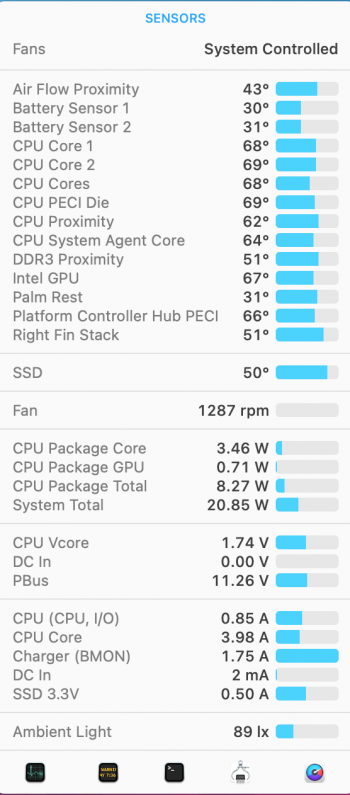The Hynix is like $260 plus tax here. There's three Sabrent Rockets available in the price point.QLC SN550 nvme drive best bang for your buck, TLC Sabrent rocket and Hynix gold P31 best balance performance and lower power consumption.

SABRENT Rocket Q 1TB NVMe PCIe M.2 2280 Internal SSD High Performance Solid State Drive R/W 3200/2000MB/s (SB-RKTQ-1TB)
The 1TB ROCKET Q NVMe PCIe M.2 2280 Internal SSD High-Performance Solid State Drive (SB-RKTQ-1TB) delivers all the advantages of flash disk technology with PCIe Gen3 x4 interface and it is fully compliant with the standard Next Generation Form Factor (NGFF), commonly-known as M.2. Based on ...
www.amazon.ca
and

Sabrent 1TB Rocket NVMe PCIe M.2 2280 Internal SSD High Performance Solid State Drive (SB-ROCKET-1TB)
The Sabrent 1TB ROCKET NVMe PCIe M.2 2280 Internal SSD High Performance Solid State Drive (SB-ROCKET-1TB) delivers all the advantages of flash disk technology with PCIe Gen3 x4 interface and it is fully compliant with the standard Next Generation Form Factor (NGFF), commonly known as M.2. Based...
www.amazon.ca
and

SABRENT 1TB Rocket Q4 NVMe PCIe 4.0 M.2 2280 Internal SSD Maximum Performance Solid State Drive R/W 4700/1800 MB/s (SB-RKTQ4-1TB)
The sabrent 1tb rocket q4 nvme pcie 4. 0 M. 2 2280 Internal ssd delivers all the advantages of flash disk technology with pcie gen4. 0 X4 interface. Based on qlc nand flash memory, its performance speeds can reach up to 4700 mb/s (read) and 1800 mb/s (write) when using a pcie gen4 motherboard. Us...
www.amazon.ca
Last edited:
As an Amazon Associate, MacRumors earns a commission from qualifying purchases made through links in this post.