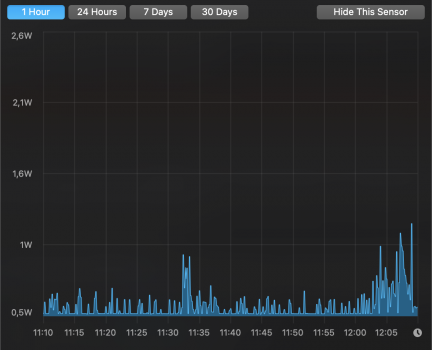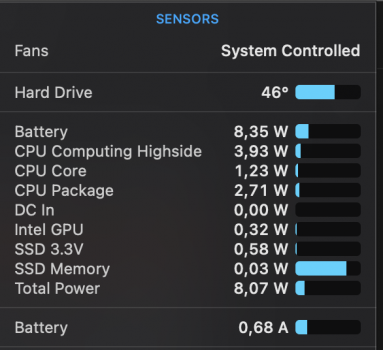I'm still a novice at this, having only just recently upgrading my mid-2013 MBA to a 480GB Corsair drive.
This weekend, I'm upgrading my wife's 2014 13"-MacBookPro from the stock 256GB to a 960GB Corsair. She's still on High Sierra, which is what I was on as well.
My question is around the Hibernation mode. On my MBA, I turned off Hibernation mode using the Terminal commands. I'm wondering if I should do it differently with my wife's computer.
I'm pretty sure she's not on the latest BootROM, so here's my plan.
- Replace her stock SSD with my (currently unused) stock SSD from my MBA. Install the latest version of Big Sur on it to get the latest BootROM onto her Mac.
- The install the new Corsair into her MBP and install High Sierra onto it.
- Then use Migration Assistant to restore her system onto the new Corsair SSD.
I figure if I do it this way, I won't have to turn off hibernation. Is this correct thinking?
If this goes well, I might as well update my MBA's BootROM as well and then I could turn Hibernation back on.
Another question. Are there two different numbering systems for BootROMs? I see on post #1, for instance, the MBA BootROM needs to be MBA61.0103.B00 or higher, but then later in the hibernation section, they indicate that the BootROM for the 2013 MBA needs to be 4xx.0.0.0 or higher.
I could have sworn that I've seen the MBA61.0103.0 version somewhere at one point when I was verifying what to do. I can no longer find it and all I see is the other BootROM number format. Can anyone point me where to find the info?