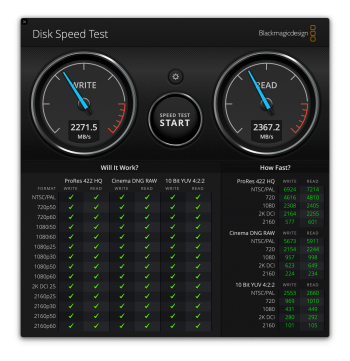Hi,
It's not that your A2000 not requiring kexts. It's you _chose_ not to reduce idle power consumption further by installing kexts. These are two totally _different_ concepts. I hope people will stop false claim like this as like I pointed out to another individual poster earlier.
Pay some tribute to people before you spending many years and trying to lower power consumption with different methods. It's not the m.2 SSD vendors who take care of your use case in Mac's magically.
While I think it is in general a good idea to keep your posts short and easy to read for everybody, I also think it is quite easy to read between the lines and take people’s speculations with a grain of salt.
One inadvertently misleading claim that I have read here sometimes was that you
do or
don’t need a kext like ssdPMenabler. First, let’s make it clear that any SSD on the list on page 1 and on kvic’s compatibility list will work without any special kext, if the Mac’s Bootrom and OS is new enough. The compatibility started at some point with High Sierra (still works fine on my Macbook Pro) and has somewhat improved with Mojave. So it is safe to say that if you have installed Mojave or higher, you are good to go.
It is very understandable that people want to buy an SSD that has a low power consumption out of the box, but Apple has tuned their SSDs so they are consuming less power than NVMe SSDs. So it would be indeed interesting to find out how much power can be saved by using ssdPMenabler. Installing a kext like ssdPMenabler or NVMEfix will reduce power consumption for sure. If you want the best battery runtime for your Macbook, simply try it for yourself.
The website with it’s install and uninstall guide is quite comprehensive.
Let’s get back to the numbers, and how to interpret them. Is the Kingston A2000 really consuming less power than other low budget DRAM-less SSDs? I am curious to find out.
Beginning with the 0,17 A mentioned here, I see the number is very close to the 0,18 A (600mW) measured by Tom’s Hardware on the bottom of that page:
Kingston's A2000 may not be the fastest, but it offsets that with enhanced security and low pricing.

www.tomshardware.com
This is exactly the number that the table on page 1 shows:
This thread is about upgrading MacBook Airs & Macbook Pros (2013-2015) with new high speed and/or high capacity NVMe SSDs. This thread was one of the first to talk about MacBook Pro NVMe SSD upgrades on Macrumors, and was started by user "maxthackray", which we can thank and give tribute for...

forums.macrumors.com
So, assuming that ssdPMenabler makes use of
Active-state power management (ASPM), the A2000 would really consume a lot less power when using that kext. Ideally that would be 0.0036 A (12 mW) according to Tom’s Hardware.
In comparison, Tom’s Hardware measured about 0.24 A (800 mW) for the
WD SN500 or 0.13 A (434 mW) for the
Corsair MP510. As for the WD the numbers are matching well with the table on page 1, while the Corsair uses a little more compared to the Tom’s article.
I get the impression that the table on page 1 is quite accurate and can well be used to evaluate SSDs power consumption in comparison.
As you can read from
kvic’s confirmed working Mac models page, the Corsair can save a lot power and also can the WD.
So far I have learned from these numbers that out of the box the A2000 is not bad, but also not much better than others. Of course the power consumption during workload (*with photo editing, watching videos and web surfing the SSD consumes less power than with bench tests) is another factor. But then in a Macbook Pro 11,4 or 11,5 the Corsair would be faster.
This is still much theory, but the only way to find out is running tests and comparing real numbers from a Macbook Pro. Maybe the A2000 will improve much with ssdPMenabler, who knows?
I would find it very interesting to see more Macbook models and SSDs appear in kvic’s compatibility list.
Btw, posts can be edited here any time, in case you guys want to trim your very long discussion a bit ;-)