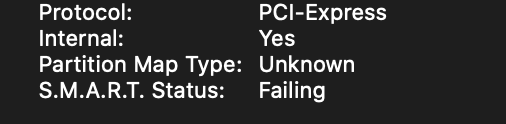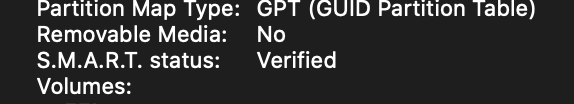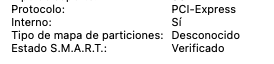Thanks for the suggestions. I decided to get a 2TB Crucial P2 instead of the 4TB P3, hopefully that will work out too.
Also, does anyone know of an adapter to take the 500GB Apple SSD that I'll be taking out of my MacBook Pro, so that I can use it in the PCIe slot of a regular desktop computer? Or a USB adapter?
I've been using the OWC's enclosure for more than two years without any issue (I know, it is a rip-off).
I've tried the "Apple Macbook Air Pro Retina 2013 2014 2015 /2016 Hard Disk Box Usb3.0 to Mac SSD Case Enclosure A1466 A1465 A1398 A1502" from AliExpress but it is very sensitive if you disconnect it without doing the "Eject" procedure. I think I end up damaging the SSD because of it! I keep my USB sticks connected through a powered USB hub and after a couple of power outrages, the SSD seemed dead.
If you find one that you like, please let me know.
Thanks.
Last edited: