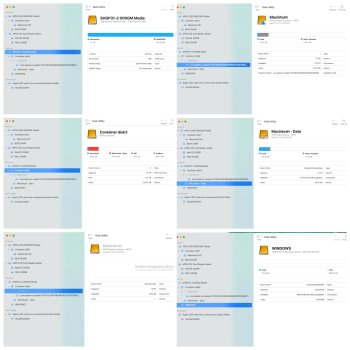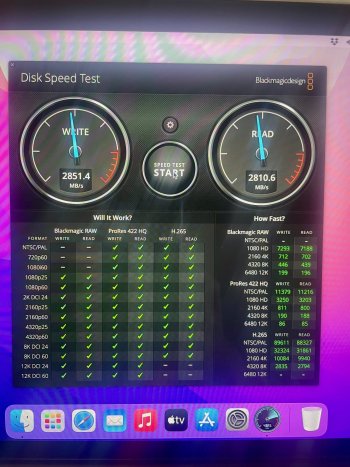I suggest you clone your internal SSD to your new one using Carbon Copy Cloner. Replace the original SSD with the new one and update to Big Sur. Depending on your firmware version, the firmware will not be updated (in the past, to update the firmware you had to upgrade macOS with the original SSD installed).Thanks, I finally fixed the issue with TM and backed up, I freed up about 40GB on my HD but when I try to install Big Sur I get this message:
This disk has S.M.A.R.T errors
I ran First Aid in DU, showed no issue although did not fix the issue. a few search and seems it's a very common problem, does it mean I probably cannot upgrade to Big Sur on my current apple HD? Am I going to run into a lot of driver issue if I upgrade from High sierra to Big Sur after I replaced the NVMe?
Got a tip for us?
Let us know
Become a MacRumors Supporter for $50/year with no ads, ability to filter front page stories, and private forums.
Upgrading 2013-2015 Macbook Pro SSD to M.2 NVMe
- Thread starter maxthackray
- WikiPost WikiPost
- Start date
- Sort by reaction score
You are using an out of date browser. It may not display this or other websites correctly.
You should upgrade or use an alternative browser.
You should upgrade or use an alternative browser.
- Status
- The first post of this thread is a WikiPost and can be edited by anyone with the appropiate permissions. Your edits will be public.
Hi Nigel did you have to add SSDPMEnabler to get battery life normal? Or did you just do it to try and make it even better? Will a default/general OCLP Sonoma install give you normal battery life in general without SSDPMEnableR?I just replaced the failed 2TB Apple Polaris SSD in my 2015 15" MBP with a 2TB WD Blue SN570. I was already using Open Core Legacy Patcher (which contains NVMEFix) to run Sonoma & I added SSDPMEnabler. It's completely stable & the SSD never gets hot. Battery life seems just as good as it was with the Apple Polaris SSD.
I have cloned original SSD to new one and also upgraded to big sur while still inside enclosure and it seems fine when I boot into it. Is there a way to find out if the firmware has been updated or not?I suggest you clone your internal SSD to your new one using Carbon Copy Cloner. Replace the original SSD with the new one and update to Big Sur
I need to clone the bootcamp and then will put the new ssd inside.
When I partitioned the new SSD, it created too many containers and volume, is it normal?
I partitioned it to two part, one Macintosh and other one WINDOWS, it it safe to delete macintosh-data? it seems to be empty. also how can I change the SSD label name (SHGP31)? Thank you.
Attachments
Last edited:
To see if you are running the latest firmware, use SilentKnight by Dr. Oakley: SilentKnight 2.7 (Universal App for Catalina, Big Sur, Monterey, Ventura and Sonoma)
If it is not updated, your firmware is too old and you will need to install the latest Big Sur on an original Apple SSD installed inside your Mac.
the Macintosh - Data is the actual volume containing all the files and applications installed in the computer, while the Macintosh is the sealed volume (with the operating system itself) created when you installed Big Sur (search for macOS sealed volume to understand more).
If it is not updated, your firmware is too old and you will need to install the latest Big Sur on an original Apple SSD installed inside your Mac.
the Macintosh - Data is the actual volume containing all the files and applications installed in the computer, while the Macintosh is the sealed volume (with the operating system itself) created when you installed Big Sur (search for macOS sealed volume to understand more).
Last edited:
I guess it is up to date, right? what is XPR44? Don't know if I should turn on the FileVault, I read it might takes several hours if I do so. probably will decide when put the ssd inside.use SilentKnight by Dr. Oakley
Attachments
I just added SSDPMEnabler because it seemed like a good idea. I haven't bothered to test whether it would be OK without it as there seems to be no downside.Hi Nigel did you have to add SSDPMEnabler to get battery life normal? Or did you just do it to try and make it even better? Will a default/general OCLP Sonoma install give you normal battery life in general without SSDPMEnableR?
Oh I see thank you for your reply. I was on the SSDPMEnabler Github but saw they only supported it up until monterey so was unsure if it was ok to use with OCLP and further OS. I'm guessing you just followed the exact same monterey instructions which should be the exact same as sonoma?I just added SSDPMEnabler because it seemed like a good idea. I haven't bothered to test whether it would be OK without it as there seems to be no downside.
478.0.0.0.0 if the most recent one for your machine.I guess it is up to date, right? what is XPR44? Don't know if I should turn on the FileVault, I read it might takes several hours if I do so. probably will decide when put the ssd inside.
FileVault is a good thing to have in my opinion.
I believe the long adapter is for single sided SSD, the shorter one works with both (but is recommended in most scenarios as there is minimal pressure on the drive)Thanks for your suggestion. I don't have enough (45GB) space to upgrade to Big Sur, I have like 30GB out of 160GB on Macintash HD, and 80GB is bootcamp. I have a 400GB MicroSD, using adaptor which shows as internal in disk Utility. is there anyway to work around it like save Big Sur on MicroSD and install from there on original HD?
When I installed (W7) it was all good, but when I upgrade to W10 bluetooth and WiFi started to act out and it took me a while to sort it out.
I was actually advised to leave the original thermal paste, because then I have to replace 3rd party every other year but I am going to replace it anyway, probably it should be very used by now.
What about the sintech adaptor, Do you think long version works as good or better to order the short version to be on the safe side? Thank for all the help.
Not sure how you’re going about installing Windows, but you should be able to go straight to 10 and not have to start from 7 (IIRC your machine should support it natively, or you can install OpenCore and safely UEFI boot natively..)
Yes, you should be able to follow those instructions on the GitHub, or you can download the kext file and insert it into your OCLP partition to test..Oh I see thank you for your reply. I was on the SSDPMEnabler Github but saw they only supported it up until monterey so was unsure if it was ok to use with OCLP and further OS. I'm guessing you just followed the exact same monterey instructions which should be the exact same as sonoma?
Hello, yes yesterday installed it (WD Black SN850x 1TB) in MacBook Air 2013. Everything works fine, hibernation works too. My friend install it relative SSD WB Black SN850, it works too good. As I can see all WD Black products compatible with Macs.Did anyone tried the WD SN850X (7,300 MB/s)
Specs are pretty good here:
John
Early 2015 MacBook Pro 13" using Sintech short adapter and WD SN570 1Tb. Everything working fine.
Before:

After:

Before:
After:
Hello, how has the intel 670p been in your MacBook Pro ? Any issues? I experienced some slow down running applications. Wondering if you experienced the same.My budget is tight too, which is why I'm going with the 2TB Intel 670p. It's currently $69.99 at Amazon. Somebody left a review saying it woks in his 2015 MBP. It has a glowing review at PCMAG. It comes with a 5-year warranty.
As an Amazon Associate, MacRumors earns a commission from qualifying purchases made through links in this post.
Good evening to you all.
I'm new here on the forum.
After reading you for a while, I finally decided to join this great forum to ask you my doubts, hoping that you can give me valid advice on the matter.
I have a MacBook Pro (Retina, 15-inch, Mid 2015)
macOS Monterey version 12.7.3
2.2 GHz processor
System firmware version: 489.0.0.0.0
A few weeks ago, to increase the storage of the original SSD of only 256 GB, I purchased a 2TB Samsung 970 Evo Plus SSD and a long version Sintech adapter.
I'm a beginner but by faithfully following the installation guides I managed to get everything to work.
After a week of testing I noticed that it took about 45 seconds to load the operating system compared to about 19 seconds for the old original SSD and then I noticed that it got too hot and this is not good for a laptop. I also noticed increased battery drain.
At this point I disassembled the Samsung 970 Evo Plus and reassembled the old original Samsung SSD.
Could you kindly advise me what type of 2TB SSD I could buy to avoid having problems?
I was recommended a SK hynix Gold P31 2TB SSD.
What do you think ?
Will the operating system load times be faster than the Samsung 970 Evo Plus?
Is the long Sintech adapter compatible or will I have to buy the short version?
I thank all of you in advance for any advice on this matter and I apologize for such a long post.
I'm new here on the forum.
After reading you for a while, I finally decided to join this great forum to ask you my doubts, hoping that you can give me valid advice on the matter.
I have a MacBook Pro (Retina, 15-inch, Mid 2015)
macOS Monterey version 12.7.3
2.2 GHz processor
System firmware version: 489.0.0.0.0
A few weeks ago, to increase the storage of the original SSD of only 256 GB, I purchased a 2TB Samsung 970 Evo Plus SSD and a long version Sintech adapter.
I'm a beginner but by faithfully following the installation guides I managed to get everything to work.
After a week of testing I noticed that it took about 45 seconds to load the operating system compared to about 19 seconds for the old original SSD and then I noticed that it got too hot and this is not good for a laptop. I also noticed increased battery drain.
At this point I disassembled the Samsung 970 Evo Plus and reassembled the old original Samsung SSD.
Could you kindly advise me what type of 2TB SSD I could buy to avoid having problems?
I was recommended a SK hynix Gold P31 2TB SSD.
What do you think ?
Will the operating system load times be faster than the Samsung 970 Evo Plus?
Is the long Sintech adapter compatible or will I have to buy the short version?
I thank all of you in advance for any advice on this matter and I apologize for such a long post.
Can't speak to your config, but I'm using a P31 Gold 1TB with a short adapter in a 2013 MBA. All's well.I was recommended a SK hynix Gold P31 2TB SSD.
What do you think ?
Will the operating system load times be faster than the Samsung 970 Evo Plus?
Is the long Sintech adapter compatible or will I have to buy the short version?
Might it make sense to first buy a short adapter, which is under $15 on Amazon, and try that with the drive you've already purchased? I'd also recommend running before and after speed tests on the Samsung. If you do invest in the P31 you'll have benchmark to compare it to.
Hi Dogen,Can't speak to your config, but I'm using a P31 Gold 1TB with a short adapter in a 2013 MBA. All's well.
Might it make sense to first buy a short adapter, which is under $15 on Amazon, and try that with the drive you've already purchased? I'd also recommend running before and after speed tests on the Samsung. If you do invest in the P31 you'll have benchmark to compare it to.
Thank you for answering me. I have already returned the Samsung 970 Evo Plus 2TB. However, I took a photograph of the speed if it can be useful. Certainly much faster in writing and reading than my current original SSD installed. As for the long Sinteck adapter I have, I'll try it first and then, if it doesn't work, I'll buy a short one.
How long does it take for your MacBook to load the operating system until you log in?
Would you currently buy a different SSD from the SK hynix Gold P31?
Thank you for the replies.
Attachments
Hello everyone,
I'm sorry to ask this, I've read the last 3 pages but didn't really found a clear answer and I don't really have the time to look at it right now
I just wanted to know, for those who have a 15" Mid 2015, which cheap 1TB SSD would you recommend that is known to work without issue ?
I'll receive my MacBook next week, it comes with a 512GB SSD (probably factory one) and I plan to upgrade it to a NVMe 1TB and run Ventura on it with OCLP.
Y'all seem to be using the Sintech adapter (this one or this one ?), so I'm planning on getting one.
Thanks a lot for those who might take the times to answer my lazy/busy ass lol
I'm sorry to ask this, I've read the last 3 pages but didn't really found a clear answer and I don't really have the time to look at it right now
I just wanted to know, for those who have a 15" Mid 2015, which cheap 1TB SSD would you recommend that is known to work without issue ?
I'll receive my MacBook next week, it comes with a 512GB SSD (probably factory one) and I plan to upgrade it to a NVMe 1TB and run Ventura on it with OCLP.
Y'all seem to be using the Sintech adapter (this one or this one ?), so I'm planning on getting one.
Thanks a lot for those who might take the times to answer my lazy/busy ass lol
As an Amazon Associate, MacRumors earns a commission from qualifying purchases made through links in this post.
WD SN570 or SN580 usually like $60. Microcenter has SK Hynix P31 1TB for $70. I only used the short adapter in the many times I've upgraded the ssd on these retina MacbookProsHello everyone,
I'm sorry to ask this, I've read the last 3 pages but didn't really found a clear answer and I don't really have the time to look at it right now
I just wanted to know, for those who have a 15" Mid 2015, which cheap 1TB SSD would you recommend that is known to work without issue ?
I'll receive my MacBook next week, it comes with a 512GB SSD (probably factory one) and I plan to upgrade it to a NVMe 1TB and run Ventura on it with OCLP.
Y'all seem to be using the Sintech adapter (this one or this one ?), so I'm planning on getting one.
Thanks a lot for those who might take the times to answer my lazy/busy ass lol
As an Amazon Associate, MacRumors earns a commission from qualifying purchases made through links in this post.
I got the P31 because allegedly it runs a little cooler than comparable SSDs. A 2TB might've been nice, but really the 1TB I got is sufficient. I haven't monitored boot times. It's probably roughly as fast as the original 500GB AHCI SSD or a tad quicker.Would you currently buy a different SSD from the SK hynix Gold P31?

Hi dogen,
It's comforting to hear what you tell me. I hope I don't make a mistake in purchasing a P31. I mainly need an SSD that is reliable. I returned the Samsung 970 Evo Plus because it took more than double the time of the original SSD to load the operating system and this gave me very annoying. If as you say the startup times are similar that's fine. Thank you for your replies on this.
Adapter is largely dependent on drive thickness.Hello everyone,
I'm sorry to ask this, I've read the last 3 pages but didn't really found a clear answer and I don't really have the time to look at it right now
I just wanted to know, for those who have a 15" Mid 2015, which cheap 1TB SSD would you recommend that is known to work without issue ?
I'll receive my MacBook next week, it comes with a 512GB SSD (probably factory one) and I plan to upgrade it to a NVMe 1TB and run Ventura on it with OCLP.
Y'all seem to be using the Sintech adapter (this one or this one ?), so I'm planning on getting one.
Thanks a lot for those who might take the times to answer my lazy/busy ass lol
The short one will work with both double side and single side NVME, the longer unit is meant to work with single sided NVME only.
I don’t know what country you’re from but you should be able to use most decent 2280 format drives (you can use TechPowerUp’s database to determine your hardware revisions and see what may be compatible..)
As an Amazon Associate, MacRumors earns a commission from qualifying purchases made through links in this post.
Hi dogen,I got the P31 because allegedly it runs a little cooler than comparable SSDs. A 2TB might've been nice, but really the 1TB I got is sufficient. I haven't monitored boot times. It's probably roughly as fast as the original 500GB AHCI SSD or a tad quicker.
I finally managed to install an SK hynix Gold P31 2TB SSD with long version Sintech adapter on my MacBook Pro (Retina, 15-inch, Mid 2015). I've been using it for two days. Everything works perfectly.
Loads the operating system in about 20 seconds. This SSD which I highly recommend is very fast and heats less than the Samsung. For my needs I couldn't ask for anything better. I am very satisfied.
Thank you for your advice.
Here are the results for your information, not bad I would say.
SSD SK hynix Gold P31 2TB
Long version Sintech adapter
Register on MacRumors! This sidebar will go away, and you'll see fewer ads.