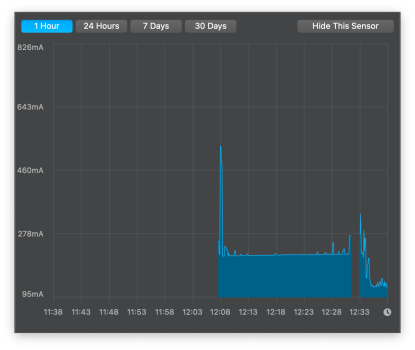The OS versions compatible with M series chips (11.x up to 14.x) should be using a universal binary (you shouldn’t have to worry about increased wear as the OS should install the correct kernel by default)I can't stand new interface design. And I like the old design a lot. I've also heard that silicon versions of OS can carry out increased wear on the ssd. I will try, thank you. This installer was made in 2020. Compatible. Monterey works fine. I use SX8200 pro 2TB on my mbp13 2015 too.
Strange the Catalina image does not see your drive, are you able to use the Monterey installer just to initialise/format the drive? (or create a separate initialised partition to test 10.15?)
Even then installing Monterey isn’t a terrible idea as you should be able to get the latest firmware/SMC releases (which should also improve performance under 10.15..)