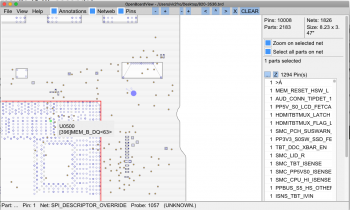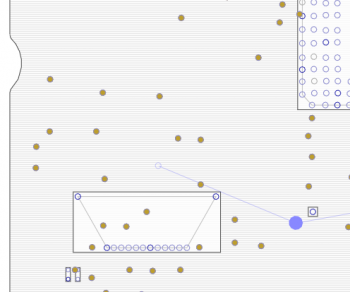Since I have a reliable flashing setup and an extra macbook, I'm going to experiment with finding a way to force the laptop into flashing mode. Maybe corrupting a portion of it would do the trick
Hehe I like your thinking... you can always use your SPI programmer to revert back to the working bootrom if corrupting it bricks the machine. Even an extra macbook isn't necessary to repair it, you could use a raspberry pi to do all the work if you set it up with a bluetooth keyboard and mouse, and plug its HDMI into a television. Of course you'd only be using that to reflash the backup rom back to the board to get it booting again, so you can use UEFItool, etc.
Regarding orange or silver (ext vs int) drive icons, its a crap shoot as to wether you get either, like playing a slot machine - although the odds are definatly stacked against you in the latter - it doesn't affect functionality. Fair point though, there could be a whitelist in the bios somewhere - like what IBM/Lenovo does for wifi cards.
Honestly, unless forum members like taking risks, everyone who plans on doing firmware level hacks that presents a risk of bricking expensive hardware should have a backup plan. I know I've ordered raspberry pi's but they're cheap and easy to come by, I do have a couple of SPI flashers here also, a CH341 and one similar to gilles_polysoft, just can't put my hands on the second one - When I tidy the area next to the book case, I'll probably find it and a few other bits and bobs, just need to get motivated to move a bigass argon laser thats in the way