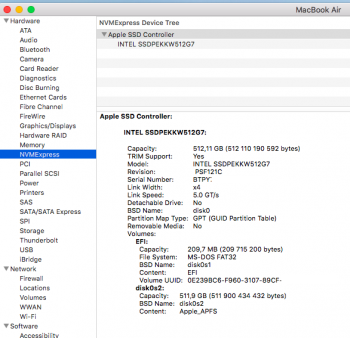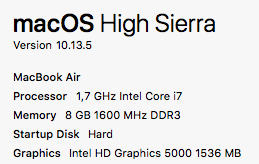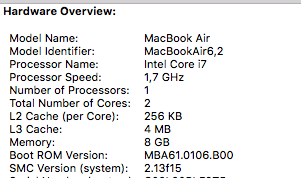I may have another way - macunlock's "plug in EFI" chip - we can program THAT easily with an spi programmer (even the little plug in USB one) without fear of bricking the on-logic board rom. Sure its GBP $49.99 but thats cheap insurance against bricking the machine. If you mess up flashing your backed up bios to the EFI card, you simply pull the card and boot the machine. The card over-rides the on board EFI chip when in place, yet can be removed at a later time to allow the original rom to take over again. I think this is the safest method, and would mitigate people bricking their machines with raspberry pi's - you simply pull the rom card if you mess up, reflash it correctly, and end up with a easily upgradable EFI chip, without apples silly protections in place. Since there have been some reports on ghostlyhaks of people bricking their logic board using a raspberry pi, I want a safe and sane method for users of this forum to be able to fix Apple's pig headedness.
Since you program your original EFI into it (with or without modifications), your serial number will stay the same, and for all intents and purposes, the card when in place is your EFI/bootrom.
No silly diagnostic port adapters, no trying to bypass efi protection by shorting test points, just flash the chip and plug it in.