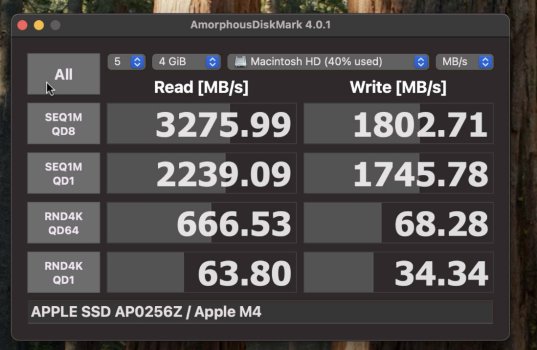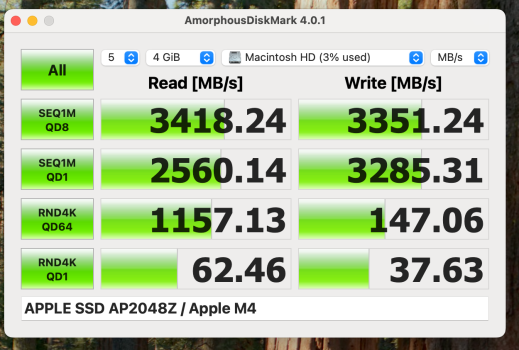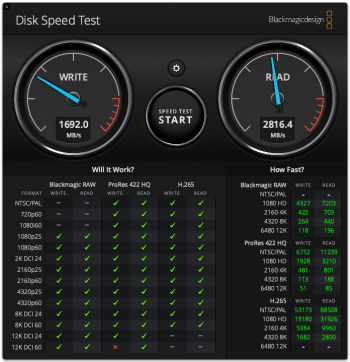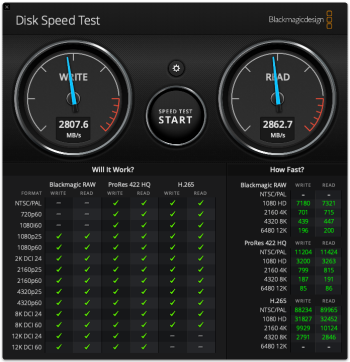I guess longevity is one of the big question marks about these chips. So far mine has worked exactly like described but it's very early days. Hope your next experience is better.It was fine until I tried transferring about 150gb of files into it and then it crashed
Got a tip for us?
Let us know
Become a MacRumors Supporter for $50/year with no ads, ability to filter front page stories, and private forums.
Upgrading M4 Mac Mini SSD: Pre-Soldered 2TB Chip Options
- Thread starter ItsAShaunParty
- Start date
- Sort by reaction score
You are using an out of date browser. It may not display this or other websites correctly.
You should upgrade or use an alternative browser.
You should upgrade or use an alternative browser.
i won't be suprised if more units will crap out less than a year, its good to wait until dust settle, hopeful reputable company like OWC will have there own version, just my 0.2.It was fine until I tried transferring about 150gb of files into it and then it crashed
Since the NANDs on these boards are all repurposed parts from Apple suppliers, OWC isn't touching these with a 10 foot pole unless a NAND manufacturer makes a custom compatible chip somehow.i won't be suprised if more units will crap out less than a year, its good to wait until dust settle, hopeful reputable company like OWC will have there own version, just my 0.2.
That's scary.It was fine until I tried transferring about 150gb of files into it and then it crashed
I wonder if there’s a way to identify faulty drives before they fail. Maybe they share a common manufacturer, type, or production date range.
Is anyone keeping track? I call not it!
Keep backups ... never know, like with anything in this space
If I needed to, I could go back to external NVMe over TB -- that worked equally flawlessly for me
If I needed to, I could go back to external NVMe over TB -- that worked equally flawlessly for me
The failure is very likely due to poor soldering. In actual use, the NANDs got hot and exposed the issue.
Unfortunately I can't think of any way for the makers to QA/QC the parts under stress, since that would write to the NANDs and make them unusable. Perhaps they can figure out a way to truly zero out the NANDs but unsure.
Perhaps a heat cycle would achieve the same, but I'm not thinking the manufacturers are going to bother with any of that.
Unfortunately I can't think of any way for the makers to QA/QC the parts under stress, since that would write to the NANDs and make them unusable. Perhaps they can figure out a way to truly zero out the NANDs but unsure.
Perhaps a heat cycle would achieve the same, but I'm not thinking the manufacturers are going to bother with any of that.
I just placed an order for another 2tb drive. I’ll be writing a few hundred gb’s as soon as I get to make sure it’s stable.The failure is very likely due to poor soldering. In actual use, the NANDs got hot and exposed the issue.
Unfortunately I can't think of any way for the makers to QA/QC the parts under stress, since that would write to the NANDs and make them unusable. Perhaps they can figure out a way to truly zero out the NANDs but unsure.
Perhaps a heat cycle would achieve the same, but I'm not thinking the manufacturers are going to bother with any of that.
Right now the demand is through the roof, the makers and / or the NAND supplies must have been under pressure, so worser quality is to be expected. The fact that there was almost a whole month of Chinese New Years holiday certainly did not help.
Update: Store came through and delivered as promised. Assume the delay was due to a large backlog after CNY. Works flawlessly, though I'm pretty sure all of these Aliexpress drives are just resellers from the same manufacturer.An update. I requested a refund and then 2 hours later I had a new shipping number. It even looked like it might be working as it got some activity "picked up, sorting centre, etc."
This morning it was removed again (so now I have no shipping number). I've complained and they've given a 3rd number which is like the first (no status).
I'd advise against using this store. Their practises seem questionable at best.
View attachment 2481685
Stress test that drive. Mine looked good for a couple of hours and probably would still be working if I didn’t try writing hundreds of gigabytes into it.Update: Store came through and delivered as promised. Assume the delay was due to a large backlog after CNY. Works flawlessly, though I'm pretty sure all of these Aliexpress drives are just resellers from the same manufacturer.
I ran the blackmagic stress test for 20 mins when I first installed it. I've since put about 500gb of programs on it. Wouldnt say its been pushed but also not sure i want to for tesrings sake, it's not exactly a drive from samsung I can RMA in a couple days. So far, its ok. Honestly kind of expecting it to have a limited lifespan but hoping that will be a couple of years.Stress test that drive. Mine looked good for a couple of hours and probably would still be working if I didn’t try writing hundreds of gigabytes into it.
Has anyone checked thermals on these drives? That's one area I haven't looked into.
Hope you have a lot better luck with your replacement.
EDIT: kept an eye on it today. No heavy file moving, just use. It was reporting at 35C degrees pretty consistently (ambient temp 24C). I'm not sure if this reports on the controller or thr NAND though - others here will likely know. I was using Macs Fan Control to monitor.
Last edited:
Either get access to a real (recent) mac or make a hackintosh.Hi all, I got a drive but I don’t have a second Mac to do the restore and doing it with win11 and iTunes gives an error 2009 and the Mac mini drops of the DFU. How can I do the ISPW restore without a second Mac?
2015 Mac or newer should do it, just updated Macos 15.4 beta, mini 4 have a new firmware installed.Hi all, I got a drive but I don’t have a second Mac to do the restore and doing it with win11 and iTunes gives an error 2009 and the Mac mini drops of the DFU. How can I do the ISPW restore without a second Mac?

These are the only 2 ways. Windows iTunes restore is only for iOS devices.Either get access to a real (recent) mac or make a hackintosh.
Find a cheap "refurbished" silicon on Amazon. You can find a M1 for around $400-500. If you use it just for this and return it, your card will be refunded before you're charged. Damn the man.Hi all, I got a drive but I don’t have a second Mac to do the restore and doing it with win11 and iTunes gives an error 2009 and the Mac mini drops of the DFU. How can I do the ISPW restore without a second Mac?
A third option, which might work, is to create a macOS virtual machine. You can try Virtualbox on Windows or Linux and see how that goes. Might be easier than putting a hackintosh together just for this one task.Hi all, I got a drive but I don’t have a second Mac to do the restore and doing it with win11 and iTunes gives an error 2009 and the Mac mini drops of the DFU. How can I do the ISPW restore without a second Mac?
Someone on Reddit had success restoring his M1 MBP using one.
Got mine installed today, it took me less then 1 hour from start of disassembly to having it put back together and reloading the OS. Here is a speed test of the new 2tb SSD. Im very pleased with it.
(2tb Sandisk on the left and 256gb apple drive on the right)
(2tb Sandisk on the left and 256gb apple drive on the right)
Attachments
Interesting, here in Oz, Macfixit Australia is offering the 2TB upgrade cards (Skandisk) for the MiniM4 for A$699...!
They are not telling you the whole truth. Yes Toshiba's NAND is slightly more expensive, but it is also quite a bit thinner than SanDisk's physically from what I observed (potentially one of the reasons why it is also used in iPhones).
Technically Toshiba's will be faster despite imperceptible difference in daily use. This is simply because the package's smaller, it will need less memory cells, and the physical storage density is higher. In fact if you look at what's actually being shipped their SanDisk chips appear to contain twice as many memory cells c.f. their Toshiba ones. This no doubt translates to better endurance for Toshiba given the reduced number of memory cells and physical footprint.
From the sellers perspective though, I can see why they advertised it that way since nobody's going to be writing TBs every single day, and if you are, you probably would have got a proper server instead.
Several buyers on aliexpress reviews complained they paid extra for Toshiba and still got Sandisk...They are not telling you the whole truth. Yes Toshiba's NAND is slightly more expensive, but it is also quite a bit thinner than SanDisk's physically from what I observed (potentially one of the reasons why it is also used in iPhones).
Technically Toshiba's will be faster despite imperceptible difference in daily use. This is simply because the package's smaller, it will need less memory cells, and the physical storage density is higher. In fact if you look at what's actually being shipped their SanDisk chips appear to contain twice as many memory cells c.f. their Toshiba ones. This no doubt translates to better endurance for Toshiba given the reduced number of memory cells and physical footprint.
From the sellers perspective though, I can see why they advertised it that way since nobody's going to be writing TBs every single day, and if you are, you probably would have got a proper server instead.
They are not telling you the whole truth. Yes Toshiba's NAND is slightly more expensive, but it is also quite a bit thinner than SanDisk's physically from what I observed (potentially one of the reasons why it is also used in iPhones).
Technically Toshiba's will be faster despite imperceptible difference in daily use. This is simply because the package's smaller, it will need less memory cells, and the physical storage density is higher. In fact if you look at what's actually being shipped their SanDisk chips appear to contain twice as many memory cells c.f. their Toshiba ones. This no doubt translates to better endurance for Toshiba given the reduced number of memory cells and physical footprint.
From the sellers perspective though, I can see why they advertised it that way since nobody's going to be writing TBs every single day, and if you are, you probably would have got a proper server instead.
Sandisk and Toshiba/Kioxia NAND uses the same tech and come out of the same fab. The difference here is the Toshiba NAND is likely of a newer generation. There are no differences in write endurance between latest generations of BICS NAND. You can look up the white papers on Kioxia’s website.
Also the bits per cell is fixed. So the # of memory cells is also going to be fixed.
Last edited:
The screenshots suggest otherwise - Apple drive on the left in B/W, Sandisk on the right in colour. The 2TB should be faster.Got mine installed today, it took me less then 1 hour from start of disassembly to having it put back together and reloading the OS. Here is a speed test of the new 2tb SSD. Im very pleased with it.
(2tb Sandisk on the left and 256gb apple drive on the right)
Got my 2nd Sandisk 2TB drive from same vendor and.... SUCCESS!!
1st drive is stock 256gb
2nd drive is 2TB
$200 for 2TB vs $800 from Tim Apple's company store...
saved enough money for another mini....
I've written 256gb+ so far without a crash unlike my first defective SSD.
1st drive is stock 256gb
2nd drive is 2TB
$200 for 2TB vs $800 from Tim Apple's company store...
saved enough money for another mini....
I've written 256gb+ so far without a crash unlike my first defective SSD.
Attachments
Last edited:
The screenshots suggest otherwise - Apple drive on the left in B/W, Sandisk on the right in colour. The 2TB should be faster.
I suspect they mislabeled the screenshots, based on the % used notations. But it would be nice for them to come back and confirm.
Register on MacRumors! This sidebar will go away, and you'll see fewer ads.