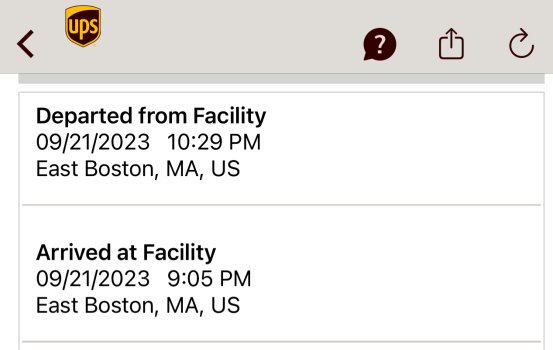So stoked! I love my Apple Watch Ultra 1. Well, we did get a new CPU upgrade. I’m more excited to have the Ocean Band in Orange with my new Apple Watch Ultra 2.I know that you are getting an ultra 2. I just couldn’t justify it because the only thing I want is the double click. It’s going to drive me nuts, but I just can’t justify 800 dollars for one thing. But I hope very much that you will enjoy your and keep me up to date on how much you love it.
Got a tip for us?
Let us know
Become a MacRumors Supporter for $50/year with no ads, ability to filter front page stories, and private forums.
Other 🇺🇸 USA - Apple.com - iPhone 15/Plus/Pro/Pro Max/ US Pre-Orders, Orders, and Delivery Status Thread
You are using an out of date browser. It may not display this or other websites correctly.
You should upgrade or use an alternative browser.
You should upgrade or use an alternative browser.
And charges it with the 5w chargerNo. She buys two.
Dealer’s choice - I await the dip that will transform me but never arrives.Is your screen name a play on either “Waiting for Godot“ or “Waiting for Guffman” by chance?
That’s a good idea. Did you know he didn’t even register his car or didn’t carry a license plate either.Go the Steve Jobs route. Lease a car and trade it back in every 6 months.
Same here. But then when i check my order on the browser i see this:Mine shows the invoice, but not ready for pick up still processing. I’m not sure about this person.
So i take it that maybe mine is ready for pick up, just stuck on the processing
It’s the end of an era. It all ends tomorrow. USB-C on an iPhone is going to look so weird. We got used to using the Lightning Port.And we will have to finally say goodbye to lightning cables for our iPhones!
Everything I have ordered looks like this.
Yeah same here… they probably will get everything processed when I go to sleep.
I ordered a regular 15 VIA Verizon for one of my employee's. It left DFW a bit ago, but there are no westward flights? must be going East to Louisville to catch a flight west???? Thats the only thing that I can figure.
That's right UPS you process that damn package for me 😂

They gonna process it right back to Zhengzhou.
I see this now:I am located in Michigan and I think I am in Wave 2. I also got this:
9/21/2023
07:06 PMOn the Way
Arrived at Facility
West Carrollton, OH, United States9/21/2023
03:43 PM
Departed from Facility
Louisville, KY, United States9/21/2023
09:09 AM
Import Scan
Louisville, KY, United States9/19/2023
11:03 AM
Arrived at Facility
Louisville, KY, United States9/19/2023
10:45 AM
Departed from Facility
Incheon, Korea, South9/19/2023
08:54 AM
Departed from Facility
Incheon, Korea, South9/19/2023
07:30 AM
Arrived at Facility
Incheon, Korea, South9/19/2023
04:34 AM
Departed from Facility
ZhengZhou, China Mainland9/19/2023
12:55 AM
Departed from Facility
Anchorage, AK, United States9/18/2023
11:31 PM
Arrived at Facility
Anchorage, AK, United States9/17/2023
06:22 PM
Arrived at Facility
ZhengZhou, China Mainland9/17/2023
06:00 PM
Departed from Facility
ZhengZhou, China Mainland9/17/2023
02:49 PM
Origin Scan
ZhengZhou, China Mainland9/17/2023
08:50 AMLabel Created
Shipper created a label, UPS has not received the package yet.
China Mainland
| 9/21/2023 09:23 PM | On the Way Departed from Facility West Carrollton, OH, United States |
Oh no!. Your battery is at 19%! Are you going to be able to make it through the night?So stoked! I love my Apple Watch Ultra 1. Well, we did get a new CPU upgrade. I’m more excited to have the Ocean Band in Orange with my new Apple Watch Ultra 2.
View attachment 2274051

I didn’t even notice the option to load to my wallet for my later order. Thanks!View attachment 2274032I’ve gotten no email or notification for my store pickup , but my store app shows this (and lets me download a pass for my Apple wallet) ?
FYI. This is page 737 - which is the same size of plane on which our iPhones are/have been flying.
I am going to pray that you don’t see the dreaded you can’t use this backup message. But if you do, it’s not the end of the world.Yes. The reason I was asking was because I screwed up by updating to 17.0.1 today without thinking. I was hoping it wasn’t pre-installed with 17.0 so I didn’t have to update before restoring. If it’s pre-installed with 17.0.1 it’ll be even better since I can just update after a restore.
Here’s what I would suggest-
First check out tonight when your last backup is done. Is it tonight? If so AND the phone comes with 17.01, then you won’t have any problems.
The real only problem that could mess up the build of the new phone is if your old phone is newer than the new one in its IOS version.
The year that Apple did this to us, I just stopped and got the backup to be the same version. Then everything will work fine.
Worst case scenario, you’d just need to set up the iPhone 15 as new, update it to 17.0.2, wipe it, then restore from the 17.0.1 backup.Careful! If you get the version out of sink with your backup, you will find that you can’t install the backup. I would suggest that the 17.02 goes on last.
So stoked! I love my Apple Watch Ultra 1. Well, we did get a new CPU upgrade. I’m more excited to have the Ocean Band in Orange with my new Apple Watch Ultra 2.
View attachment 2274051
Got the same configuration coming tomorrow...with a bunch of bands coming too 🔥
For those who are already getting the new iPhone, make sure to update to iOS 17.0.2 that includes security updates and fixes an issue that may prevent transferring data directly from another iPhone during set-up. Just connect it to a Mac Finder or PC iTunes to either update or restore the new device before setting it up.
And drives 10 miles before recharging.And charges it with the 5w charger
I already downloaded the 17.0.2 IPSW so if I have to pre-load it to install the 17.0.1 backup imma just do that.I am going to pray that you don’t see the dreaded you can’t use this backup message. But if you do, it’s not the end of the world.
Here’s what I would suggest-
First check out tonight when your last backup is done. Is it tonight? If so AND the phone comes with 17.01, then you won’t have any problems.
The real only problem that could mess up the build of the new phone is if your old phone is newer than the new one in its IOS version.
The year that Apple did this to us, I just stopped and got the backup to be the same version. Then everything will work fine.
Same here.Mine shows the invoice, but not ready for pick up still processing. I’m not sure about this person.
I have a feeling this should be OK, because Apple always drops a bug fix release right around go-live. I think where you can get (and I have gotten) into trouble is if you install a fresh 17.1 beta (if that existed yet) on your old phone, and the new one hadn’t been enrolled into the beta, a beta installed, etc.I am going to pray that you don’t see the dreaded you can’t use this backup message. But if you do, it’s not the end of the world.
Here’s what I would suggest-
First check out tonight when your last backup is done. Is it tonight? If so AND the phone comes with 17.01, then you won’t have any problems.
The real only problem that could mess up the build of the new phone is if your old phone is newer than the new one in its IOS version.
The year that Apple did this to us, I just stopped and got the backup to be the same version. Then everything will work fine.
Register on MacRumors! This sidebar will go away, and you'll see fewer ads.