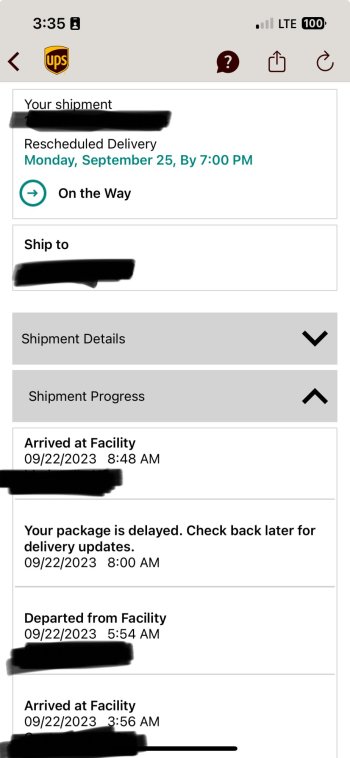Got a tip for us?
Let us know
Become a MacRumors Supporter for $50/year with no ads, ability to filter front page stories, and private forums.
Other 🇺🇸 USA - Apple.com - iPhone 15/Plus/Pro/Pro Max/ US Pre-Orders, Orders, and Delivery Status Thread
You are using an out of date browser. It may not display this or other websites correctly.
You should upgrade or use an alternative browser.
You should upgrade or use an alternative browser.
Oh no - I am AT&T but my phone is at home - and this will be my after work activity. Lots of reports of this issue so I am nervous.Anyone else getting unable to transfer number or unable to activate eSim? I have AT&T
Sure taking their time!Negative. @ksujoel must be talking the UPS guy’s ear off. Truck still way out east
The lighting of your pic really shows off the pink.
Picked mine up at the Apple Store at 1:15 PM. First time I’ve ever picked pre-order up at the store. Normally I have them delivered. Definitely a bit confusing. I had a pending charge for the phone on my Apple card on Monday. But some point between Monday and today that pending charge dropped off, I’m assuming at some point it’ll get reapplied, but I only got charged for the AppleCare in the store.
Just reached the end of my delivery window and have watched my UPS driver zig-zag all around my area. It is as if he knows I'm watching him and is just messing with me at this point. 😭😭😭
So I tried the clear soft case from Peel and I remembered why I don't like clear cases. Fingerprints. So naked it is! Although I bought another kind I'm going to try but it's also clear. We'll see.
I got it, took a picture but started the process of set up. My map updated and I saw the truck on my street. He was knocking at my door 3 minutes later Got it at 1:24.
Thank you! That Stanley makes me get my water in for the day 😃Love your stanley too!
Phone has arrived and is undergoing the setup process. Wish Yay was here to enjoy with everyone!
It seems UPS is going to push it 'til the end of the day -- East Coast, 2.5 hours left in the window. Ugh.
Just arrived home. Started the iPhone 15 Pro Max. It passed visual inspection. Screen protector installed. FineWoven case installed.
It failed to transfer my AT&T and Verizon lines but I read this morning I must update to 17.0.2 first so it’s doing that now and fingers crossed I don’t have to call 611.
It failed to transfer my AT&T and Verizon lines but I read this morning I must update to 17.0.2 first so it’s doing that now and fingers crossed I don’t have to call 611.
Every year the transfer gets easier and easier.
They started us out intentionally with the transfer process being infuriatingly difficult, just so they could trickle out the improvements and make us happier with each subsequent set up
My neighbor that's lived in my neighborhood for over 20 years just told me we've always been at the tail end of the UPS route because all they have to do is make a right turn at the end of our street ... and it puts them on the main route 10 -15 mins away back to the UPS customer center. So it makes sense for them to finish their route on our street.
I have never noticed it in the 3 years we've lived here, but it makes sense.
I have never noticed it in the 3 years we've lived here, but it makes sense.
Also for those having eSIM activation issues, the last two years what I have done is make sure your old phone is OFF when starting the setup process for the new phone. Both eSIMs (last year, and this year) activated seamlessly. (FWIW I am a Verizon customer)
oh no - how can we get it back to you? I need #teamblue to be all accounted for.My phone is at @ksujoel house, I think. East of me and heading away…
delivery attempted. Crap. I wasn’t home to sign.
Nearest UPS store is 23 miles away. I guess today is not the day for me.
Nearest UPS store is 23 miles away. I guess today is not the day for me.
🤣🤣🤣 See you next year!
Same month, same place 😫😂
Live truck map has now been removed from My Choice tracking, and delivery updated from 12-4 to "by 7pm"
I am going to pass away 💀
I am going to pass away 💀
This was my first year without an issue. I did the pickup instore so I think scanning the box and activating it before i got home helped a lot. I am going to just do pick up in store for now on.Also for those having eSIM activation issues, the last two years what I have done is make sure your old phone is OFF when starting the setup process for the new phone. Both eSIMs (last year, and this year) activated seamlessly. (FWIW I am a Verizon customer)
I'm updating my iPhone 14 now to see if that will work. 17.0.1Just arrived home. Started the iPhone 15 Pro Max. It passed visual inspection. Screen protector installed. FineWoven case installed.
It failed to transfer my AT&T and Verizon lines but I read this morning I must update to 17.0.2 first so it’s doing that now and fingers crossed I don’t have to call 611.
Also for those having eSIM activation issues, the last two years what I have done is make sure your old phone is OFF when starting the setup process for the new phone. Both eSIMs (last year, and this year) activated seamlessly. (FWIW I am a Verizon customer)
You can't transfer an esim if the old phone is off.
Register on MacRumors! This sidebar will go away, and you'll see fewer ads.