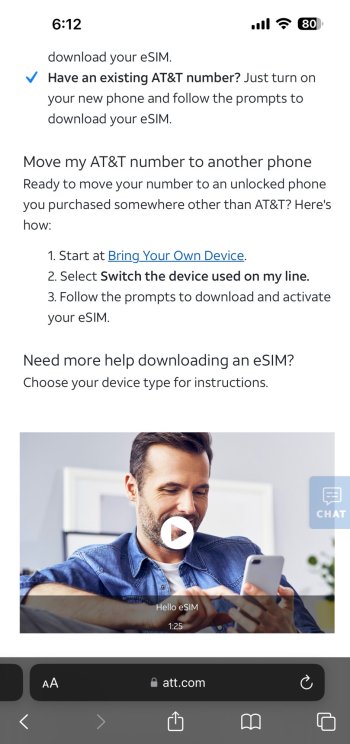My phone finally arrived 1 hour after my original window of 1-4, and I had to sign for it. Sure glad I was home!!!
Got a tip for us?
Let us know
Become a MacRumors Supporter for $50/year with no ads, ability to filter front page stories, and private forums.
Other 🇺🇸 USA - Apple.com - iPhone 15/Plus/Pro/Pro Max/ US Pre-Orders, Orders, and Delivery Status Thread
You are using an out of date browser. It may not display this or other websites correctly.
You should upgrade or use an alternative browser.
You should upgrade or use an alternative browser.
Out with the old, in with the new! Phone-phone transfer says it's going to take an hour (the 25 minute estimate was a LIE) so guess it's time to chill out and have some dinner. Good luck to all the peeps still waiting!

One other time I chased down a UPS truck, but it wasn’t for an iPhone. The truck was about a mile from my house, so I went to where the UPS app located the driver. The driver had gone, but the app still said the driver was in the same location. Shortly after, I got a message saying the package had been delivered. I ran back home, and there it was! 😂I am surprised you haven't chased the truck down to get your phone off of it!
It took me a good dozen attempts before it worked, so just keep trying. Maybe do a power cycle, but just keep trying and it'll activate eventuallyWhere is the AT&T working eSIM transfer page? I have spent hours trying to get this damn eSIM to transfer from my 14 Pro Max to the 15 Pro Max but it's failed over 20 times. I have issued new eSIMs through ATT and none would transfer from the 14 to the 15Would really really appreciate any help here
Yeah, that map is pretty slow to update sometimes.One other time I chased down a UPS truck, but it wasn’t for an iPhone. The truck was about a mile from my house, so I went to where the UPS app located the driver. The driver had gone, but the app still said the driver was in the same location. Shortly after, I got a message saying the package had been delivered. I ran back home, and there it was! 😂
On support page go to BYOD ..Where is the AT&T working eSIM transfer page? I have spent hours trying to get this damn eSIM to transfer from my 14 Pro Max to the 15 Pro Max but it's failed over 20 times. I have issued new eSIMs through ATT and none would transfer from the 14 to the 15Would really really appreciate any help here
Attachments
I can’t believe how much lighter the 15 pro max feels than my 14 pro max. My favorite part so far!
Yes I am having the same problem. I’m just doing everything else on Wi-Fi for now.Anyone else getting unable to transfer number or unable to activate eSim? I have AT&T
I don't want to touch the AT&T site right now if I can avoid it, but if memory serves it worked by:Where is the AT&T working eSIM transfer page? I have spent hours trying to get this damn eSIM to transfer from my 14 Pro Max to the 15 Pro Max but it's failed over 20 times. I have issued new eSIMs through ATT and none would transfer from the 14 to the 15Would really really appreciate any help here
1. Signing in to my account.
2. Selecting the device that currently had the eSIM.
3. Selecting something along the lines of "transfer eSIM".
4. Then it showed several options, among them a link to a page where it could be done.
5. You need the IMEI of the new iPhone, and it'll take you through a few steps, including sending you a text with a code on the current phone.
Took like 90 seconds including waiting a few seconds for the activation of the new one.
Yeah I could not believe it also.I can’t believe how much lighter the 15 pro max feels than my 14 pro max. My favorite part so far!
The website didn’t work so I had to call Att. It took 5 mins once I got an agent. All set up now!Where is the AT&T working eSIM transfer page? I have spent hours trying to get this damn eSIM to transfer from my 14 Pro Max to the 15 Pro Max but it's failed over 20 times. I have issued new eSIMs through ATT and none would transfer from the 14 to the 15Would really really appreciate any help here
I was going to maybe switch to pro after my heavy 14 pro max, but the 15 pro max feels so much lighter…even just picking up from table no longer feels annoying…really is my fav part of the phone so far too….I also have a pro unopened but contemplating just sticking with the max and returning the pro its that big of a difference.I can’t believe how much lighter the 15 pro max feels than my 14 pro max. My favorite part so far!
The opposite for me.. fedex hasn’t been good here but ups, I can meet my driver and have his phone number🙋🏻♂️ mine has been rescheduled for 9/25 because it never left the last city it got scanned in 🙄 Not surprised, UPS has horrible service in my area. Always has. I wish they would give me the choice to have it shipped to me via FedEx. I would’ve had it today for sure
After
On your old iPhone, update to the latest update first, then setup/transfer. That seemed to have worked for me. During the process on the iPhone 15 it asked for my phone number and zip code. That seemed to have worked for me.Yes I am having the same problem. I’m just doing everything else on Wi-Fi for now.
I just transferred mine on the AT&T website.Yes I am having the same problem. I’m just doing everything else on Wi-Fi for now.
And my phone and watch are here! Yay! It's more gray than I expected. But I like it a lot.
The UPS driver was smiling as he brought my packages to the door where I was waiting outside. I asked him if he was delivering to a lot of happy people today. He laughed and said it sure seemed so!
The UPS driver was smiling as he brought my packages to the door where I was waiting outside. I asked him if he was delivering to a lot of happy people today. He laughed and said it sure seemed so!
Attachments
Oh yeah I tried that over a hundred times lol. I keep getting an error on this page whenever I hit switch the device used on my line and hit continue. Takes me to a new page, spins a loader for a bit then this pops up sadlyOn support page go to BYOD ..
Re: Verizon activation:
To be honest I'm actually a little concerned with how easy it was for me on Verizon, eSIM to eSIM...
I ordered my 15PM unlocked, with no linkage to my Verizon account. So before I started the setup assistant just now, Verizon had no idea I'd be switching phones today.
Setup assistant got the new phone activated and the old phone deactivated with no issue, no phone calls, no texts, etc.
If I were an attacker, would it have been this easy? I think I have all the security options turned on in my Verizon account. Confused how Verizon verified the new phone was me.
Anyone else here have a similar experience? I mean, simple & seamless is great... I'm just like wait why can't anyone activate any phone to my number then, lol.
Maybe they integrate closely with Apple & can tell both phones are signed in to the same iCloud account & are in close physical proximity to each other? No idea.
To be honest I'm actually a little concerned with how easy it was for me on Verizon, eSIM to eSIM...
I ordered my 15PM unlocked, with no linkage to my Verizon account. So before I started the setup assistant just now, Verizon had no idea I'd be switching phones today.
Setup assistant got the new phone activated and the old phone deactivated with no issue, no phone calls, no texts, etc.
If I were an attacker, would it have been this easy? I think I have all the security options turned on in my Verizon account. Confused how Verizon verified the new phone was me.
Anyone else here have a similar experience? I mean, simple & seamless is great... I'm just like wait why can't anyone activate any phone to my number then, lol.
Maybe they integrate closely with Apple & can tell both phones are signed in to the same iCloud account & are in close physical proximity to each other? No idea.
Leaving work to go get my phone
@Wolfs please update us on on your phone status
I hope yay is back when I can get back here.
Thanks everyone.
@Wolfs please update us on on your phone status
I hope yay is back when I can get back here.
Thanks everyone.
0 issues as well activating and transferring eSim on Verizon as wellRe: Verizon activation:
To be honest I'm actually a little concerned with how easy it was for me on Verizon, eSIM to eSIM...
I ordered my 15PM unlocked, with no linkage to my Verizon account. So before I started the setup assistant just now, Verizon had no idea I'd be switching phones today.
Setup assistant got the new phone activated and the old phone deactivated with no issue, no phone calls, no texts, etc.
If I were an attacker, would it have been this easy? I think I have all the security options turned on in my Verizon account. Confused how Verizon verified the new phone was me.
Anyone else here have a similar experience? I mean, simple & seamless is great... I'm just like wait why can't anyone activate any phone to my number then, lol.
Maybe they integrate closely with Apple & can tell both phones are signed in to the same iCloud account & are in close physical proximity to each other? No idea.
yes if you want to get yelled at. half joking....the staff at my apple store are def yelling at peopleCan I go pick up now? 🤔
Register on MacRumors! This sidebar will go away, and you'll see fewer ads.