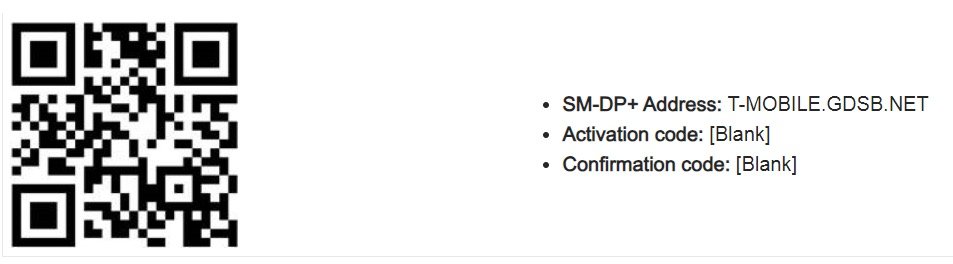we decided to go another route and try to transfer his number to my old iPhone 12PM to see if it's really truly the 15 or T-mobile and the same thing, won't work. so it's not the iPhone 15PM or anything, it's literally T-Mobile and they keep saying everything is ok on their end. they've attached the EID and IMEI to the iphone 12 on his account and it still won't work. shows SOS...when i go to general > cellular, it asks for a QR code to scan or transfer from another phone and they won't give a QR code (this is T-Force) and they keep sending me a link to tmobile's support site to read about eSIMs. this is such a freaking headache.@jchiou, please keep us updated. We're invested in this now
Got a tip for us?
Let us know
Become a MacRumors Supporter for $50/year with no ads, ability to filter front page stories, and private forums.
Other 🇺🇸 USA - Apple.com - iPhone 15/Plus/Pro/Pro Max/ US Pre-Orders, Orders, and Delivery Status Thread
You are using an out of date browser. It may not display this or other websites correctly.
You should upgrade or use an alternative browser.
You should upgrade or use an alternative browser.
Do we know historically at what times do the Apple Stores receive new inventory for store pickup?
My suggestion is for you to email the T-Mobile CEO at mike.sievert@t-mobile.com, he has an executive response team who reads and responds to all emails. They can access more resources and sort your issue out.been chatting with T-Force and they're honestly useless too.
we decided to go another route and try to transfer his number to my old iPhone 12PM to see if it's really truly the 15 or T-mobile and the same thing, won't work. so it's not the iPhone 15PM or anything, it's literally T-Mobile and they keep saying everything is ok on their end. they've attached the EID and IMEI to the iphone 12 and it still won't work. shows SOS
This is what I would do. Call up TMO, and simply tell them you would like to activate the eSIM on the 11 Pro Max. Give them the IMEI info they need. Once it goes through the 11 PM will get a notification in the settings to add the cellular plan.desperately need some help here...yesterday, received both my 15PMs ordered from apple store. unlocked (any carrier) version. my partner and i are both on tmobile. i came from a 12PM, physical SIM to eSIM transfer...all good. phone activated, done.
my partner? freaking NIGHTMARE and still no resolution.
he was on a 11P, eSIM to eSIM transfer. we went through the onscreen process, "would you like to transfer your phone number" or whatever it was. said yes, did the double button press on the 11P and said process was done/activated on 15PM...15PM on screen said it transferred and it was activated. but there's no service. (and yes, we were on wifi while doing the transfer)
long story short, we spent 3 hours on the phone with tmobile last night with no avail. went into tmobile store today, spent 4 hours there and they can't figure out why. on their end, it's showing his IMEI is attached to his account and showing up that it's active on his 15PM...it even shows on his 15PM he has 5G service bars but you can't make calls, get calls, nothing. when you go to the carrier section, it just keeps saying the eSIM is activating.
we've factory reset the phone and set up the phone as brand new and still won't activate.
tmobile is telling us to go to apple store and saying it's a defect with the phone. we activated the eSIM on his 11P and it immediately worked/went through.
THOUGHTS?! this is so stressful
ETA: just saw that his 11P was on iOS 16.1 and 15PM on 17.0.2...could this have been the issue? i don't think but grasping at straws b/c we've run through every damn scenario already.
At that point you will have the number back. Give it a couple of hours, go to your new phone in the cellular settings, hit add eSIM. As long as both phones are under his Apple ID just go ahead and start the process.
The issue of his number being ‘stuck’ has happened to me. It’s easier to just move the number to another device and then try again.
I restored both of our iPhones exactly the same way via icloud, and I have all of my texts now. But, why is it that my mom's texts only go back to August 30th or mid August? They did not do that before
the eSIM is already active on his iPhone 11. that's where we have been trying to transfer his number away from to the 15. just tried to do it on the 12 and we are getting the same ********.This is what I would do. Call up TMO, and simply tell them you would like to activate the eSIM on the 11 Pro Max. Give them the IMEI info they need. Once it goes through the 11 PM will get a notification in the settings to add the cellular plan.
At that point you will have the number back. Give it a couple of hours, go to your new phone in the cellular settings, hit add eSIM. As long as both phones are under his Apple ID just go ahead and start the process.
And T-Mobile says the Imei is associated with the 15 still?the eSIM is already active on his iPhone 11. that's where we have been trying to transfer his number away from to the 15. just tried to do it on the 12 and we are getting the same ********.
If you request the 11 Pro to be activated, it will update T-Mobile’s system with the correct eSIM and IMEI that can then hopefully be transferred phone to phone in settings.the eSIM is already active on his iPhone 11. that's where we have been trying to transfer his number away from to the 15. just tried to do it on the 12 and we are getting the same ********.
I had something like this happen. The driver pulled up, was in the back of the truck for a bit, and then drove off. I was looking at the UPS app and saw that it showed my delivery was right outside.I have no idea, I’ve heard that you’re supposed to call Apple if something happens since they paid for the shipping, and Apple said they’d send me a new one for no cost. Unfortunately that appears to put me at the back of the line into Nov. Very nice given I got up extra early for my preorder.
Either the driver stole it, or delivered it to the wrong address. I think the latter is more likely but then it begs the question of a neighbor taking a phone that will soon be bricked by Apple.
I checked our camera footage and didn’t see any delivery but I know for a fact with my own eyes that the truck went down my street.
It was then marked as delivery rescheduled (for Saturday), but I was watching, and there was no delivery attempt. So, I called UPS. They said that code meant there was a delivery attempt and then promised me a callback from a local dispatcher. The dispatcher called and said that the driver said that his handheld immediately prompted him to keep it (something including "return to clerk"). I pushed back, saying that didn't make sense (the dispatcher suggested it was Apple saying to not deliver it), and the dispatcher promised to have a supervisor call me.
A little while later, I got a call from the same dispatcher saying that the driver would be by soon to deliver it, and that there was some issue that they were sending out to all drivers (from the local dispatch). When he came to the door, he (unprompted) showed me what the scan popped up on his handheld, and, sure enough, there was a message about not delivering it. He overrode that and delivered it. I suppose that this is a thing that happens, so he followed instructions and moved on, but there was some issue causing some iPhones to get flagged this way (as messages were bouncing around after my call, he had another similar thing happen in a nearby neighborhood with another iPhone).
I have to say, the explanation sounded like total BS until I saw it. On the other hand, having used the UPS app and website, I don't find it too hard to imagine that their tech infrastructure has issues.
i'm sorry, you're completely confusing me.And T-Mobile says the Imei is associated with the 15 still?
1. tmobile yesterday, in store and on the phone confirmed the IMEI on his account was transferred to iphone 15. iphone 15 would not activate his number. kept showing SOS. factory reset and everything. same thing
2. reactivated eSIM on his iphone 11 so he can have a working phone. that worked fine.
3. decided to try with my old iphone 12 to see if we could get his number moved over to it to rule out tmobile claiming it's an Apple defect. it's doing the same thing...they keep saying his account IMEI is the iphone 12 but nothing is working on the iphone 12, in SOS and nothing shows up under cellular.
T-Force is telling me the EID i gave him from the iphone 12 is the iphone 11's EID...NO FREAKING WAY. what the F is going on?
"Just a heads up, that EID you sent above does not pull up with an Iphone 12, I see we had mentioned that previously. It shows up as your Iphone 11 and is probably why your Iphone 11 is still active. Do you have a picture of your Iphone 12s settings where it shows the EID?"
it's still active!!! we went back to the 11, had the eSIM re-activated, IMEI on the account shows 11....and it still wont transfer to any phones.If you request the 11 Pro to be activated, it will update T-Mobile’s system with the correct eSIM and IMEI that can then hopefully be transferred phone to phone in settings.
Don’t forget to provide a contact number in the email!
My suggestion is for you to email the T-Mobile CEO at mike.sievert@t-mobile.com, he has an executive response team who reads and responds to all emails. They can access more resources and sort your issue out.
And there is no SIM protection enabled for his line?it's still active!!! we went back to the 11, had the eSIM re-activated, IMEI on the account shows 11....and it still wont transfer to any phones.
no, there is not.And there is no SIM protection enabled for his line?
If this is the standing at this point, have a rep initiate the eSIM transfer on their end instead of trying it yourself (if you haven’t tried).it's still active!!! we went back to the 11, had the eSIM re-activated, IMEI on the account shows 11....and it still wont transfer to any phones.
If it doesn’t work, go defcon 1 and port the number out to another carrier and port back in within a couple of days.
we have, T-Force did it. we even got a text message on the 11 to confirm this. we pressed 1 to say yes, and gave the T-Force dude the security code it texted to the 11.If this is the standing at this point, have a rep initiate the eSIM transfer on their end instead of trying it yourself (if you haven’t tried).
If it doesn’t work, go defcon 1 and port the number out to another carrier and port back in within a couple of days.
and yet, iPhone 12 still is SOS, nothing under cellular, even though he's saying the EID on the account is showing attached to the 12...
What in the hell is T-Force doing? All that happens is They initiate the transfer and you get a push notification on the phone you’re transferring to to add the cellular plan. All the confirmation that you’re an account owner and stuff is done through the phone call.we have, T-Force did it. we even got a text message on the 11 to confirm this. we pressed 1 to say yes, and gave the T-Force dude the security code it texted to the 11.
and yet, iPhone 12 still is SOS, nothing under cellular, even though he's saying the EID on the account is showing attached to the 12...
I’m sorry you’re going through this, but they are doing it wrong. I assume you can’t just change the imei yourself on your account? I have TMO business and I’m able to change the imei to initiate an eSIM transfer but I’m not sure if they took that ability away from the consumer accounts.
Received the box to return my trade-in. Can I send them the phone with the original box it came in (minus cord & stickers)? 😁
Sorry to hear you’re still dealing with this. This is the QR code T-Mobile used to give out for eSIM. Not sure if it work but if you’re feeling adventurous maybe it’ll help. I really am hoping you get this resolved soon. It must be very aggravating.we decided to go another route and try to transfer his number to my old iPhone 12PM to see if it's really truly the 15 or T-mobile and the same thing, won't work. so it's not the iPhone 15PM or anything, it's literally T-Mobile and they keep saying everything is ok on their end. they've attached the EID and IMEI to the iphone 12 on his account and it still won't work. shows SOS...when i go to general > cellular, it asks for a QR code to scan or transfer from another phone and they won't give a QR code (this is T-Force) and they keep sending me a link to tmobile's support site to read about eSIMs. this is such a freaking headache.
Attachments
I forgot to mention this!!! This works when the transfer is showing the imei as the new phone but it won’t finish.Sorry to hear you’re still dealing with this. This is the QR code T-Mobile used to give out for eSIM. Not sure if it work but if you’re feeling adventurous maybe it’ll help. I really am hoping you get this resolved soon. It must be very aggravating.
Don’t send them anything but the actual phone. Make sure you erase completely and disable FindMy.Received the box to return my trade-in. Can I send them the phone with the original box it came in (minus cord & stickers)? 😁
What in the hell is T-Force doing? All that happens is They initiate the transfer and you get a push notification on the phone you’re transferring to to add the cellular plan. All the confirmation that you’re an account owner and stuff is done through the phone call.
I’m sorry you’re going through this, but they are doing it wrong. I assume you can’t just change the imei yourself on your account? I have TMO business and I’m able to change the imei to initiate an eSIM transfer but I’m not sure if they took that ability away from the consumer accounts.
they sent a QR code, we scanned it, and this is what it's doing. this is the exact same thing that happened on the 15...just kept saying "activating"
I think there was the suggestion to delete the eSim from the currently activated phone.we have, T-Force did it. we even got a text message on the 11 to confirm this. we pressed 1 to say yes, and gave the T-Force dude the security code it texted to the 11.
and yet, iPhone 12 still is SOS, nothing under cellular, even though he's saying the EID on the account is showing attached to the 12...
If you have the same problem with the 12PM, then as you said you know it is with the account, not the phone so I'd recommend giving up on the 12 & go back to using the 15 for this.
Aren't there 2 eSims on the phones? Can you try activating with the other one?
I do think this process is still wonky... OK, maybe a lot wonky... Granted, I'm on Verizon, but I went through Quick Start twice, the first time activated Verizon, the second time asked if I wanted to transfer the eSIM (which failed). I was able to place calls but not receive them...it's still active!!! we went back to the 11, had the eSIM re-activated, IMEI on the account shows 11....and it still wont transfer to any phones.
When I chatted tech support, I looked at the phone config, and what was on the Verizon device page, and found that what they had on my phone for IMEI2 was really IMEI on my phone - and they expected it to be so. So I gave them the correct info, they reactivated the line. Had to reset network settings, and then it came back up. Still had cleanup of some of the old config to do, like deleting the eSIM that was misconfigured.
TL;DR - make sure that TMO sees your IMEI as IMEI and your IMEI2 as IMEI2, and no "crossing the streams" has occured.
Register on MacRumors! This sidebar will go away, and you'll see fewer ads.