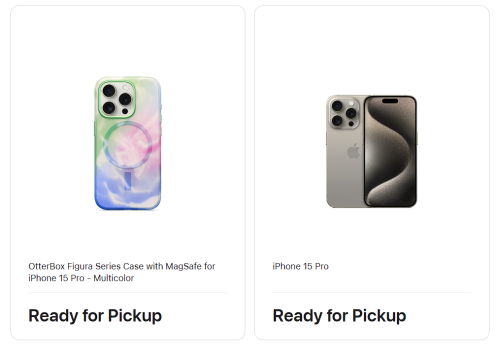I also did a full iPhone iCloud backup on her phone this morning immediately before transfer.Reposting again: Can somebody please tell me why my mom's new iPhone 15 Pro Max cut off her texts in mid-August? She had thousands. And wants to get them from her old iPhone 12 Pro Max to her new one.
Why did iCloud on my iPhone 15 Pro Max restore all of my texts and iCloud on my mom's phone did not restore all of her texts?
All settings are the same for iCloud storage on both. I did both phone setups exactly the same way.
Got a tip for us?
Let us know
Become a MacRumors Supporter for $50/year with no ads, ability to filter front page stories, and private forums.
Other 🇺🇸 USA - Apple.com - iPhone 15/Plus/Pro/Pro Max/ US Pre-Orders, Orders, and Delivery Status Thread
You are using an out of date browser. It may not display this or other websites correctly.
You should upgrade or use an alternative browser.
You should upgrade or use an alternative browser.
You can reset his iPhone new without erasing the SIM.
Can you tell me how or direct me to the instructions? Never-mind, I found it. Thanks!
Why is my mom getting texsts both places - on her old phone and her new one? And why are some texts only going to her old phone? The eSim transfer did not workI also did a full iPhone iCloud backup on her phone this morning immediately before transfer.
I'll be back in 4 or 5 years. I just upgraded from my iPhone X from 2017. The change to the iPhone 15 Pro is phenomenal. Also, compared to the glass back of my old iPhone X (silver) -- which was a fingerprint mess -- the black titanium back of the 15 Pro is awesome. Zero fingerprint issues.Loved the first full day with my phone. Thanks for providing a great community again this year folks.
I can't wait to join you all next year as we countdown to our Apple Christmas again!!
And the sides on the black titanium are not an issue either as far as fingers. I think it looks great.
Yeah, the wording of the articles on this confused people. Just follow the directions during quick start and DO the update to 0.2 (don't skip it), and you'll be fine. The articles should just say - don't skip the update which it asks you to do (so not like you need to go out and find the update).The 17.0.2 update fixed the quick transfer bug, just be sure to update to that on the new phone before going through with the transfer.
Mine went super smooth from an iPhone X running iOS 16. I did have to do the scan of the dots on my new phone more than once during the process (not sure why it made me do that) - -but it still was super smooth and fast.
I have the original 13Pro box. I didn't know if it mattered to only include the phone. Thanks for reminding me of the sim.Do you mean you have the original iPhone retail box that your phone you are trading in and want to put it into the box they just sent you? There is not need to do that just the phone after you erase it and remove it from Find My (devices) list.
What iPhone are you returning as older models iPhone 13 and older still may have a physical Nano-SIM that you should remove.
Dave
Somebody?I also did a full iPhone iCloud backup on her phone this morning immediately before transfer.
I don't understand why this forum doesn't quote everything. Even when adding to multi-quote.
This is what an Apple employee told me to do we deleted my data and eSIM on my old iPhone then I set up my new iPhone my eSIM transferred and I did not have any issues. I feel like the only way this is going to work is make sure his data is in the cloud then completely delete the phone eSIM and all then start on the new phone. Have T-Mobile transfer the number back to the 11 and then do this.been chatting with T-Force and they're honestly useless too.
we decided to go another route and try to transfer his number to my old iPhone 12PM to see if it's really truly the 15 or T-mobile and the same thing, won't work. so it's not the iPhone 15PM or anything, it's literally T-Mobile and they keep saying everything is ok on their end. they've attached the EID and IMEI to the iphone 12 and it still won't work. shows SOS
i had this issue with one of my apps which would require me to login but I don't have the creds any more but full back up and restore from mac solved that. I would suggest to restore from back up instead of icloud. I tried for the first time instead of phone to phone transfer which I typically use to save some time but it was waste of upload and download time and time tested macbook restore worked flawlessly.
Some of these iCloud transfers are very whack. When I set up WhatsApp, it didn’t pull my old cloud backup at all. Instead it had me create a new backup key and then backed up only 3MB. I had to go back to my old phone, create a new backup, then delete WhatsApp on the new phone and set it up again. THAT’s when the backup got pulled correctly and my messages were restored. When I was wiping my old phone, I did get a message saying iMessages in iCloud had an issue because the Messages and iCloud accounts were different, whatever that means. But my messages did seem to make it over.Reposting again: Can somebody please tell me why my mom's new iPhone 15 Pro Max cut off her texts in mid-August? She had thousands. And wants to get them from her old iPhone 12 Pro Max to her new one.
Why did iCloud on my iPhone 15 Pro Max restore all of my texts and iCloud on my mom's phone did not restore all of her texts?
All settings are the same for iCloud storage on both. I did both phone setups exactly the same way.
I don’t know the answer to your question but I will tell you that I believe iCloud downloads stuff in the background. Last night, I had none of my shared media in iMessage, this morning, it’s all there. Maybe check periodically to see if things are still being downloaded?Bumping this again.
Somebody?
I don't understand why this forum doesn't quote everything. Even when adding to multi-quote.
I spoke with Apple senior support about a different issue and this is what she said:
“At least you’re not having problems with texts! Just about every call I’ve handled today has been about people missing texts, not getting texts and just generally having text problems.”
Her impression is that it’s a software issue and she said the engineering team is working on it.
Agree. My text history took about 24 hours to completely load.I don’t know the answer to your question but I will tell you that I believe iCloud downloads stuff in the background. Last night, I had none of my shared media in iMessage, this morning, it’s all there. Maybe check periodically to see if things are still being downloaded?
Thank you so much. Much appreciated!!I spoke with Apple senior support about a different issue and this is what she said:
“At least you’re not having problems with texts! Just about every call I’ve handled today has been about people missing texts, not getting texts and just generally having text problems.”
Her impression is that it’s a software issue and she said the engineering team is working on it.
Reposting again: Can somebody please tell me why my mom's new iPhone 15 Pro Max cut off her texts in mid-August? She had thousands. And wants to get them from her old iPhone 12 Pro Max to her new one.
Why did iCloud on my iPhone 15 Pro Max restore all of my texts and iCloud on my mom's phone did not restore all of her texts?
All settings are the same for iCloud storage on both. I did both phone setups exactly the same way.
Are they still on her iPhone 12 Pro Max? How did you migrate from her iPhone 12 Pro Max to her new iPhone 15 Pro Max? New iCloud backup on her 12 PM and then a restore backup, Quick Setup from phone to phone, or Encrypted backup from her 12 PM to a Mac or other Device using iTunes and Encrypted Backup and then Restore from backup over Wi-Fi or direct new USB-C cable to her iPhone 15 PM.
If she has message sharing on her 12PM via iClould then under >Settings >Messaging > Make sure Keep is set to "Forever" ( last option in the messages section on the Messaging Setting. If you scroll up in Messaging do messages keep loading it may take a few moments.
Check Again: today be for you start as Messages and imessage can take a while to load older messages.
Time for Another Quick Start making sure her 15 PM is updated to 17.0.2 be for Quickstart.
Dave
Thank you!! It was an iCloud backup and her 12 pro max settings match the settings that you describe up there: it is set to keep forever.Are they still on her iPhone 12 Pro Max? How did you migrate from her iPhone 12 Pro Max to her new iPhone 15 Pro Max? New iCloud backup on her 12 PM and then a restore backup, Quick Setup from phone to phone, or Encrypted backup from her 12 PM to a Mac or other Device using iTunes and Encrypted Backup and then Restore from backup over Wi-Fi or direct new USB-C cable to her iPhone 15 PM.
If she has message sharing on her 12PM via iClould then under >Settings >Messaging > Make sure Keep is set to "Forever" ( last option in the messages section on the Messaging Setting. If you scroll up in Messaging do messages keep loading it may take a few moments.
Check Again: today be for you start as Messages and imessage can take a while to load older messages.
Time for Another Quick Start making sure her 15 PM is updated to 17.0.2 be for Quickstart.
Dave
And all of the messages are on her 12 pro max.
Will check later today because there are thousands of texts. But some older texts, especially those from my stepdad who died in July are gone (this is exactly what we were trying to avoid because we desperately want to keep those memories).
The new one was updated to 17.0.2 before restoring from iCloud.
How do I enable another quickstart on the 15 pro max?
Recently I put together an email to Craig Federighi asking for a feature that would allow us to download/export messages in a way that can be kept and for that very reason -- I have messages from a friend that passed away last year that I am afraid of losing. It would be nice to be able to save them in a format that allows you to read them from time to time.Thank you!! It was an iCloud backup and her 12 pro max settings match the settings that you describe up there: it is set to keep forever.
And all of the messages are on her 12 pro max.
Will check later today because there are thousands of texts. But some older texts, especially those from my stepdad who died in July are gone (this is exactly what we were trying to avoid because we desperately want to keep those memories).
The new one was updated to 17.0.2 before restoring from iCloud.
How do I enable another quickstart on the 15 pro max?
Thank you for this!! I'll keep an eye on this for the next 24+ hours and make sure it's not continuing to affect her in other ways. But also that it downloads in 24+ hours as well.I spoke with Apple senior support about a different issue and this is what she said:
“At least you’re not having problems with texts! Just about every call I’ve handled today has been about people missing texts, not getting texts and just generally having text problems.”
Her impression is that it’s a software issue and she said the engineering team is working on it.
Make sure iMessage is checked green, go ahead and make another backup on her old iPhone 12, also check to see if iMessage is still downloading her messagesReposting again: Can somebody please tell me why my mom's new iPhone 15 Pro Max cut off her texts in mid-August? She had thousands. And wants to get them from her old iPhone 12 Pro Max to her new one.
Why did iCloud on my iPhone 15 Pro Max restore all of my texts and iCloud on my mom's phone did not restore all of her texts?
All settings are the same for iCloud storage on both. I did both phone setups exactly the same way.
I don’t know the answer to your question but I will tell you that I believe iCloud downloads stuff in the background. Last night, I had none of my shared media in iMessage, this morning, it’s all there. Maybe check periodically to see if things are still being downloaded?
That happened to me as well - the messages didn't all download & I gave them synced with the cloud. I turned off the sync then back on & it said at the bottom of messages that it was syncing with the cloud. After awhile they all showed up
Have you checked out iMazing? It lets you export messages as a pdf.Recently I put together an email to Craig Federighi asking for a feature that would allow us to download/export messages in a way that can be kept and for that very reason -- I have messages from a friend that passed away last year that I am afraid of losing. It would be nice to be able to save them in a format that allows you to read them from time to time.
Well also the QuickStart failed or I was impatient so I did the restore from backup on macbook eventually. But someone posted this the most helpful explanation of the nuances/issues of the QuickStart method and what happens with needing the 17.02 update first on your new 15. Its not long about 15 minutes worth watching he explains it much better in fact watching it I realized it was working for me when I got back from the 17.02 update it gave me a choice of doing but I did not know it was thought the process was hung when it said connecting and the various images of my data files were shown on that spinning image I got impatient LOLI was wondering if you might know what the fix was for this bug. I have to restore my husband’s new phone from a backup or wipe it and start the new phone transfer again and want to avoid that bug. I have never had to do this so pretty nervous about it. Maybe you know of a link that gives directions?
Hope this helps
Both my wife and I have missed a few texts since setting up the phones on Friday. I figure it’s just a carrier bug and would work it’s way out.
Register on MacRumors! This sidebar will go away, and you'll see fewer ads.