Would providing power help? Is there any way to use the spare power connector from the second optical drive bay?
Thanks again
Thanks again
Would providing power help? Is there any way to use the spare power connector from the second optical drive bay?
Thanks again
I just ran a test using the Caldigit FASTA-6GU3 card interfaced with USB 3-0 to a OWC Mercury Elite Pro Qx2 RAID-5 box with 4 Seagate 3TB disks.
http://eshop.macsales.com/shop/hard-drives/RAID/Desktop/
I thought the transfer speeds were pretty good for RAID-5 hard disks, especially considering the revealed capping of speed due to the Caldigit controller chip, but would there be any improvement if using the HighPoint RocketU 1144CM?
Here are the results (4GB test size):
-howard
.
Oops. Data backup to USB 3 failed. At the same time the Time Machine backup via Ethernet/Time Capsule failed. It looks like the RocketU might be going back this week.
Rats!
Why do you reckon multiple failures are due to the RocketU? It's been working flawlessly for me.
... I installed a HighPoint RocketU 1144CM (as well as a Sonnet Tempo SSD PCIe card).
...
No, the RocketU does not work with Windows 8 or 8.1. I have looked around for Windows drivers for the RocketU 1144CM and have not found them.
...
I wonder if you tried the HighPoint RocketU 1144C drivers for Windows 7/8/8.1?
http://www.highpoint-tech.com/USA_new/series_RocketU1144C.htm
I have the original RocketU 1144M (presumably 'A' revision), and when I wanted to get it working in Windows 7 I installed the drivers from the equivalent Windows version of the card (RocketU 1144 in my case), and the card then worked in Windows. Of course, HDD only and not any hubs or other devices work.
I think that is good advice. I will try the various drivers tonight.
Also the problem could be my OWC Mercury Rack Pros. I really hate those things. At $199.95 each they would be OK. At $450 each their performance is way off par. They tend to drop in and out occasionally whether on USB 3, eSATA or FW800. Only USB 2 stays connected.
anyone?
I can't really read anything in that screen shot, the resolution is too low.
Click on the USB section and see if there is anything stating "superspeed" in there.
I would guess dead card unless it shows up in the USB section.
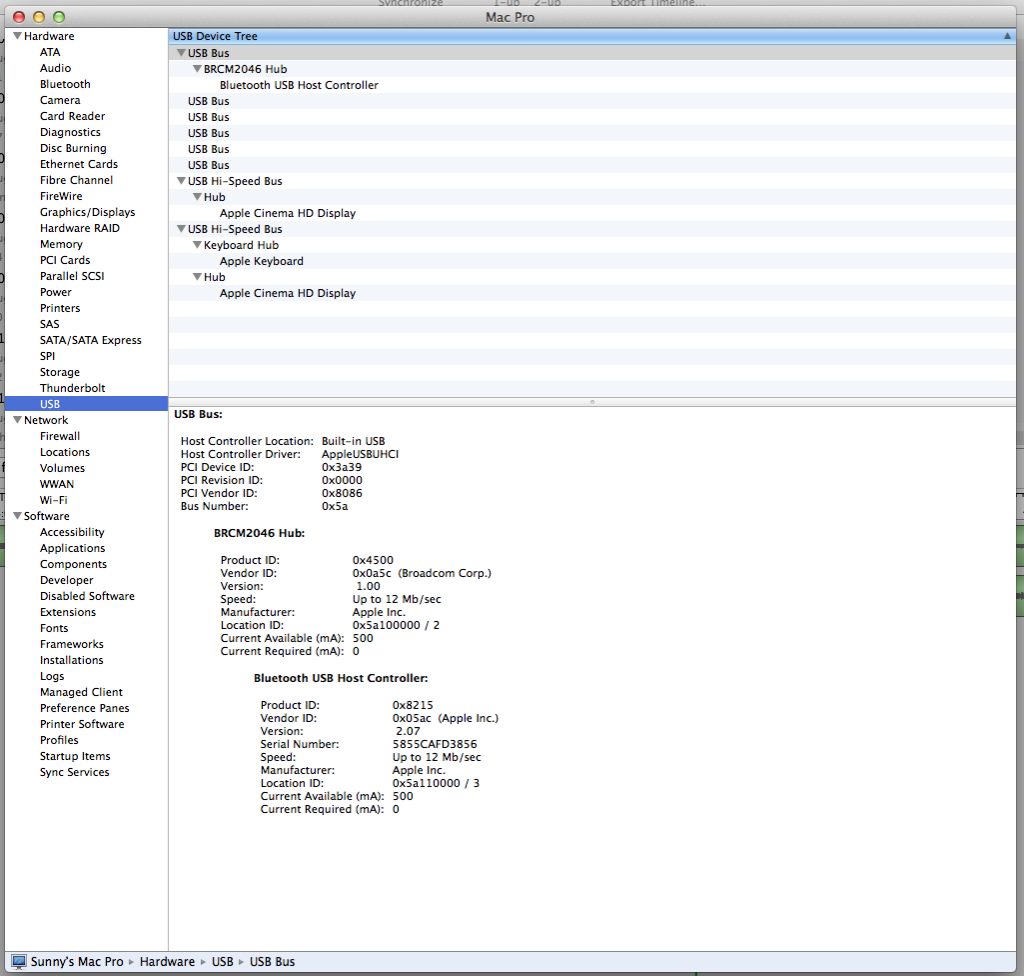
there is nothing in the usb section called "superspeed"... i guess i'll contact the ebay seller.
I like my CalDigit card. It may be slower than it should be, but it's far faster than USB 2.0 or FW800, and I can boot from the card, too.
I am always being handed USB 3.0 drives these days, and it's a joy to get the data moving so quickly, with no hassles, ever. I'll take 3x or 5x faster any day, even though they said it would be 10x.
Can anyone confirm that they are able to boot directly from a USB 3.0 drive with the CalDigit card installed in their Mac Pro, or with any of the other cards that are available? In other words, I install Mac OS or Linux on a USB 3.0 thumb drive for example, plug it in, hold down Option, select it, and it boots successfully? I've read that a number of the USB 3.0 cards out there do NOT support booting from them, so I'm wanting to make sure that I get a confirmation before I purchase one.
First, let me admit I haven't actually tried booting from the USB 3 ports on the CadDigit card.
However, any card which requires a driver to operate is going to have a problem with booting since that driver isn't present for the boot sequence. This may be a case where a USB 3 card which uses native drivers would be an advantage.
Even the cards that use native drivers won't work. Drivers are drivers native or not. Only some sort of firmware support would allow it to boot. Remember even the kernel isn't loaded yet so the drivers make no difference.

