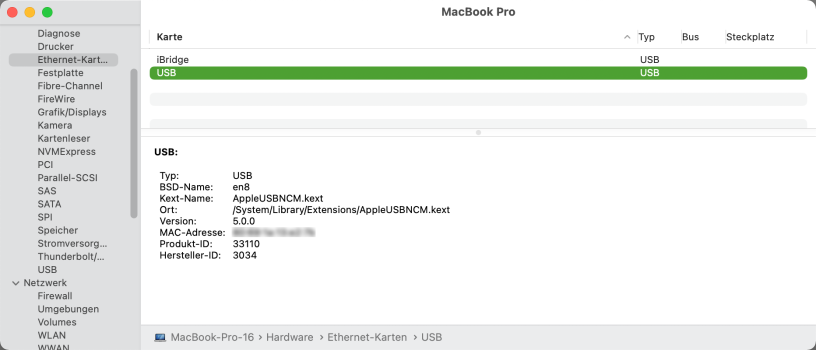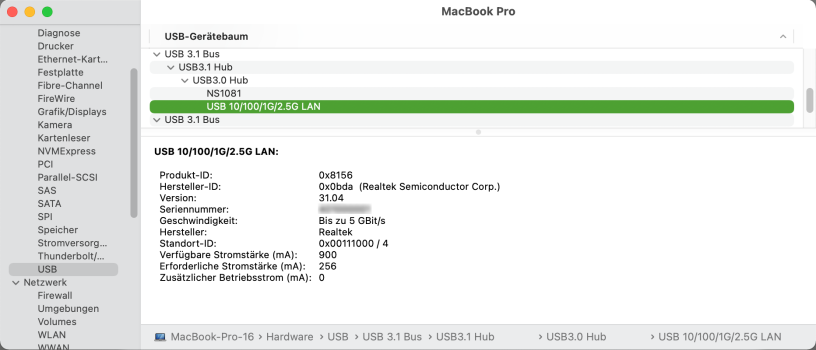Got a tip for us?
Let us know
Become a MacRumors Supporter for $50/year with no ads, ability to filter front page stories, and private forums.
USB-C Ethernet unreliable
- Thread starter mikeboss
- Start date
- Sort by reaction score
You are using an out of date browser. It may not display this or other websites correctly.
You should upgrade or use an alternative browser.
You should upgrade or use an alternative browser.
Thanks! It is the RTL8156B(S)G 👍
Mine just arrived and it’s a version 31.00 (ie. RTL8156B). You got lucky!
Had no luck changing the MAC address either.
This is my first 2.5GB NIC at home so can’t really test out the speeds. Iperf3 benchmarks literally the same as Apple’s official USB-C to Thunderbolt 1 port and their Thunderbolt to Ethernet connector.
FYI, the price on the StarTech USB-C to 2.5 GB Ethernet adapter has gone down from $59.84 to $37.90 on Amazon, if you want a better chance of getting the RTL8156BSG.
Elgato Thunderbolt 3 mini dock has a PCI-e based BCM57762 ethernet controller for those still looking for a decent PCIe ethernet solution.
Other Thunderbolt docks to avoid as they have RTL8153 ethernet:
Sabrent Thunderbolt 3 Travel Dock
HyperDrive Hyper USB4 Mobile Dock
Other Thunderbolt docks to avoid as they have RTL8153 ethernet:
Sabrent Thunderbolt 3 Travel Dock
HyperDrive Hyper USB4 Mobile Dock
Last edited:
Mine just arrived and it’s a version 31.00 (ie. RTL8156B). You got lucky!
Had no luck changing the MAC address either.
This is my first 2.5GB NIC at home so can’t really test out the speeds. Iperf3 benchmarks literally the same as Apple’s official USB-C to Thunderbolt 1 port and their Thunderbolt to Ethernet connector.
FYI, I just ordered another one for another Mac and this one arrived as 31.04.
FWIW, have not encountered any issues on 31.00 over last 3 months, always running the most up to date Ventura and MBA M1.
I'm still running an Intel MBP but wanted to add that the 2,5 Gbit port of Belkin's INC009BTSGY hub also seem to feature the 8156B(S)G (31.04).
 www.belkin.com
www.belkin.com
USB-C® 7-in-1 Multiport Adapter | Belkin US
Explore the USB-C® 7-in-1 Multiport Adapter at Belkin US today. We have the products you need for your home, business and enterprise.
Attachments
Could you post the link of the last one you bought?FYI, I just ordered another one for another Mac and this one arrived as 31.04.
FWIW, have not encountered any issues on 31.00 over last 3 months, always running the most up to date Ventura and MBA M1.
Could you post the link of the last one you bought?
Sure, it was this one: https://www.aliexpress.com/item/1005005499484721.html
In case it helps anyone, I ordered an RTL8156 based adapter from Aliexpress, to the UK. Cost around 10 ukp (with 20% tax)
It was this one:

 www.aliexpress.com
www.aliexpress.com
Seems to work fine, uses NCM driver, and from the text above, should have the new chipset
USB 10/100/1G/2.5G LAN:
Product ID: 0x8156
Vendor ID: 0x0bda (Realtek Semiconductor Corp.)
Version: 31.04
Serial Number: 4013000001
Speed: Up to 5 Gb/s
Manufacturer: Realtek
Location ID: 0x02200000 / 1
Current Available (mA): 900
Current Required (mA): 256
Extra Operating Current (mA): 0
It was this one:

2500Mbps USB C Type-C Ethernet To RJ45 2.5G USB 3.0 Wired Adapter Converter Lan Network Hub For Windows 7/8/10 MAC For PC Laptop - AliExpress 7
Smarter Shopping, Better Living! Aliexpress.com
Seems to work fine, uses NCM driver, and from the text above, should have the new chipset
USB 10/100/1G/2.5G LAN:
Product ID: 0x8156
Vendor ID: 0x0bda (Realtek Semiconductor Corp.)
Version: 31.04
Serial Number: 4013000001
Speed: Up to 5 Gb/s
Manufacturer: Realtek
Location ID: 0x02200000 / 1
Current Available (mA): 900
Current Required (mA): 256
Extra Operating Current (mA): 0
Do you trust this network adapter or network adapter from aliexpress in general ?In case it helps anyone, I ordered an RTL8156 based adapter from Aliexpress, to the UK. Cost around 10 ukp (with 20% tax)
It was this one:

2500Mbps USB C Type-C Ethernet To RJ45 2.5G USB 3.0 Wired Adapter Converter Lan Network Hub For Windows 7/8/10 MAC For PC Laptop - AliExpress 7
Smarter Shopping, Better Living! Aliexpress.comwww.aliexpress.com
Seems to work fine, uses NCM driver, and from the text above, should have the new chipset
USB 10/100/1G/2.5G LAN:
Product ID: 0x8156
Vendor ID: 0x0bda (Realtek Semiconductor Corp.)
Version: 31.04
Serial Number: 4013000001
Speed: Up to 5 Gb/s
Manufacturer: Realtek
Location ID: 0x02200000 / 1
Current Available (mA): 900
Current Required (mA): 256
Extra Operating Current (mA): 0
Last edited:
Buy the official USB-C to Thunderbolt 1 port and the original Thunderbolt to Ethernet connector. And connect them together. Works great and is reliable!
I have 2 Thunderbolt to Ethernet adapters that I got for our 2014 and 2015 MacBook Pros and I have a couple of the Anker USB 3.0 to Ethernet adapters. I'd guess that any of these would work with a USB-C adapter. I actually think that I tested out the Anker adapter with my 2021 MacBook Pro a long time ago in one of the rare times that I needed Ethernet on the MacBook Pro. I should pull it out and give it a try. I'm not inclined to spend $46 to get the USB-C to Thunderbolt 2 adapter to try with my TB to Ethernet adapters.
The Apple Thunderbolt to Ethernet adapters will only work with a Thunderbolt 2 to 3 adapter; they are not USB compatible at all. You can often find these adapters on eBay for a pretty good discount.I have 2 Thunderbolt to Ethernet adapters that I got for our 2014 and 2015 MacBook Pros and I have a couple of the Anker USB 3.0 to Ethernet adapters. I'd guess that any of these would work with a USB-C adapter. I actually think that I tested out the Anker adapter with my 2021 MacBook Pro a long time ago in one of the rare times that I needed Ethernet on the MacBook Pro. I should pull it out and give it a try. I'm not inclined to spend $46 to get the USB-C to Thunderbolt 2 adapter to try with my TB to Ethernet adapters.
The Apple Thunderbolt to Ethernet adapters will only work with a Thunderbolt 2 to 3 adapter; they are not USB compatible at all. You can often find these adapters on eBay for a pretty good discount.
Yes. That's the $46 that I was referring to.
I also have Anker USB 3 to Ethernet adapters which I could just hook up to a USBC to USBA adapter. I think that I did this when I bought my 2021 MacBook Pro 16 for wired back in 2021.
thanks for this! saved me from a $50 on amazon, even if i have to wait a little longerSure, it was this one: https://www.aliexpress.com/item/1005005499484721.html
Amazon in Europe is shipping 2.5GE Anker USB-C dongles with version 31.00 of the chip (Realtek 8156B?)and 2.5GE Belkin USB-C dongles with version 31.04 of the chip (Realtek 8156B(S)G?). Just got two of each.
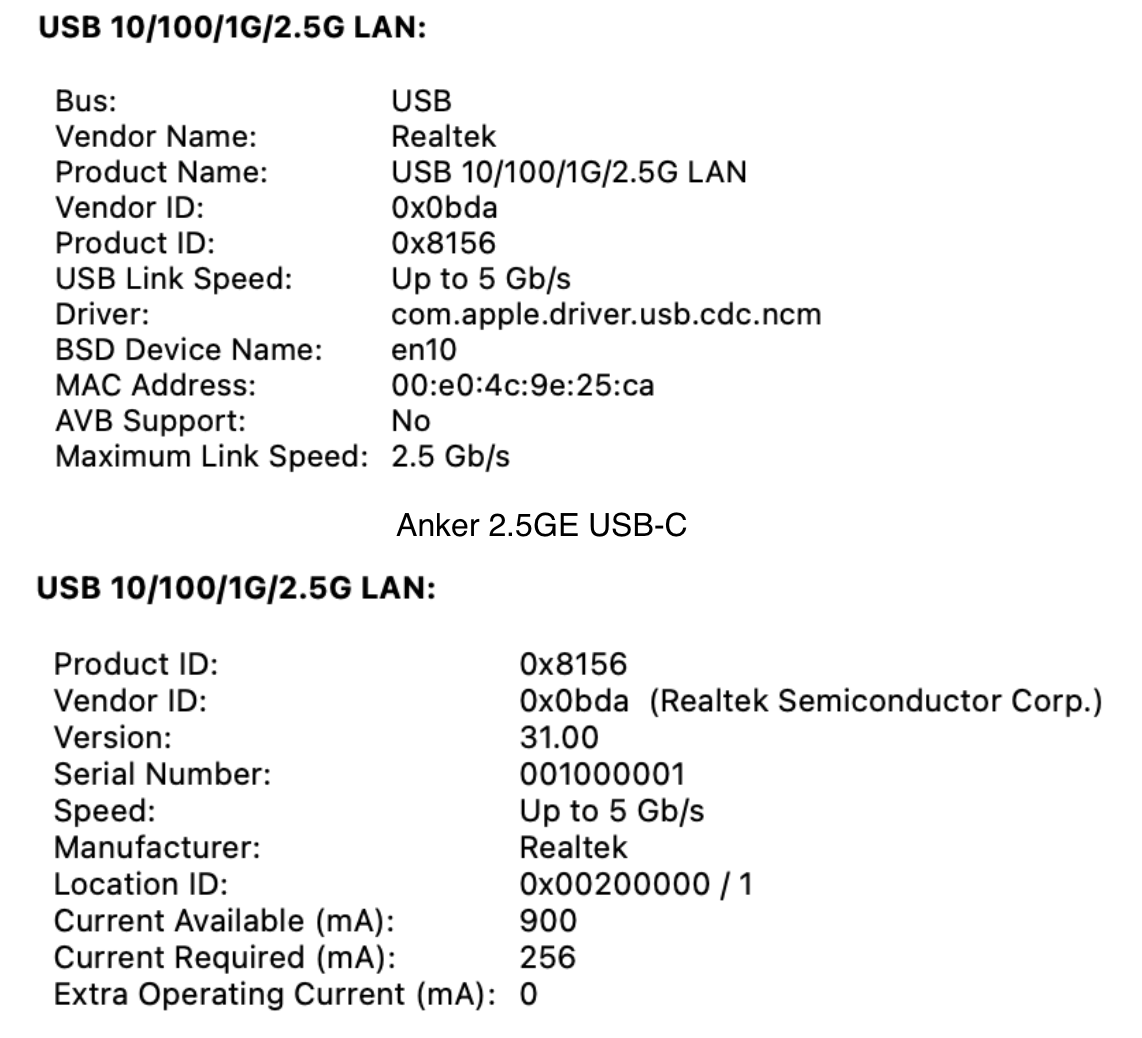
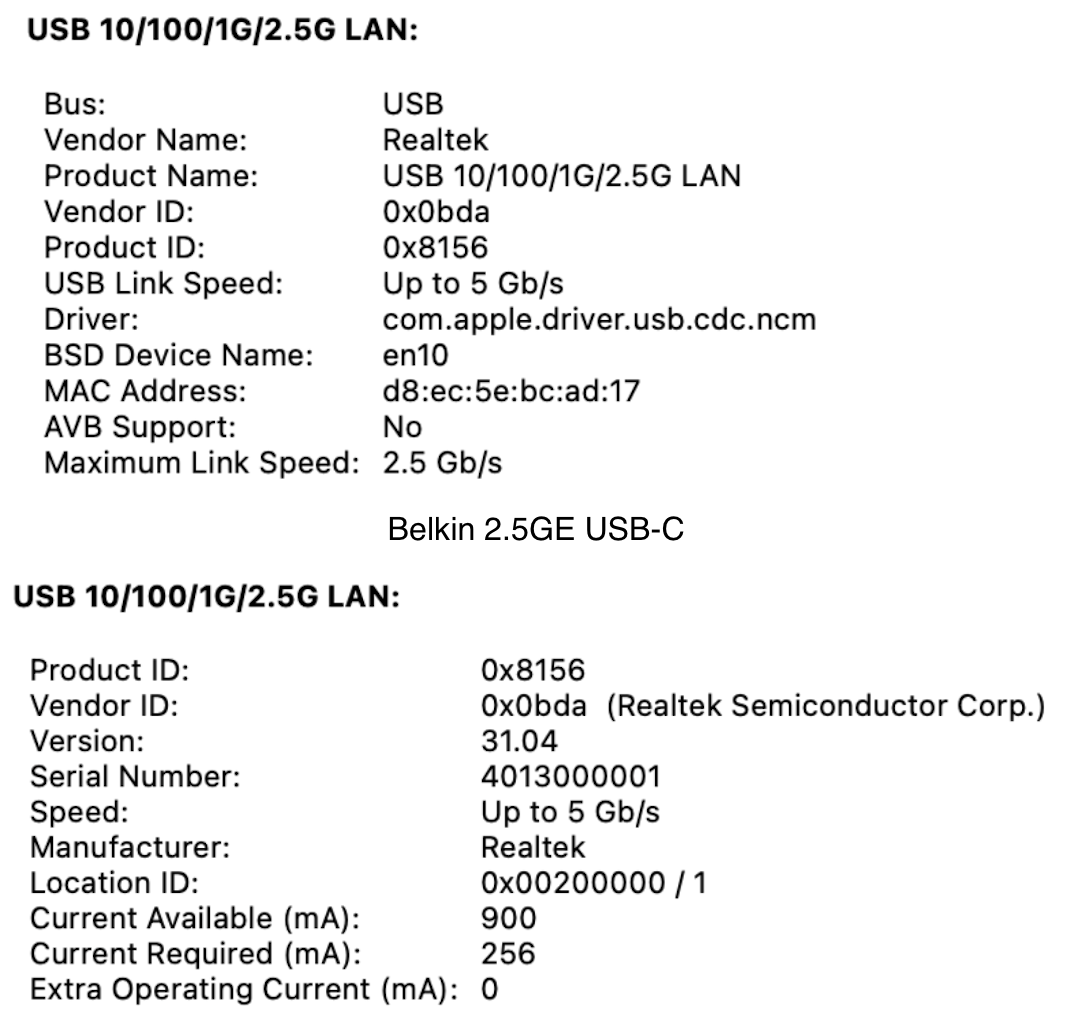
As an Amazon Associate, MacRumors earns a commission from qualifying purchases made through links in this post.
got this to get my full 5Gig service from Frontier. i also have a 10g home network/switch and i get those speeds. using it on a 2023 16 inch mbp 96gb/8tb machine.
As an Amazon Associate, MacRumors earns a commission from qualifying purchases made through links in this post.
thanks for this! saved me from a $50 on amazon, even if i have to wait a little longer
Quick update on the aliexpress one. I ordered two more, one USB-C and a USB-A (for my NAS) both are version: 31.04 (RTL8156BSG). So 3 out of 3 are RTL8156BSG.
Link: https://www.aliexpress.com/item/1005005499484721.html
Last edited:
Quick update on the aliexpress one. I ordered two more, one USB-C and a USB-A (for my NAS) both are version: 31.04 (RTL8156BSG). So 3 out of 3 are RTL8156BSG.
Link: https://www.aliexpress.com/item/1005005499484721.html
Another update: Ordered four of these on Nov. 15th, they got here today, 2 weeks later.
All of them have the same info:
All four are RTL8156BSG. A good buy at $11 each, compared to how much the Belkin and StarTech adapters still sell for.
The cable from the plug to the adaptor is one of those flat ones, and they are all black colored plastic, and the activity lights are okay, they're not superbright but then again they don't need to be.
There are
I've tested them on both Intel (2017-2020 models) and M1 Macs, System Information > Ethernet reports that this adapter is using the NCM driver.
The adapters all came in individual cardboard boxes with the adapter wrapped in plastic and a small format CD with a Windows driver. Even mentions that it is plug and play and driver free on macOS on the box.
Says it's NOT supported for Linux, ChromeOS, or Nintendo Switch.
One possibly major showstopper- in the System Information window, the adapter is listed as having NO AVB support, which might be a problem for audio / music applications.
Also, on Windows, you definitely need to download the driver from RealTek's website and install..
Last edited:
Is anyone actually getting 2.5G speeds from these adapters on Macs?
I have now upgraded my switch to a 2.5GB one and with the M1 Macbook Air, I can get to just about 1.75-1.80Gbps each way max on iperf3 (using NCM driver and the latest macOS Ventura). The same adapter on a Linux machine gets full speed (2.37Gbps) each way. Wondering if there's driver issues in MacOS? What is everyone else seeing?
I have now upgraded my switch to a 2.5GB one and with the M1 Macbook Air, I can get to just about 1.75-1.80Gbps each way max on iperf3 (using NCM driver and the latest macOS Ventura). The same adapter on a Linux machine gets full speed (2.37Gbps) each way. Wondering if there's driver issues in MacOS? What is everyone else seeing?
What's the best way to test this? Just copy a large file somewhere? I have the Belkin ethernet to USB-C adapter and am using a brand new ethernet cable and can stream GamePass games pretty much flawlessly without any lag or ping issues.Is anyone actually getting 2.5G speeds from these adapters on Macs?
I have now upgraded my switch to a 2.5GB one and with the M1 Macbook Air, I can get to just about 1.75-1.80Gbps each way max on iperf3 (using NCM driver and the latest macOS Ventura). The same adapter on a Linux machine gets full speed (2.37Gbps) each way. Wondering if there's driver issues in MacOS? What is everyone else seeing?
I got a UGREEN 70446 USB C to 2.5Gbps Ethernet adapter from my local online store.

Made sure I got the latest and newest revision and I just got it and it seems good! The build quality looks good and it's using the latest revision too! Here are some screenshots from my M1 Pro MBP:
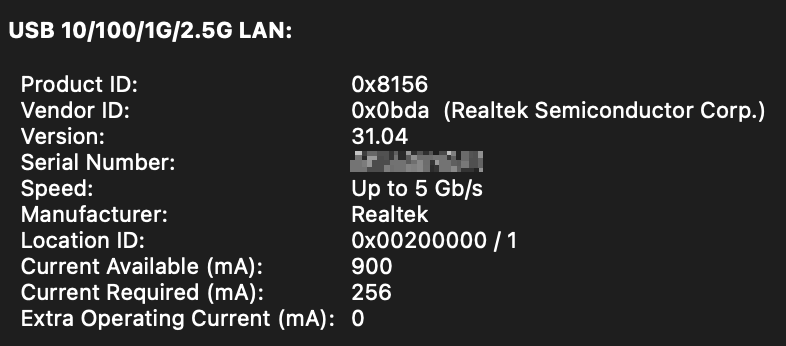

I can't test 2.5Gbps since I don't have the equipment but, I did compare iperf3 speeds for 1Gbps. With this adapter I can get the full 930+Mbps speed on both download and upload. With my old RTL8153 based adapter (first revision with ECM driver) I can get gigabit on download but it's so much slower on upload.
Made sure I got the latest and newest revision and I just got it and it seems good! The build quality looks good and it's using the latest revision too! Here are some screenshots from my M1 Pro MBP:
I can't test 2.5Gbps since I don't have the equipment but, I did compare iperf3 speeds for 1Gbps. With this adapter I can get the full 930+Mbps speed on both download and upload. With my old RTL8153 based adapter (first revision with ECM driver) I can get gigabit on download but it's so much slower on upload.
Cool read!
I've kind of been "aware" that there have been issues for some and that it has to do with a certain basic driver but as I've never experienced problems myself I did not really dive into this. Now I clicked the thread and read a bunch so I guess I can share my findings from some limited testing.
I have three adapters capable of getting Ethernet to my macbooks.
1. The UGREEN Revodok 7in1
It has an (or, at least mine does) ASIX AX88179A and from my google-fu I read that the "A" seems to be pretty important as it doesn't require you to chase any separate driver install to get working. True enough it has been plug and play for me. It lists the driver "com.apple.driver.usb.cdc.ncm" which I understand is the good one.
2. UNI USB-C Gigabit Ethernet adapter
This one is realtek and reports to me version 30.0 which according to this thread should mean it's the dreaded RTL8153 that uses the "com.apple.DriverKit.AppleUserECM"
3. Apple Thunderbolt to Ethernet Adapter (with Apple's TB3 to TB2 adapter)
As I understand it we're basically talking unicorn magic with this one.
So I connected an M2 Air using all three models and this is what I found when doing a large file transfer (all three maxed out at 122MB/s)
AX88179A
Kernel task ~70% CPU utilization
RTL8153
Kernel task ~80% CPU utilization
AppleUserECM ~50% CPU utilization (additionally)
Apple Gigabit Ethernet
Kernel task ~35% CPU utilization
Way to little testing to call it scientific or claiming that "these will be the numbers in all situations", but it's something! Surprised me, actually! I'm guessing the Apple adapter wins a lot due to being a PCIe solution with no pesky USB overhead bringing it down.
Thing is, though, that out of the three solutions the one I have used the most with this laptop is actually the RTL8153(!). I have been connected to SANs fetching large amounts of video files while doing colour grade, rendering and playback on them and *in practice* this adapter just hasn't been a problem. The connection has been reliable for me and I guess the CPU simply had enough free resources, in my case.
Moving forward.. I don't know! The 7in1 hub (AX88179A) is a recent acquisition for me and untested "in the field" so far, so I do plan on having the UNI (RTL8153) in my bag as a backup. Though perhaps I should bring the Apple Ethernet adapter as well now when this thread got me a bit more aware/paranoid
I've kind of been "aware" that there have been issues for some and that it has to do with a certain basic driver but as I've never experienced problems myself I did not really dive into this. Now I clicked the thread and read a bunch so I guess I can share my findings from some limited testing.
I have three adapters capable of getting Ethernet to my macbooks.
1. The UGREEN Revodok 7in1
It has an (or, at least mine does) ASIX AX88179A and from my google-fu I read that the "A" seems to be pretty important as it doesn't require you to chase any separate driver install to get working. True enough it has been plug and play for me. It lists the driver "com.apple.driver.usb.cdc.ncm" which I understand is the good one.
2. UNI USB-C Gigabit Ethernet adapter
This one is realtek and reports to me version 30.0 which according to this thread should mean it's the dreaded RTL8153 that uses the "com.apple.DriverKit.AppleUserECM"
3. Apple Thunderbolt to Ethernet Adapter (with Apple's TB3 to TB2 adapter)
As I understand it we're basically talking unicorn magic with this one.
So I connected an M2 Air using all three models and this is what I found when doing a large file transfer (all three maxed out at 122MB/s)
AX88179A
Kernel task ~70% CPU utilization
RTL8153
Kernel task ~80% CPU utilization
AppleUserECM ~50% CPU utilization (additionally)
Apple Gigabit Ethernet
Kernel task ~35% CPU utilization
Way to little testing to call it scientific or claiming that "these will be the numbers in all situations", but it's something! Surprised me, actually! I'm guessing the Apple adapter wins a lot due to being a PCIe solution with no pesky USB overhead bringing it down.
Thing is, though, that out of the three solutions the one I have used the most with this laptop is actually the RTL8153(!). I have been connected to SANs fetching large amounts of video files while doing colour grade, rendering and playback on them and *in practice* this adapter just hasn't been a problem. The connection has been reliable for me and I guess the CPU simply had enough free resources, in my case.
Moving forward.. I don't know! The 7in1 hub (AX88179A) is a recent acquisition for me and untested "in the field" so far, so I do plan on having the UNI (RTL8153) in my bag as a backup. Though perhaps I should bring the Apple Ethernet adapter as well now when this thread got me a bit more aware/paranoid
Last edited:
As an Amazon Associate, MacRumors earns a commission from qualifying purchases made through links in this post.
Are you sure it was an RTL8156? It sounds like an RTL8153 to me since AFAIK RTL8153 can only do gigabit (not 2.5Gbps) and RTL8156, even the 1st revision one should run using NCM instead of ECM. At least that's what i've read.Cool read!
I've kind of been "aware" that there have been issues for some and that it has to do with a certain basic driver but as I've never experienced problems myself I did not really dive into this. Now I clicked the thread and read a bunch so I guess I can share my findings from some limited testing.
I have three adapters capable of getting Ethernet to my macbooks.
1. The UGREEN Revodok 7in1
It has an (or, at least mine does) ASIX AX88179A and from my google-fu I read that the "A" seems to be pretty important as it doesn't require you to chase any separate driver install to get working. True enough it has been plug and play for me. It lists the driver "com.apple.driver.usb.cdc.ncm" which I understand is the good one.
2. UNI USB-C Gigabit Ethernet adapter
This one is realtek and reports to me version 30.0 which according to this thread should mean it's the dreaded RTL8156 that uses the "com.apple.DriverKit.AppleUserECM"
3. Apple Thunderbolt to Ethernet Adapter (with Apple's TB3 to TB2 adapter)
As I understand it we're basically talking unicorn magic with this one.
So I connected an M2 Air using all three models and this is what I found when doing a large file transfer (all three maxed out at 122MB/s)
AX88179A
Kernel task ~70% CPU utilization
RTL8156
Kernel task ~80% CPU utilization
AppleUserECM ~50% CPU utilization (additionally)
Apple Gigabit Ethernet
Kernel task ~35% CPU utilization
Way to little testing to call it scientific or claiming that "these will be the numbers in all situations", but it's something! Surprised me, actually! I'm guessing the Apple adapter wins a lot due to being a PCIe solution with no pesky USB overhead bringing it down.
Thing is, though, that out of the three solutions the one I have used the most with this laptop is actually the RTL8156(!). I have been connected to SANs fetching large amounts of video files while doing colour grade, rendering and playback on them and *in practice* this adapter just hasn't been a problem. The connection has been reliable for me and I guess the CPU simply had enough free resources, in my case.
Moving forward.. I don't know! The 7in1 hub (AX88179A) is a recent acquisition for me and untested "in the field" so far, so I do plan on having the UNI (RTL8156) in my bag as a backup. Though perhaps I should bring the Apple Ethernet adapter as well now when this thread got me a bit more aware/paranoid
As an Amazon Associate, MacRumors earns a commission from qualifying purchases made through links in this post.
Sorry. You are correct! I copy pasted the wrong number string and used it throughout my post. I've adjusted it now. It's the RTL8153!Are you sure it was an RTL8156? It sounds like an RTL8153 to me since AFAIK RTL8153 can only do gigabit (not 2.5Gbps) and RTL8156, even the 1st revision one should run using NCM instead of ECM. At least that's what i've read.
Register on MacRumors! This sidebar will go away, and you'll see fewer ads.