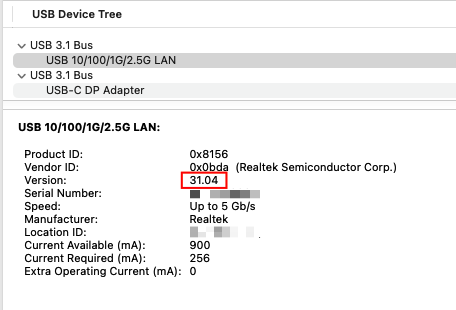Might be bad luck with you getting old inventory regarding the Plugable adapterSo the bad news is that the $29 Plugable USBC-E2500 and the $34 ULANSeN USBC8156B both have the RTL8156B chip. This is after Plugable support told me otherwise and the description of the ULANSeN USBC8156B is a tad deceptive. I'm hoping someone finds a cheap adapter soon with the RTL8156B(S)G.
Got a tip for us?
Let us know
Become a MacRumors Supporter for $50/year with no ads, ability to filter front page stories, and private forums.
USB-C Ethernet unreliable
- Thread starter mikeboss
- Start date
- Sort by reaction score
You are using an out of date browser. It may not display this or other websites correctly.
You should upgrade or use an alternative browser.
You should upgrade or use an alternative browser.
Anyone here using D-Link DUB-E250 and MacBook Pro 14” or any other M1 based MacBook with Ventura beta versions?
I was just about to pull the thrigger and order D-Link for my MBP 14” but I happened to see this: https://forums.macrumors.com/thread...ing-boot.2355804/?post=31367798#post-31367798
Looks like some serious issues with Ventura!?!?!
I was just about to pull the thrigger and order D-Link for my MBP 14” but I happened to see this: https://forums.macrumors.com/thread...ing-boot.2355804/?post=31367798#post-31367798
Looks like some serious issues with Ventura!?!?!
where did you source this adapter? I bought two off of Amazon and still getting version 30.00. cpu runs very high when pushing max throughput with this one.If you're willing to pay $60, the StarTech US2GC30, as of revision 2, uses the RTL8156B(S)G, the third revision of the RTL8156.
It's the first ethernet adapter I've found that has given me zero issues with networking on my M1 Max. It's also cool to the touch even when pushing a ton of data. I imagine this chipset will eventually work its way down to cheaper ethernet adapters over time. I believe the Juplink also has it, according to:

Fixing performance issues with Realtek RTL8156B 2.5GbE USB dongle in Ubuntu - CNX Software
A few days ago, I reviewed a USB 3.0 to 2.5 Gbps Ethernet adapter based on Realtek RTL8156B chip in Ubuntu 20.04, and let's say the reliability andwww.cnx-software.com
Extremely glad to be done with the RTL8153. Seems to be a solid improvement over the RTL8156B as well, if maybe not worth the price difference.
I also bought mine from Amazon, I assume this is one of those issues with Amazon mixing newer and older versions.
I would assume that buying it directly from StarTech should get you the most recent version?
I'm upgrading my network to 2.5GbE so should have solid performance tests soon.
I would assume that buying it directly from StarTech should get you the most recent version?
I'm upgrading my network to 2.5GbE so should have solid performance tests soon.
Thanks! I'll reach out directly to StarTech to see if they will guarantee the newest rev hardware if bought direct from them.I also bought mine from Amazon, I assume this is one of those issues with Amazon mixing newer and older versions.
I would assume that buying it directly from StarTech should get you the most recent version?
I'm upgrading my network to 2.5GbE so should have solid performance tests soon.
Also, with rev 30.00 pushing 2.3Gbps using iperf3, CPU usage was 180% just for the networking process. That's why i'm wanting to get the newest rev hardware. Supposedly has better hardware offload.I also bought mine from Amazon, I assume this is one of those issues with Amazon mixing newer and older versions.
I would assume that buying it directly from StarTech should get you the most recent version?
I'm upgrading my network to 2.5GbE so should have solid performance tests soon.
DUB-E250 now working as expected (with latest beta).Anyone here using D-Link DUB-E250 and MacBook Pro 14” or any other M1 based MacBook with Ventura beta versions?
I was just about to pull the thrigger and order D-Link for my MBP 14” but I happened to see this: https://forums.macrumors.com/thread...ing-boot.2355804/?post=31367798#post-31367798
Looks like some serious issues with Ventura!?!?!
Thanks. I was worried that Apple wouldn’t take the bug seriously. I absolutely rely on the DUB-E250 for work.DUB-E250 now working as expected (with latest beta).
i'm using a Ugreen usb c hub that has the RT 8153 with no issues on MBA M1 with Big Sir. I do notice that the driver uses less cpu than my other hub that has the AX88197 ethernet. Now if the hub would detect my external monitor (sleep, wake, or replugging from different connection) consistently...
Back in October, I picked up a US2GC30, and I thought that it'd have the new chip as CubeApril said, but it did not, it had the OG RTL 8156 chip as its version said it was 31.00. Luckily, I pawned it off to an acquaintance who had a Dell and needed it for their Windows laptop.
Decided I'd try one more time so I ordered a new US2GC30 from Amazon last week, and this time:
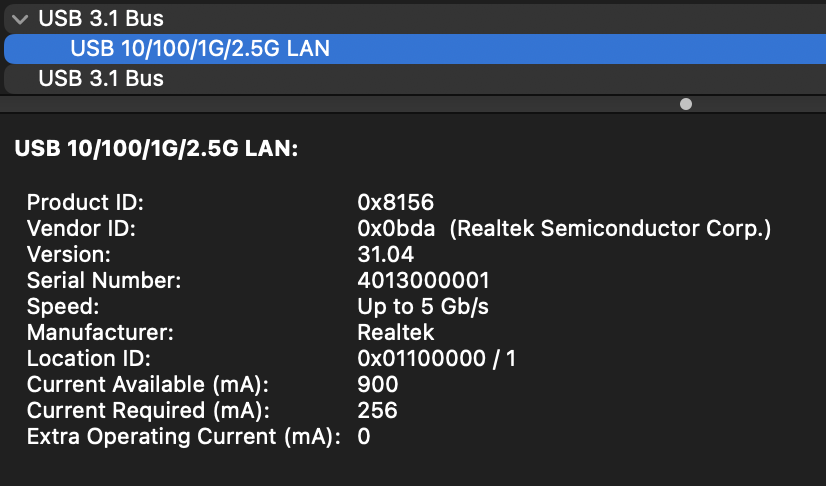
Success! Be advised the package did NOT come with any nomenclature indicating a new revision. No sticker saying V2 or V3 or anything else. But, I'm glad I got the RTL8156B(S)G.
There's a dealer in the local Chinatown who sells the JUPLINK 2.5 GB USB-C to Ethernet adapter that's also supposed to have the RTL8156B(S)G for a fair ($30?) price but I didn't have time to pick it up, when I do I'll get one and report the results.
Decided I'd try one more time so I ordered a new US2GC30 from Amazon last week, and this time:
Success! Be advised the package did NOT come with any nomenclature indicating a new revision. No sticker saying V2 or V3 or anything else. But, I'm glad I got the RTL8156B(S)G.
There's a dealer in the local Chinatown who sells the JUPLINK 2.5 GB USB-C to Ethernet adapter that's also supposed to have the RTL8156B(S)G for a fair ($30?) price but I didn't have time to pick it up, when I do I'll get one and report the results.
Last edited:
BTW, the Inateck ET1001 USB-C to 2.5Gb Gigabit Ethernet Adapter is only $17.99 but only has the original RTL 8156 chipset, not the later enhanced 8156B(S)G
I don't think obsessing over whether you get the "B(S)G" version of the chip makes any sense. Realtek's website is a little obscure for English speakers because it is a Taiwanese company, but as far as I can tell there is no older or newer version of the chip, just an optional feature. The reason you sometimes see "(S)" with parentheses is that Realtek wants to discuss both variants at once, since as far as Ethernet functionality and performance are concerned, the two are identical. The real part numbers are:
RTL8156BG
RTL8156BSG
The S version has a voltage regulator chip integrated into the RTL8156 package. USB devices like this need a local voltage regulator because USB provides 5V power and modern chips need 1.8V or less. So if you use the plain version of the RTL8156 in a 2.5G ethernet dongle design, you have to design in an equivalent external regulator. If you use the S version, you probably pay slightly more overall, but in return get a more compact design since the integrated regulator should save some space.
Any actual differences in performance between different RTL8156 dongles are probably due to cooling - a design which heatsinks the chip to an aluminum housing will likely do better than one with an air gap to a plastic housing.
RTL8156BG
RTL8156BSG
The S version has a voltage regulator chip integrated into the RTL8156 package. USB devices like this need a local voltage regulator because USB provides 5V power and modern chips need 1.8V or less. So if you use the plain version of the RTL8156 in a 2.5G ethernet dongle design, you have to design in an equivalent external regulator. If you use the S version, you probably pay slightly more overall, but in return get a more compact design since the integrated regulator should save some space.
Any actual differences in performance between different RTL8156 dongles are probably due to cooling - a design which heatsinks the chip to an aluminum housing will likely do better than one with an air gap to a plastic housing.
a few weeks back, belkin also introduced a 2.5Gb adapter:
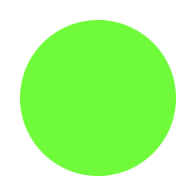 www.belkin.com
www.belkin.com
USB-C to 2.5 Gb Ethernet Adapter | Belkin US
Explore the USB-C to 2.5 Gb Ethernet Adapter at Belkin US today. We have the products you need for your home, business and enterprise.
I ordered this ultra cheap one: https://aliexpress.com/item/1005005030667000.html
I ordered the "silver" one but it's more like a grey "space black".
So far it's working reliable no high cpu usage etc. even VLAN is working 👍
I'm running macOS 13.3.1 (22E261) on a M1 Pro 14"
How can I check which version of RTL8156 (B? BG? BSG?) and driver I'm running?
I ordered the "silver" one but it's more like a grey "space black".
So far it's working reliable no high cpu usage etc. even VLAN is working 👍
I'm running macOS 13.3.1 (22E261) on a M1 Pro 14"
How can I check which version of RTL8156 (B? BG? BSG?) and driver I'm running?
I ordered this ultra cheap one: https://aliexpress.com/item/1005005030667000.html
I ordered the "silver" one but it's more like a grey "space black".
So far it's working reliable no high cpu usage etc. even VLAN is working 👍
I'm running macOS 13.3.1 (22E261) on a M1 Pro 14"
How can I check which version of RTL8156 (B? BG? BSG?) and driver I'm running?
Thanks for the report. See if there's anything in the System Report under the Ethernet or USB tabs.
EDIT: just bought one for myself as well. Will report back once received as well.
Last edited:
I ordered this ultra cheap one: https://aliexpress.com/item/1005005030667000.html
I ordered the "silver" one but it's more like a grey "space black".
So far it's working reliable no high cpu usage etc. even VLAN is working 👍
I'm running macOS 13.3.1 (22E261) on a M1 Pro 14"
How can I check which version of RTL8156 (B? BG? BSG?) and driver I'm running?
With adapter plugged in:
/Applications/System Information > USB
Look for something saying USB LAN 2.5GB in chain, then look for version number:
30.00 > original RTL8156 (the StarTech I ordered in October 2022 had this, @$%*!)
31.00 > RTL8156B
31.04 > RTL8156B(S)G (the one you want, the StarTech I ordered in March had this)
If version number isn't any of these you likely have some other Ethernet controller different from the RTL8156xxx
See:
Last edited:
Hi everybody,
after my internal 10GbE port of my mac mini 2018 stops working i bought the DUB-E250. It is connected to a mikrotik CRS305-1G-4S+
Before the internal port stops working I get up/down the expected speeds against a NAS (10GbE, NVME SSD).
Now I get only in the upload the expected max speed (Blackmagic (260MB/s) but down only 90MB/s. The REALLY strange thing is, that testing against for example a HDD in another PC gives me 90MB/s upward (OK) but only _5_MB/s downwards.
Does anyone has a clue, what can be the reason for that?
WLAN is deactivated and also all other network stuff. Cable and also other swith (1GB) was also tested....
Thx
after my internal 10GbE port of my mac mini 2018 stops working i bought the DUB-E250. It is connected to a mikrotik CRS305-1G-4S+
Before the internal port stops working I get up/down the expected speeds against a NAS (10GbE, NVME SSD).
Now I get only in the upload the expected max speed (Blackmagic (260MB/s) but down only 90MB/s. The REALLY strange thing is, that testing against for example a HDD in another PC gives me 90MB/s upward (OK) but only _5_MB/s downwards.
Does anyone has a clue, what can be the reason for that?
WLAN is deactivated and also all other network stuff. Cable and also other swith (1GB) was also tested....
Thx
I've got several USB-C ethernet adapters:
DELL DBQBCBC064

Computer Accessories and Peripherals
Shop Dell’s high-quality computer accessories like keyboards, mice, webcams, batteries and more. Enjoy great deals and build your ideal PC setup for home or business.www.dell.com
and
Microsoft JWL-00002

Microsoft Surface USB-C to Ethernet and USB Adapter - Microsoft Store
Enjoy free shipping and free returns on the Surface USB-C to Ethernet and USB Adapter at Microsoft Store. Add an Ethernet or a standard USB port to your adapter today!www.microsoft.com
they both work flawless if connected to a Macmini9,1 running macOS Big Sur 11.2.3 or a PC running Windows 10.
if connected to the MacBookAir10,1 (also running Big Sur 11.2.3) the network gets disconnected after trying to transfer multiple gigabytes. I also tried it with another M1 MacBook Air, same result.
of course all is good if I'm using Apple's Thunderbolt 3 to Thunderbolt adapter in combination with Apple's Thunderbolt to ethernet adapter.
I have been using the Belkin Ethernet to USB-C for several years and never had any problems. It also has been working flawlessly with my M1.
Ditto. The Belkin one sold by Apple worked flawlessly on my M2 Pro Mini. It was my “lifeboat” when the native Ethernet jack crapped out and I was waiting for my Genius Bar appt.
I have been using the Belkin Ethernet to USB-C for several years and never had any problems. It also has been working flawlessly with my M1.
I was also using the Belkin model sold by Apple with my MBP in clamshell mode and it worked perfectly for ages. Then my Internet speed was upgraded to 500 Mbps and the Belkin adaptor started tripping all over itself with erratic download speeds.Ditto. The Belkin one sold by Apple worked flawlessly on my M2 Pro Mini. It was my “lifeboat” when the native Ethernet jack crapped out and I was waiting for my Genius Bar appt.
I updated to the D-Link DUB-E250 2.5 Gigabit adaptor someone here suggested and it works perfectly. No CPU spikes when doing big downloads like the Belkin did either.
So I think if you have relatively modest Internet speeds the Belkin will be okay.
I haven’t used it but Belkin makes a 2.5gb one as well. I wonder why Apple doesn’t sell it?
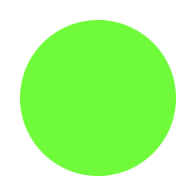 www.belkin.com
www.belkin.com
USB-C to 2.5 Gb Ethernet Adapter | Belkin US
Explore the USB-C to 2.5 Gb Ethernet Adapter at Belkin US today. We have the products you need for your home, business and enterprise.
I've got several USB-C ethernet adapters:
DELL DBQBCBC064

Computer Accessories and Peripherals
Shop Dell’s high-quality computer accessories like keyboards, mice, webcams, batteries and more. Enjoy great deals and build your ideal PC setup for home or business.www.dell.com
and
Microsoft JWL-00002

Microsoft Surface USB-C to Ethernet and USB Adapter - Microsoft Store
Enjoy free shipping and free returns on the Surface USB-C to Ethernet and USB Adapter at Microsoft Store. Add an Ethernet or a standard USB port to your adapter today!www.microsoft.com
they both work flawless if connected to a Macmini9,1 running macOS Big Sur 11.2.3 or a PC running Windows 10.
if connected to the MacBookAir10,1 (also running Big Sur 11.2.3) the network gets disconnected after trying to transfer multiple gigabytes. I also tried it with another M1 MacBook Air, same result.
of course all is good if I'm using Apple's Thunderbolt 3 to Thunderbolt adapter in combination with Apple's Thunderbolt to ethernet adapter.
I just use a HORI USB-A to ethernet adapter I had with my Nintendo Switch for my Mac to get an ethernet connection, and that works perfectly even through a dongle. Dunno what problem you're having with your adapters.
Maybe it's the CAT5 cord that is having issues, not your adapter.
With adapter plugged in:
/Applications/System Information > USB
Look for something saying USB LAN 2.5GB in chain, then look for version number:
30.00 > original RTL8156 (the StarTech I ordered in October 2022 had this, @$%*!)
31.00 > RTL8156B
31.04 > RTL8156B(S)G (the one you want, the StarTech I ordered in March had this)
If version number isn't any of these you likely have some other Ethernet controller different from the RTL8156xxx
See:
Thanks! It is the RTL8156B(S)G 👍
@NazgulRR
I hope you get the same model! If so would you try changing the mac address? Like so:!!! Don't post your real mac address !!!
Bash:
$ sudo ifconfig en10 ether
en10: flags=8863<UP,BROADCAST,SMART,RUNNING,SIMPLEX,MULTICAST> mtu 1500
options=404<VLAN_MTU,CHANNEL_IO>
ether ab:cd:ef:12:34:56
$ sudo ifconfig en10 ether ab:cd:ef:12:34:5a
$ sudo ifconfig en10 ether
en10: flags=8863<UP,BROADCAST,SMART,RUNNING,SIMPLEX,MULTICAST> mtu 1500
options=404<VLAN_MTU,CHANNEL_IO>
ether ab:cd:ef:12:34:56Seems like the drive doesn't support this (yet?).
I haven’t used it but Belkin makes a 2.5gb one as well. I wonder why Apple doesn’t sell it?
USB-C to 2.5 Gb Ethernet Adapter | Belkin US
Explore the USB-C to 2.5 Gb Ethernet Adapter at Belkin US today. We have the products you need for your home, business and enterprise.www.belkin.com
I've been using the D-Link DUB-E250 (which uses the .ncm driver) successfully with an M1 Max Mac Studio, running Monterey until a few weeks ago, now on Ventura 13.3.1.
I recently realized I should have a spare on hand, but at Amazon the DUB-E250 is unavailable, and they don't know when or if it will be available again. D-Link's site shows it out of stock. Other sites have it at absurd prices.
So I picked up the Belkin 2.5Gb one - model INC012 - though it costs twice as much as the D-Link. Belkin couldn't tell me which chipset it uses, but I decided to try it since Amazon returns were free.
I've only had it for an hour, but it seems fine. System Report shows that it uses a Realtek 8156 chipset and the .ncm driver. (see screen grabs)
From the post 168 above, version 31.04 is 8156B(S)G, and that's presumably the best version of 8156. But I've had no issues with the D-Link, which is version 31.00 - the 8156B.
With the Ookla Speedtest app, I got the same upload and download speeds with the Belkin as with the D-Link.
FWIW, the LEDs on the Belkin are much more subtle than the D-Link's, which can light up a dim room!
M1 Max Mac Studio
64GB RAM
Ventura 13.3.1
Attachments
Last edited:
Register on MacRumors! This sidebar will go away, and you'll see fewer ads.