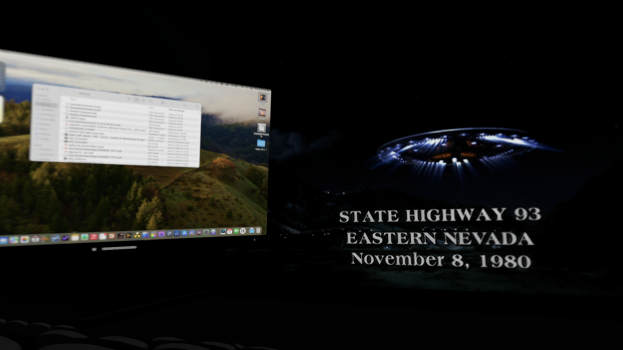It’s there with the other immersives, but need to download it first (just click on it)I don’t recall seeing Bora Bora, where did you find it?
Got a tip for us?
Let us know
Become a MacRumors Supporter for $50/year with no ads, ability to filter front page stories, and private forums.
visionOS 2.0 usability
- Thread starter eliehass
- Start date
- Sort by reaction score
You are using an out of date browser. It may not display this or other websites correctly.
You should upgrade or use an alternative browser.
You should upgrade or use an alternative browser.
Have they implemented direct file transfer with the developer strap yet?I went ahead and bought the $300 developer strap. Pricey, but I like to play with Betas too much. Gives you the ability to roll back, or to restore a bricked device. The actual process is simple once you get past paying for the strap!
Ah nice! It used to say coming soon. I got it now. It’s a very nice view. Thanks!It’s there with the other immersives, but need to download it first (just click on it)
Wow! Lots of great info there. Thanks!Originals are preserved during the creation of spatial video from old 2d photos. You can toggle between the two views, it also seems to save (though not sure where, or for how long) the new computed view because toggling between the two is instantaneous once the original conversion is done (which takes a couple of seconds with a graphics show between).
And.. while my tests were far from comprehensive or done in a controlled fashion, I probably viewed about 200 in spatial view and all of the files I taken with an Apple device (even a computer screen shot during a chat) 'worked' (had the option to convert) but there were a two imported files (out of maybe 20) from the web that did not give me the spatial conversion option. No clue why, though they tended to be lacking in detail, bland. but to my eye equally bland photos from the Web did convert. Will have to do a larger more representative sample
as for the folders and albums thing.. I found their new approach to be annoying (though it was late at night lol).. but first of all required patience to index photos first (took about an hour for my library of 20,000) before I could even find my albums (this might have been on me and the late hour, but I dont think so). Annoying in that before Albums was listed as a top tier choice, now they are buried in the new system and I had to scroll down to find them. this was on the AVP. not sure, maybe its done better in IOS or MacOS, but at least on the AVP they seem to favor their new wiz bang way of doing things thats likely to cause some friction at first. Remains to be seen if this can be changed in some settings.
Just pure conjecture, but I wonder if their 3D effect is done by computing some sort of transformation that’s stored apart from the actual photo. Almost like a filter but with a different purpose of course. Just interesting how they do that.
I'm surprised that photos not taken on iPhone can still be upgraded. Does it do panoramic photos? That almost seems too much to ask.
I read an article that said those sections in Photos can be reordered. I wonder if that has to be done on iPhone, iPad or MacBook instead of VP?
Thanks again for the great details!
From what I have perceived, it may use AI. In a photo with a view of my office from a surveillance camera, it incorrectly placed some things in odd places. If it was optical info that wouldn’t have happened at all. So I would say it’s AI.Wow! Lots of great info there. Thanks!
Just pure conjecture, but I wonder if their 3D effect is done by computing some sort of transformation that’s stored apart from the actual photo. Almost like a filter but with a different purpose of course. Just interesting how they do that.
I'm surprised that photos not taken on iPhone can still be upgraded. Does it do panoramic photos? That almost seems too much to ask.
I read an article that said those sections in Photos can be reordered. I wonder if that has to be done on iPhone, iPad or MacBook instead of VP?
Thanks again for the great details!
No clue how it does it, it really is like magic, so probably AI, works that well. Yes if you look hard you will find artifacts, but mostly I’m just going, wow.Just pure conjecture, but I wonder if their 3D effect is done by computing some sort of transformation that’s stored apart from the actual photo. Almost like a filter but with a different purpose of course. Just interesting how they do that.
I'm surprised that photos not taken on iPhone can still be upgraded. Does it do panoramic photos? That almost seems too much to ask.
and alas no it doesn’t do panoramas… but yes I have imported some 8k photos and it works with them..so high res.
I really want this too! I know I’m dreaming, but I’d like to use the Disney+ Tatooine Environment all the time.Limited choice of immersive backgrounds: I don't know what's involved in creating them, but Apple should provide many more.
I hope for the day when they tell us, give us the tools, to make our own.. which I know is asking for a lot, but the panoramas I take are so close to being 'there' if I could just add video and move of a hemisphere, my camera can do it with stills... though right now I am just working on the cylinder model. anyway thats the dream.I really want this too! I know I’m dreaming, but I’d like to use the Disney+ Tatooine Environment all the time.
I really want this too! I know I’m dreaming, but I’d like to use the Disney+ Tatooine Environment all the time.
I keep talking about the sunset panos I am taking with my sony a7 rv, I might as well share one here. to have a hope of uploading it here, this is only 10% (yes 10%) of the original (which is 21,691 x 9721). Maybe now it's easier to see why I am having so much fun exploring this on my AVP.
Attachments
Wow! 😮I keep talking about the sunset panos I am taking with my sony a7 rv, I might as well share one here. to have a hope of uploading it here, this is only 10% (yes 10%) of the original (which is 21,691 x 9721). Maybe now it's easier to see why I am having so much fun exploring this on my AVP.
That’s gorgeous! Very impressive!
Same for me. Even when paired directly there is no keyboard passthrough…I just installed the 2.0 beta. When using the Mac virtual display they Mac keyboard passes through an environment, but not the apple keyboard and mouse that I have paired to my computer via bluetooth. Am I missing something?
Something nice I found out in the office today: if you have a desk with adjustable height the whole UI changes its height, when lower or rise the desk. That’s pretty nice. I don’t know if this already was in VisionOS 1 since I didn’t use the VP that often in office
You need to enable in settingsNow there’s an option to AirPlay to the Vision Pro. I couldn’t get it to work last night, I may have been very tired or simply it’s still in the works.
Only works with MacBook or Magic Keyboard - works great for me with MacBook keyboardSame for me. Even when paired directly there is no keyboard passthrough…
Does safari remember when you open up things in favorites to leave the favorites option open or open all pages in a favorites folder? These are things I love on Mac, but doubt they did here
I did enable it, but the Vision Pro was not showing as an AirPlay option on the other device.You need to enable in settings
One great improvement I noticed is that when accessing my Mac from the AVP, I no longer need to use the Mac’s Keyboard and Trackpad. Now I can use the ones connected to the AVP. It’s a huge plus! Now, if I could only access my Mac over the internet using my VPN…
Awesome! I didnt hear any mention of this!The biggest update in visionOS 2 is hand tracking got updated from 30Hz to 90Hz. Holy sh!!t. The games are soooo much better now.
Yep, here you go:Awesome! I didnt hear any mention of this!
Just a Gee Whiz question for anyone who has thoughts. The new Spatial Photos sound impressive. But any idea why they didn’t implement an iOS change to also take Spatial Photos like they have already for Spatial Video? I thought for sure they would add that. I guess the idea of Live Spatial Photos is really appealing to me.
iOS
iOS 17.5 already takes Spatial photosJust a Gee Whiz question for anyone who has thoughts. The new Spatial Photos sound impressive. But any idea why they didn’t implement an iOS change to also take Spatial Photos like they have already for Spatial Video? I thought for sure they would add that. I guess the idea of Live Spatial Photos is really appealing to me.
Register on MacRumors! This sidebar will go away, and you'll see fewer ads.