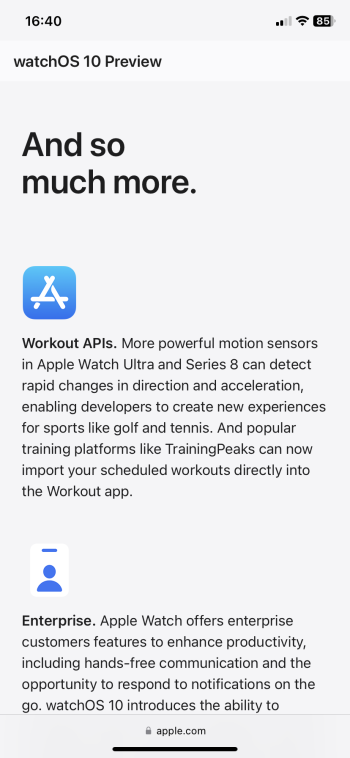I have a similar issue but it’s not consistent. The first few times I did all kinds of troubleshooting and at some point it’d just start working again. The last time it happened a week or so ago, I simply restarted the watch and it worked properly.I’m struggling with playing music from the watch. The music is downloaded to the Watch and there’s a Bluetooth headset that’s connected to both iPhone and Watch.
Prior to OS 10, when starting the listening from the Watch, the music would go directly to the earphones, which is what I need.
Now, even if there’s connected bluetooth earphones (Shokz), the music would always go via the iPhone. That’s a problem because 1) it drains the Watch battery and 2) workout audio notifications won’t work.
Got a tip for us?
Let us know
Become a MacRumors Supporter for $50/year with no ads, ability to filter front page stories, and private forums.
Watch OS 10 Beta Thread
- Thread starter LarryJoe33
- Start date
- Sort by reaction score
You are using an out of date browser. It may not display this or other websites correctly.
You should upgrade or use an alternative browser.
You should upgrade or use an alternative browser.
Thanks - actually I *somehow* made it work today, without turning off the phone / restarting the watch. If only I knew the exact steps! 🤦♀️ I just remember it involved killing the Music app on the phone, but not just that - I’ll have to keep experimenting to find the pattern 😀I have a similar issue but it’s not consistent. The first few times I did all kinds of troubleshooting and at some point it’d just start working again. The last time it happened a week or so ago, I simply restarted the watch and it worked properly.
TheYayAreaLiving 🎗️
Suspended
Yes sir! It was one of the main highlights of WatchOS. These are one of the few! It changes and plays different animations anytime you look at the time.Hang on, there's a complication on the Snoopy watch face?

That is just the Snoopy watch face, but not a complication, imho. Complication implies you being able to select where to display weather, calendar entries and the like. But I agree, the Snoopy watch face is hilarious and everyone asks me where I got it from. Yesterday a friend even mentioned that it would be a reason for her to buy the watch.Yes sir! It was one of the main highlights of WatchOS. These are one of the few! It changes and plays different animations anytime you look at the time.

Love this face, every time you think you've seen all the animations a new one pops up!Yes sir! It was one of the main highlights of WatchOS. These are one of the few! It changes and plays different animations anytime you look at the time.

I never get to use to more watch faces. I had infograph with 8 complications and now I have wayfinder. I have all complications that I need.You may not have been taking advantage of the power of complications and different Watch faces for different scenarios. Arguably one of the best advantages of a smart watch that isn't available to old school watches is the ability to change your watch faces according to different scenarios, the same way you can swap out watch bands.
Apple demonstrated multiple watch faces in watchOS 16 as a method for having access to many more complications than the limit of around 4 to 6 that you have on each watch face. Easily swipe between them.
Here's my personal use case:
Modular Watch Face during the day for access to my appointments, weather complication, my fitness and rings and adding To Do's.
View attachment 2241484
I go to the gym and swipe over to my Acitivity Watch Face with its own useful complications:
View attachment 2241485
I go to a more formal event or meeting, throw on a suit and swipe onto an analog clock with complications I need mid day:
View attachment 2241487
If I'm listening to music or a podcast, I have a Now Playing watch face with widgets suited to that activity.View attachment 2241490
When I'm in the middle of an outdoor photoshoot and want to understand solar dynamics, I switch over to the Solar Dial face.
View attachment 2241488
As the day winds down, I swipe to the simplest watch face:
View attachment 2241489
As you can see, watch faces act almost like home screens for different activities, each with their own apps/complications. I rarely ever had to go to the honeycomb app screen because I have complications for all my most used apps in the scenarios where I need them. Changing between watch faces appropriate for different scenarios is only usable because it's so low friction. Having to press and hold feels like entering a more semi-permanent settings mode.
I'm guessing Apple wants us to focus on widgets instead of complications now. My workaround will be to have each watch face associated with a Focus. Having swipable watch faces would've made changing Focus more natural.
Maybe they can move focus changing to the side button/Control Center, but nothing was more natural than simply swiping over to the Watch face appropriate for the activity/focus you're in.
What is useless for me and I never understand why you have special watch face when you workout? When I workout, I have started workout app, so I can't see my watch face because I'm in active workout.
I‘ve set up Shortcuts automation that when I arrive at my gym it changes my watch face to my Activity Digital where I have complications to start my workout, launch Amazon Music, and view my steps. These are complications I reserve for this watch face that are not on my others. Also, when I am in a workout I am just one step way pushing the Digital Crown to see the Activity Digital watch face to review overall progress of my rings and steps or interact with complications. When leaving the gym automation changes my watch face back to my overall go to Wayfinder.I never get to use to more watch faces. I had infograph with 8 complications and now I have wayfinder. I have all complications that I need.
What is useless for me and I never understand why you have special watch face when you workout? When I workout, I have started workout app, so I can't see my watch face because I'm in active workout.
When I go running in my neighborhood, I have a shortcut to lock front door, start workout, change my watch face to Activity Digital, set my playback destination to my AirPods, and start Amazon Music.
BTW, using shortcuts to change watch faces use to work flawlessly in WatchOS 9.x but now in WatchOS 10 it fails about 50% of the time. Anyone else?
I never get to use to more watch faces. I had infograph with 8 complications and now I have wayfinder. I have all complications that I need.
What is useless for me and I never understand why you have special watch face when you workout? When I workout, I have started workout app, so I can't see my watch face because I'm in active workout.
Apple Fitness+ doesn't tell you your total calories burned for the day. It just shows you your rings and occasionally the trainer will talk about your rings and it'll show the numbers. I workout close to midnight and seeing the digital read out of my rings motivates me to push hard before the end of the day to hit my goals.
For example, I’ve set mine to show various kinds of weather data (conditions, temperature, wind), shortcuts to the workout app, and shortcut for music. I’m often doing more exercises within a training session (warmup run, dynamic stretching, strides, tempo intervals, cool down run) and it’s pretty helpful to have instant access to all that between the sets (or, press the side button once during the exercise to see it all).…
What is useless for me and I never understand why you have special watch face when you workout? When I workout, I have started workout app, so I can't see my watch face because I'm in active workout.
But, I don’t want to use this setup always - when at home, I prefer complications such as timer, camera, activity rings, calendar.
And then multiple simple watch faces to match with the outfit when going out.
And then a non-disturbing monochrome one for the evening, with home accessories/lights shortcuts, alarm clock, battery status.
Others may have X more use cases. And everyone who’s benefiting from multiple watch faces can tell you how useful the swiping was and how impractical the new way is. Heck - why having the capability of using multiple watch faces and then making the face changes more difficult..? 🫤
My M1 MacBook Air (no beta) gets unlocked fine by my Ultra on watchOS 10. Other types of unlocks such as 1Password are handled fine too with the watch.I searched through but couldnt find anyone mention it, anyone having issues with Mac unlock on the watch OS beta? My M1 Air doesnt want to do it with any of these betas, and Im not willing to deal with macOS beta to see if that fixes it
weird, also using an ultra. Maybe I just need to mess with some settingsMy M1 MacBook Air (no beta) gets unlocked fine by my Ultra on watchOS 10. Other types of unlocks such as 1Password are handled fine too with the watch.
Try to remove/re-add the watch in the appropriate panel in the macOS settings.weird, also using an ultra. Maybe I just need to mess with some settings
Anyone else having issues with notification sounds not playing through headphones. I use a workout app called Stryd which plays audio notifications if running too fast or slow. Just updated to watch os 10 and I can hear the notifications without headphones but the minute I put headphones on they disappear. Not sure if it’s app specific or a wider issue.
I have found playing music directly from the watch is buggy and challenging. Way too many "clicks" needed to get the watch to stop looking for the phone. I leave my phone in the locker at the gym and in my car on hikes. I have found that putting the phone in Airplane mode helps the watch from reverting back. I do have the process completely down though.I’m struggling with playing music from the watch. The music is downloaded to the Watch and there’s a Bluetooth headset that’s connected to both iPhone and Watch.
Prior to OS 10, when starting the listening from the Watch, the music would go directly to the earphones, which is what I need.
Now, even if there’s connected bluetooth earphones (Shokz), the music would always go via the iPhone. That’s a problem because 1) it drains the Watch battery and 2) workout audio notifications won’t work.
The only workaround I’ve found is to completely turn off the iPhone (or get it out of range), start music from the Watch, then turn on the iPhone. I tried airplane mode or turning off bluetooth on the iPhone, but the phone is still picking up the music. 🤦♀️
I’m using a headset which is connected to two devices at the same time (i.e. Watch and iPhone), it’s a preferred setup which I don’t want to change.
Is there some configuration that I’ve missed? Maybe it’s a bug but with the complete change of music logic on the watch, I’m first trying to make sure that it’s not the settings… any ideas?
- In music, click on the top right corner where the phone icon appears.
- scroll down, click control other devices
- click Apple Watch
- then click your AirPods
- click play
- top left < to navigate to a playlist
- click the now double AirPod icon in the top right if you want to play the selected playlist on shuffle, which is under "Up Next".
Then about 10 minutes into my workout, my watch is displaying a song from my phone that is not playing and I have to do the first three steps again, but it doesn't interrupt the music which is still playing from the watch.
I thought the prior official OS was a pain in the ass to stream from the watch. I hope this improves. It should not be this hard.
Thanks - I’ll try your steps next the time! 👍I have found playing music directly from the watch is buggy and challenging. Way too many "clicks" needed to get the watch to stop looking for the phone. I leave my phone in the locker at the gym and in my car on hikes. I have found that putting the phone in Airplane mode helps the watch from reverting back. I do have the process completely down though.
- In music, click on the top right corner where the phone icon appears.
- scroll down, click control other devices
- click Apple Watch
- then click your AirPods
- click play
- top left < to navigate to a playlist
- click the now double AirPod icon in the top right if you want to play the selected playlist on shuffle, which is under "Up Next".
Then about 10 minutes into my workout, my watch is displaying a song from my phone that is not playing and I have to do the first three steps again, but it doesn't interrupt the music which is still playing from the watch.
I thought the prior official OS was a pain in the ass to stream from the watch. I hope this improves. It should not be this hard.
Yes, and actually the reason would be that if you play any audio/music even from the watch, it tends to be aired to your iPhone and only from there to the earphones… so that the audio notifications from the watch won’t work. See the post right below yours incl. my original question - what you described sounds exactly as what I’m experiencing.Anyone else having issues with notification sounds not playing through headphones. I use a workout app called Stryd which plays audio notifications if running too fast or slow. Just updated to watch os 10 and I can hear the notifications without headphones but the minute I put headphones on they disappear. Not sure if it’s app specific or a wider issue.
Not sure. I can listen to music etc without having my phone with me. Notifications aren’t coming through my headphones though.
Just bought an S7 to use as a lighter every day alternative to my AW Ultra. I installed the beta on the S7, reset it, then restored it from an AW backup from earlier today. All my contacts aren’t syncing, specifically my wife and kids. Just curious if anyone else had this issue when they added a second Apple Watch to their phone.
I have 3 Apple Watches added to my iPhone, 2 of them on WatchOS 10. No issues with lost contacts.Just bought an S7 to use as a lighter every day alternative to my AW Ultra. I installed the beta on the S7, reset it, then restored it from an AW backup from earlier today. All my contacts aren’t syncing, specifically my wife and kids. Just curious if anyone else had this issue when they added a second Apple Watch to their phone.
How you can change playback destination to Air Pods? Thats I'm fighting every morning when I go out only with my Watches without phone. Even when I switch to Air Pods manualy and I'm close to my phone it switch to phone after some time, so I need to switch it to Watch again.I‘ve set up Shortcuts automation that when I arrive at my gym it changes my watch face to my Activity Digital where I have complications to start my workout, launch Amazon Music, and view my steps. These are complications I reserve for this watch face that are not on my others. Also, when I am in a workout I am just one step way pushing the Digital Crown to see the Activity Digital watch face to review overall progress of my rings and steps or interact with complications. When leaving the gym automation changes my watch face back to my overall go to Wayfinder.
When I go running in my neighborhood, I have a shortcut to lock front door, start workout, change my watch face to Activity Digital, set my playback destination to my AirPods, and start Amazon Music.
BTW, using shortcuts to change watch faces use to work flawlessly in WatchOS 9.x but now in WatchOS 10 it fails about 50% of the time. Anyone else?
It work like that with Air Pods Pro 1st gen and now also with 2nd gen.
I use Shortcuts to do that. Here is mine for an outdoor run.How you can change playback destination to Air Pods? Thats I'm fighting every morning when I go out only with my Watches without phone. Even when I switch to Air Pods manualy and I'm close to my phone it switch to phone after some time, so I need to switch it to Watch again.
It work like that with Air Pods Pro 1st gen and now also with 2nd gen.
Last edited:
Register on MacRumors! This sidebar will go away, and you'll see fewer ads.