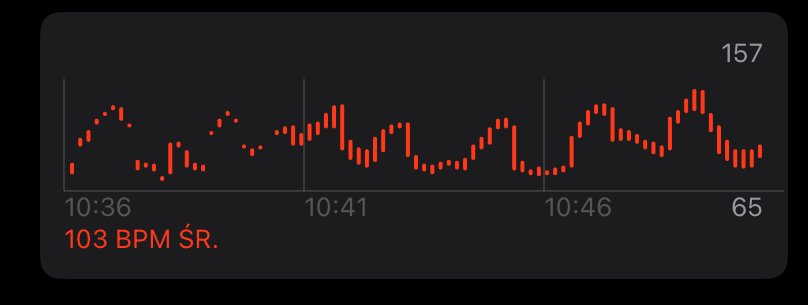Just switch the dev or public beta switch to off and then on again in the software upgrade panel.Annoying. I’m still on beta 4, tells me no updates available. Tried a reset too.
Edit: resetting my network settings fixed it, finally. Weird.
Got a tip for us?
Let us know
Become a MacRumors Supporter for $50/year with no ads, ability to filter front page stories, and private forums.
Watch OS 10 Beta Thread
- Thread starter LarryJoe33
- Start date
- Sort by reaction score
You are using an out of date browser. It may not display this or other websites correctly.
You should upgrade or use an alternative browser.
You should upgrade or use an alternative browser.
thanks mate, it actually took me multiple resets/unpairing of the watch, to get it to finally update. it got stuck for over 2 hours at one point and also there were times where my phone couldn't even detect the watch. Beta4 was absolutely atrocious!Depending on your watch model, this can take quite a while. Maybe be patient. On my AW5 it took ages, certainly an hour.
I'm finally on beta 5 and I can say that my battery life issues have now been rectified. No longer losing 50% in 3 hours.. Took my watch off charge about 6 hours ago and still have 94% battery.
Aaaannnd the weather complication thing on latest beta still isnt fixed 😂 For me, anyway.
The rainfall side of things anyway; keeps dropping out unless I open the weather app
The rainfall side of things anyway; keeps dropping out unless I open the weather app
Had issues playing podcasts through my headphones today. Just couldn’t get audio. Reset sorted it. But then when out running I tried to change my podcast and it kept jumping back and resuming the one that was playing. That required a forced reset of the app to fix. And I’m still not getting notification sounds through the headphones. They’ve got their work cut out if this is supposed to be launching in around 4 weeks.
I'm having a problem with the weather app also on the watch. It used to be I could get weather for my current location but now when I tap on the complication, I only see Cupertino or New York.
Did I delete something I shouldn't have or is this a beta problem?
Thanks so much.
Did I delete something I shouldn't have or is this a beta problem?
Thanks so much.
I saw a tip, maybe even in this thread, about making sure you have location services set to always for the weather app to fix at least some of the issues. Since I made that change I haven’t had any issues with the complication.I’m still having weather complication issues. I thought beta 5 would fix them, but after a while, they stop updating. Even after opening the weather app, the values shown in the complication do not update to current conditions. I’ve already filed an issue in the feedback app.
Have Apple taken away the ability to swipe through the various watch faces, as it doesn’t work anymore???
Yes. You must not force press on the Home Screen and then swipe through faces.Have Apple taken away the ability to swipe through the various watch faces, as it doesn’t work anymore???
Yes. You must not force press on the Home Screen and then swipe through faces.
Thanks, hope they give us this option back or a toggle at least.
How can I reset podcast app? Reset you mean restart Watches? I have same issues.Had issues playing podcasts through my headphones today. Just couldn’t get audio. Reset sorted it. But then when out running I tried to change my podcast and it kept jumping back and resuming the one that was playing. That required a forced reset of the app to fix. And I’m still not getting notification sounds through the headphones. They’ve got their work cut out if this is supposed to be launching in around 4 weeks.
TheYayAreaLiving 🎗️
Suspended
It’s so unnecessary to have the widgets show if you swipe up and turn the crown
It’s so unnecessary to have the widgets show if you swipe up and turn the crown
It follows the same logic as every scrolling page in WatchOS where you can either swipe or turn the crown to scroll
How can I reset podcast app? Reset you mean restart Watches? I have same issues.
Double press the crown and it essentially brings up the old dock where you can force quit apps
I installed Public Beta 3. My contact photos are not showing up on the watch. Just initials. Anyone else have this issue?
I installed Public Beta 3. My contact photos are not showing up on the watch. Just initials. Anyone else have this issue?
Yep….getting that too.
Okay I fixed it by replacing my photos in the Contacts app on the phone. It's a hassle but it works.Yep….getting that too.
Getting the same intermittently with an external polar optical sensor. Combined with unusual heart rate readings and horrendous battery drain during workouts. I think it’s recording heart rate data from both sources.
Starting to get very concerned about the state of this update so close to release.
Edit: just checked the heart rate data and it absolutely is recording from both the Apple Watch and the external heart rate monitor simultaneously.
Starting to get very concerned about the state of this update so close to release.
Edit: just checked the heart rate data and it absolutely is recording from both the Apple Watch and the external heart rate monitor simultaneously.
I have the impression that it works ( external sensor) measurement seems "different" when connected during training - the graph changes.Getting the same intermittently with an external polar optical sensor. Combined with unusual heart rate readings and horrendous battery drain during workouts. I think it’s recording heart rate data from both sources.
Starting to get very concerned about the state of this update so close to release.
Edit: just checked the heart rate data and it absolutely is recording from both the Apple Watch and the external heart rate monitor simultaneously.
On the other hand, it is inconceivable that the sensor in the watch lights up during training.
Battery drain during training is a separate issue.
I understand the beta. On the other hand, the number of errors is appalling.
Attachments
Okay I fixed it by replacing my photos in the Contacts app on the phone. It's a hassle but it works.
I ain’t got time for that, got too many to do.
Gonna report it as a bug, can you too?
Will check with watchOS 9 later when running.I am using an external heart rate belt (Polar h10). The green LED lights up during the workout. Is this the way it should be ? I have the impression that in version 9 after pairing the external sensor, the green LED did not light
Could also be wrist detection.
Getting the same intermittently with an external polar optical sensor. Combined with unusual heart rate readings and horrendous battery drain during workouts. I think it’s recording heart rate data from both sources.
Starting to get very concerned about the state of this update so close to release.
Edit: just checked the heart rate data and it absolutely is recording from both the Apple Watch and the external heart rate monitor simultaneously.
Not good news. Hope they get fix all these issues until the public release.
Just did a check with watchOS 9 and a Polar Verity Sense HR monitor.
Started a run with the Apple training app. Wrist HR monitor did flash at the beginning shortly and then went off. Stopped the external HRM and after a while, wrist HR monitor started flashing again. Started external HRM and after a while, wrist HRM stopped flashing. Everything as expected, so watchOS 10 seems to be flawed.
Thanks for the checking . Just as I thought in watchOS 9 everything ok.Not good news. Hope they get fix all these issues until the public release.
Just did a check with watchOS 9 and a Polar Verity Sense HR monitor.
Started a run with the Apple training app. Wrist HR monitor did flash at the beginning shortly and then went off. Stopped the external HRM and after a while, wrist HR monitor started flashing again. Started external HRM and after a while, wrist HRM stopped flashing. Everything as expected, so watchOS 10 seems to be flawed.
Separately affected please report it.
I created two feedback. The first one even before beta 5.
The lame thing is that watchOS does not give you a sneak peek at where the heart rate data is taken from. No status icon ? I think it would be useful
Register on MacRumors! This sidebar will go away, and you'll see fewer ads.