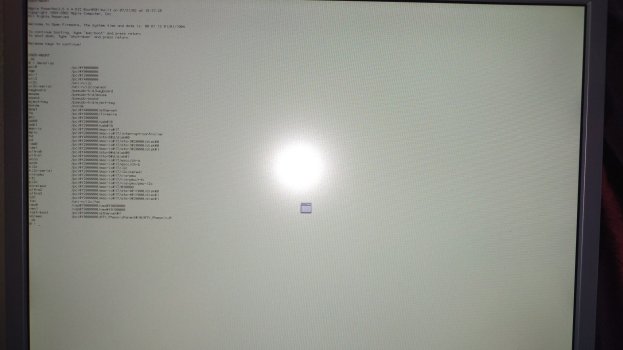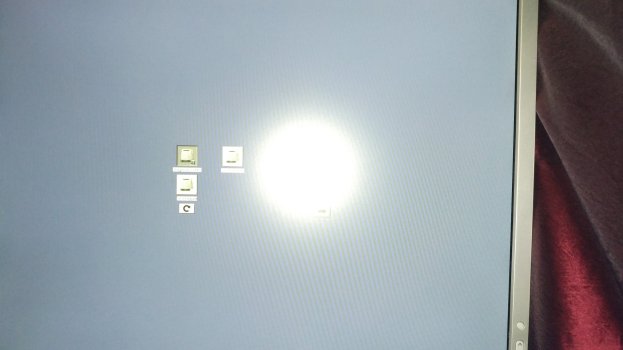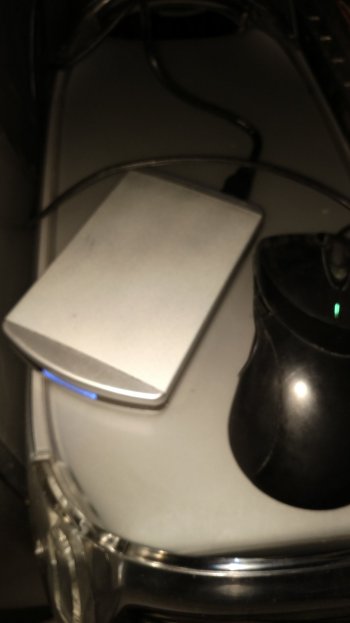Has anyone ever successfully driven both a DVI and Apple Cinema/Studio Display (these came with the later G4s and G5s and are not the LED version, no iSight built in) in Linux? I am finding absolutely NO information on how to do this.
I have a G4 with a VGA and DVI monitor attached and extended desktop works. Throw an Apple Cinema/Studio into the mix and things go south.
In my troubleshooting I have found that the Linux systems I’ve tried, DO recognize that the Apple Display is connected but no picture appears on the screen. Whether it’s the Display Setting or Xorg.0.log showing the Apple Display is connected, there doesn’t seem to be a way to get the display to show the desktop.
Attempts to start up in Linux with both displays connected results in an unusable display on the DVI monitor and a black/blank screen on the Apple Cinema/Studio Display.
If Linux can see and recognize an Apple Cinema/Studio display is connected, why won’t it display the desktop?
I have a G4 with a VGA and DVI monitor attached and extended desktop works. Throw an Apple Cinema/Studio into the mix and things go south.
In my troubleshooting I have found that the Linux systems I’ve tried, DO recognize that the Apple Display is connected but no picture appears on the screen. Whether it’s the Display Setting or Xorg.0.log showing the Apple Display is connected, there doesn’t seem to be a way to get the display to show the desktop.
Attempts to start up in Linux with both displays connected results in an unusable display on the DVI monitor and a black/blank screen on the Apple Cinema/Studio Display.
If Linux can see and recognize an Apple Cinema/Studio display is connected, why won’t it display the desktop?