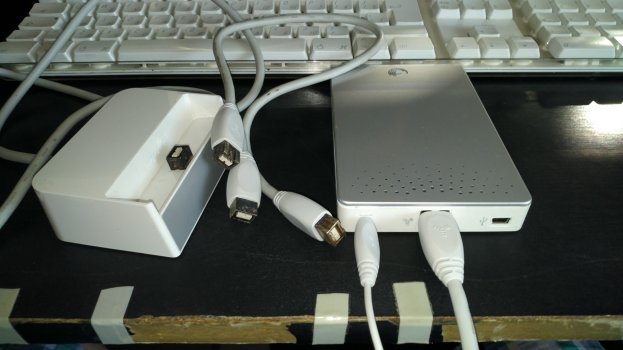Got a tip for us?
Let us know
Become a MacRumors Supporter for $50/year with no ads, ability to filter front page stories, and private forums.
What have you done with a PowerPC today?
- Thread starter 2984839
- Start date
- Sort by reaction score
You are using an out of date browser. It may not display this or other websites correctly.
You should upgrade or use an alternative browser.
You should upgrade or use an alternative browser.
If you have a hard drive with the "OS 9 drivers" on it (use Leopard's Disk Utility to do that), you can just copy an existing installation to a partition. See here on how to get a ready-made image straight from AAPL.No booted from OS9 CD, looking how to install it to one of 4 IDE drives
Last edited:
What about going back to the basics and using more period specific hardware? For example use a spinner instead of an SSD. Might help to get something installed.Today, after a few weeks of on and off attempts, I decided to give up for a while on my G4 Blue and White 'Yikes' project. No matter what I do, I can't figure out how to get a stable build of OSX and OS9 to work on it.
It's essentially a G4 Yikes, as I swapped the motherboard and CPU together into a B&W case. Try as I might with previously confirmed and tested CD drives, I can't get it to boot properly off an OS 9 or OSX Tiger CD. I'm using an SSD for the installs, and tried running it on a SATA-ATA adapter and through a SATA PCI card, neither worked.
The only way I managed to install OSX was by doing it on my G4 Sawtooth, then swapping the SSD into the B&W. This allows it to boot, maybe once if lucky, then it goes back to a bunch of errors and crashes. Sometimes I get a grey blocked symbol, sometimes I don't even get to the logo, and sometimes it boots but may crash at any moment. Verbose mode sometimes says blocked IOATA controller or something.
It would be nice if it would just work. At one point I thought the Ram was causing problems, but I can't guarantee it. No idea what is truly causing the problem. One thing's for sure, the B&W and Yikes board were never truly intended for OSX.
I actually used to have a working OS9 SSD install running on the SATA PCI card. It was very stable on this machine and felt great with the Radeon 9200. Sadly I wiped it, and ever since I can't get OS9 to boot in any capacity.
WOW, interestingPlayed some Prog Rock on a Moog inside my Powerbook
wonder if one can play Aquatarkus on the mini Moog and this software
substituting or adding the bass pedals effects featured on the quad polymoog?
back in the day my moog™s would not work in humidity and they would stutter or just play one note.
I also had to carry extra fuses because they would shorten out if not plugged in correctly with the round system.
and happy Korg™ took care of all this in the 80's!
Well you can run multiple instances and this mini goes polyphonic if needs bewonder if one can play Aquatarkus on the mini Moog and this software
substituting or adding the bass pedals effects featured on the quad polymoog?
Really though, most Moog like sounds can be done on the soft synths within Propellerheads Reason - and at much better CPU efficiency - but of course, there's no substitute for the real thing
Never thought i'd see Aquatarkus referenced on this forum
Don't have such thing. BTW, installer said again that my computer is not supported. Strange, disk image was from list of supported, for G4 MDD.copy an existing installation
Don't have such thing.
That image contains a complete OS 9 installation.See here on how to get a ready-made image straight from AAPL.
Last edited:
Got MacOs9 Universal ISO from macos9lives.com. Burned it to CD-RW. At least - it boots now. But something is wrong (Canister or image itself..?) After full system startup - resolution drops from display-native 1600x1200 (NEC2090UXi, used, got it from second-hand market for good price) to 1280x1024. Second - mouse just stop works (plugged to apple pro keyboard, black, don't remember model). But it all works at boot with native resolution & mouse... Third - after starting recovery program (and replugging about 10 times mouse to make it click OK in dialog) - system says something about Checksum mismatch... Drive is prepared from another OS9 installer. This Canister is doomed  . I have no ideas how I can install OS9 from images I already downloaded. M.b. there is correct image for this model (I think - G4 MDD 2002)?
. I have no ideas how I can install OS9 from images I already downloaded. M.b. there is correct image for this model (I think - G4 MDD 2002)?
Hello everyone!
I got a PowerMac G4 MDD Dual 1GHz and an Apple Cinema Display 22" this saturday for 150€
I bought a SSD (with PATA Adapter) and I repasted the CPU with some Artic MX-4, but i noticed that the system was still loud!
So i bought 2 Noctua NF-A6X25 FLX (Thanks @reddrag0n for his fan mod) and a SickleFlow 120mm Fan, and this thing is now WHISPER QUIET!! I can hear the CD seeking now!!!
I got a PowerMac G4 MDD Dual 1GHz and an Apple Cinema Display 22" this saturday for 150€
I bought a SSD (with PATA Adapter) and I repasted the CPU with some Artic MX-4, but i noticed that the system was still loud!
So i bought 2 Noctua NF-A6X25 FLX (Thanks @reddrag0n for his fan mod) and a SickleFlow 120mm Fan, and this thing is now WHISPER QUIET!! I can hear the CD seeking now!!!
Andd..... the joy is short lived. The PowerMac has a weird issue with the Apple Cinema Display where sometimes it goes black until i disconnect the power cord to the Mac. The strangest thing is that the Apple Cinema Display light stays on EVEN when the Mac is powered off!! Has this happen to anyone here?
Hello everyone!
I got a PowerMac G4 MDD Dual 1GHz and an Apple Cinema Display 22" this saturday for 150€
I bought a SSD (with PATA Adapter) and I repasted the CPU with some Artic MX-4, but i noticed that the system was still loud!
So i bought 2 Noctua NF-A6X25 FLX (Thanks @reddrag0n for his fan mod) and a SickleFlow 120mm Fan, and this thing is now WHISPER QUIET!! I can hear the CD seeking now!!!
Got problems. Please drive in right direction  . What OS version I need to use for proper disk partitioning & how much bootable partitions can I made with APM? Made it with Leopard's DiskUtility - only successful boot was with 10.3 installer...
. What OS version I need to use for proper disk partitioning & how much bootable partitions can I made with APM? Made it with Leopard's DiskUtility - only successful boot was with 10.3 installer...
What is APM? I usually use Disk Utility (Mac OS 10.5) to check disks, erase and set up partitions. I probably create too many bootable partitions, it depends on how much disk space I have available. I just got this old firewire enclosure going and I might try what you are doing and partition it for a pile of different os: 10.5, 10.4, 10.3 and earlier, Sorbet, various Linux and BSDs. I'd also like to do the same using network booting.Got problems. Please drive in right direction. What OS version I need to use for proper disk partitioning & how much bootable partitions can I made with APM? Made it with Leopard's DiskUtility - only successful boot was with 10.3 installer...
Apple Partition Map. The default partitioning scheme on PPC Macs.What is APM?
That should™ be fine. What are the other OSes you're trying to boot, and on which machine?Made it with Leopard's DiskUtility - only successful boot was with 10.3 installer...
9.2, 10.0, 10.1, 10.2, 10.3, 10.4, 10.5, planned - Debian. Machine - Canister, G4 MDD 2x1GHz.What are the other OSes you're trying to boot, and on which machine?
9.2.2 (universal), 10.2, 10.4 and 10.5 should boot just fine on it. Did you try booting them from a hard drive inside the MDD? If they boot fine then, the problem may be the MDD's FireWire ports, the FireWire enclosure or the hard drive inside the enclosure.9.2, 10.0, 10.1, 10.2, 10.3, 10.4, 10.5, planned - Debian. Machine - Canister, G4 MDD 2x1GHz.
Now, for 10.0 and 10.1, I'd start by changing the model identifier it reports from
PowerMac3,6 (which 10.0 and 10.1 don't know and will panic on) to e.g. PowerMac3,5 (which 10.0 and 10.1 know). Boot into OpenFirmware and enter:
Code:
dev /
.properties
" PowerMac3,5" encode-string " model" property
" PowerMac3,5" encode-string " MacRISC" encode-string encode+ " MacRISC2" encode-string encode+ " Power Macintosh" encode-string encode+ " compatible" property10.0 or 10.1 might boot then (type
multi-boot to bring up the Alt/Option boot menu), or they may panic because they don't like some other piece of hardware in the MDD, such as the graphics card.Not works, I've described what I've experienced earlier in this thread (IMMSW).9.2.2 (universal)
I suppose system have to be installed somehow before booting..? My idea of creating multi-bootable installer is based on bootabilty of installer from HD partition.Did you try booting them from a hard drive inside the MDD?
I didn't got troubles with this (yet). Installer of 10.1 just fails to boot ("still waiting for root device"). Don't remember what happened with 10.0.Now, for 10.0 and 10.1, I'd start by changing the model identifier it reports
No, it’s totally possible to boot an OS X installer from a hard disk partition. I meant to try booting the installer from an internal HD to test if that works.I suppose system have to be installed somehow before booting..? My idea of creating multi-bootable installer is based on bootabilty of installer from HD partition.
IIRC the only version of 10.1 that recognises the MDD’s (and original Xserve’s) ATA-100 controller is 10.1.5 Server because it includesInstaller of 10.1 just fails to boot ("still waiting for root device").
AppleKauaiATA.kext. I’d give this installer a try even if booting from FireWire. This is the newest 10.1 installer out there so it has the highest chance of booting on a machine newer than itself.
Last edited:
Didn't do much, save for some maintenance on Fauxsamer (my PM7500 with a G3 in it... A faux Gossamer of some sort), swapped the glued piecemeal mess that the original CD drive was in favor of a 12X AppleCD, swapped the RAM modules to take advantage of interleaving (and found out I have 4x32MB and a lone 16mb module).. I broke the power button's "crossbow" and the zip drive's carrier sled, but frankly I can glue them back and nobody will notice 
And tangentially related, I tried to set up a Netatalk2.x server on my RPiB+ (I have a LaCie 2big Quadra that would have handled the storage side of things) to easily shuttle files from my different PPC Macs, but unfortunately that took a dramatic turn after I accidentally shorted out my RPi, now when I plug it in, it doesn't do anything and both LEDs are solidly lit... That kinda gives me hope that it somehow borked the SD card.
"The lights are on, but nobody's home."
(Edit: I reflashed the SD card and even tried a known good one, didn't change a thing. Regardless I'll set it aside and see if I can find someone who could try and fix it.)
I guess I'll try and pick up a newer Mac Mini (or find a PSU for my 2006 that I already have on hand, I don't even know if it even works), in the meantime that I find a RPi that is reasonably priced (I had originally paid 5 euros on a garage sale for that Pi B+, that stings.)
And tangentially related, I tried to set up a Netatalk2.x server on my RPiB+ (I have a LaCie 2big Quadra that would have handled the storage side of things) to easily shuttle files from my different PPC Macs, but unfortunately that took a dramatic turn after I accidentally shorted out my RPi, now when I plug it in, it doesn't do anything and both LEDs are solidly lit... That kinda gives me hope that it somehow borked the SD card.
"The lights are on, but nobody's home."
(Edit: I reflashed the SD card and even tried a known good one, didn't change a thing. Regardless I'll set it aside and see if I can find someone who could try and fix it.)
I guess I'll try and pick up a newer Mac Mini (or find a PSU for my 2006 that I already have on hand, I don't even know if it even works), in the meantime that I find a RPi that is reasonably priced (I had originally paid 5 euros on a garage sale for that Pi B+, that stings.)
Last edited:
It means that at least 10.2 is necessary for everything to work properly, and earlier versions are totally “unsupported.” They may run but you shouldn’t expect them to.@Amethyst1
From everymac.com:
Pre-Installed MacOS: 9.2.2, X 10.2 Maximum MacOS: X 10.5.8
I thought it means 10.0 is installable.
Today (well, actually, this week), my rebuild of the dead Quad G5 was successful and the machine booted after a replacement power supply, total clean out of dust and junk, and a partial flush and repasting of the LCS and CPUs. It lives!
Here's a pic checking the LCS for air bubbles while installed in the case using a 12V car battery to drive the pump. It still needs some super cleaning, but now I will pause to clean the shop and play a little.
Here's a pic checking the LCS for air bubbles while installed in the case using a 12V car battery to drive the pump. It still needs some super cleaning, but now I will pause to clean the shop and play a little.
Attachments
Last edited:
Attempted to repaste CPUs (G5 Quad). First half completed (pair of screws undoecumented or I didn't read manuals well). Second part - reassembly - is large PiA, incompleted for now (take quite entire day, not to mention some family activities). This is hell - to unscrew all this screws of different kind, and to operate inside... (m.b. I'm doing something entirely wrong.)
Attachments
-
 IMG_20230319_161318.jpg605.2 KB · Views: 70
IMG_20230319_161318.jpg605.2 KB · Views: 70 -
 IMG_20230319_161249.jpg558.5 KB · Views: 74
IMG_20230319_161249.jpg558.5 KB · Views: 74 -
 IMG_20230319_161310.jpg373 KB · Views: 74
IMG_20230319_161310.jpg373 KB · Views: 74 -
 IMG_20230319_161303.jpg379.1 KB · Views: 61
IMG_20230319_161303.jpg379.1 KB · Views: 61 -
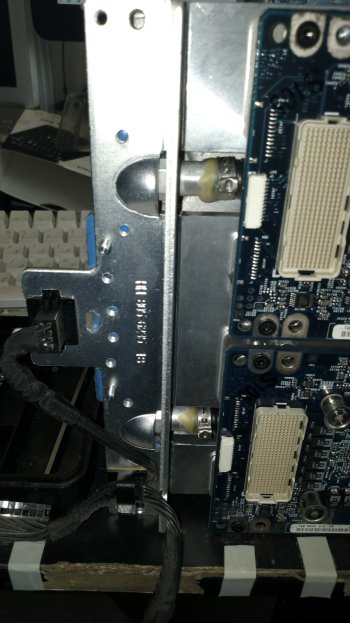 IMG_20230319_161412.jpg368.8 KB · Views: 63
IMG_20230319_161412.jpg368.8 KB · Views: 63 -
 IMG_20230319_162214.jpg515 KB · Views: 65
IMG_20230319_162214.jpg515 KB · Views: 65 -
 IMG_20230319_161335.jpg358.1 KB · Views: 74
IMG_20230319_161335.jpg358.1 KB · Views: 74 -
 IMG_20230319_162222.jpg330.8 KB · Views: 69
IMG_20230319_162222.jpg330.8 KB · Views: 69
Register on MacRumors! This sidebar will go away, and you'll see fewer ads.