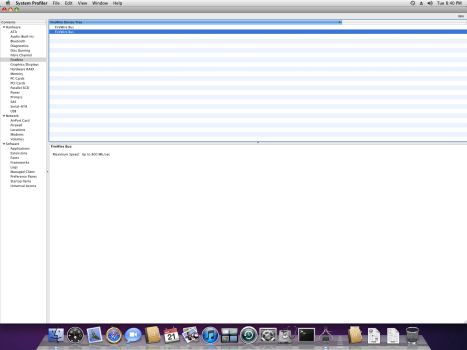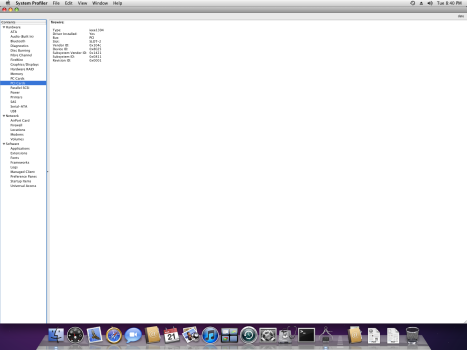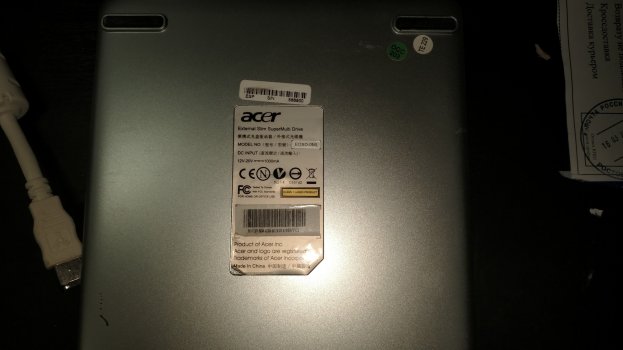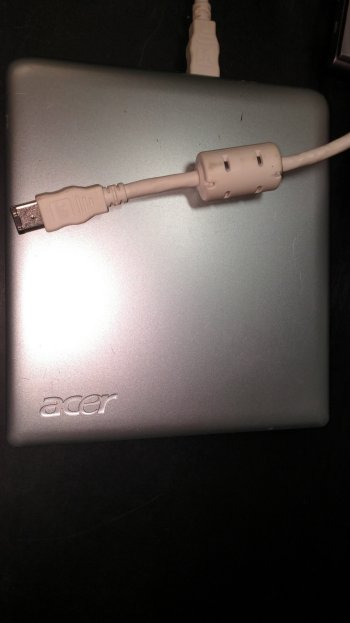Today, I went through devlog. Thank you cellularmitosis
And, my firewire drive is failing — no surprise there.
sed "s/^ */$(printf "\x09")/g" > MakefileAnd, my firewire drive is failing — no surprise there.
disk1s10: I/O errorbummer
Last edited: