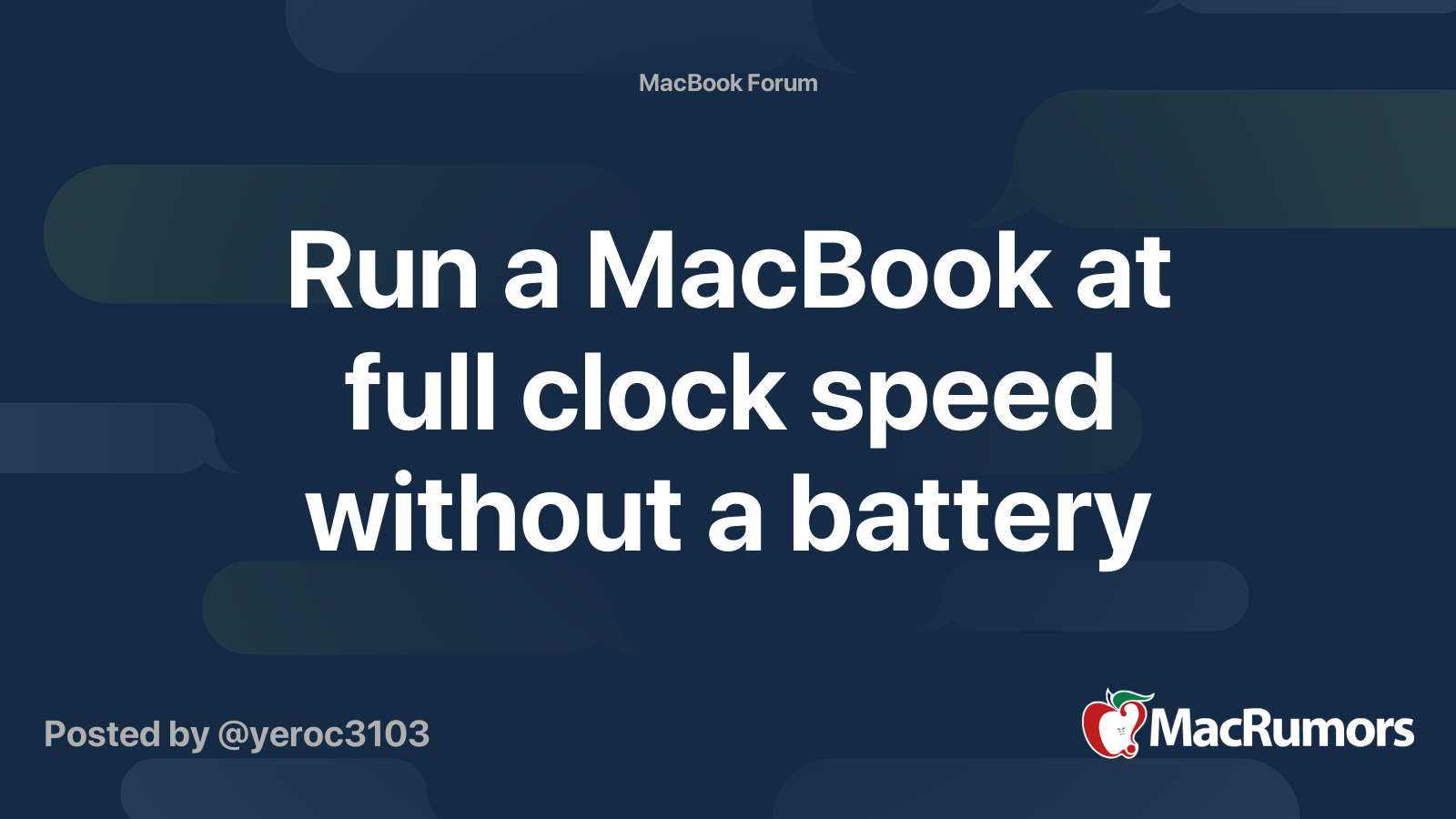My understanding of batteries is as such that when it’s plugged in at 100% it ain’t bypassing the battery circuit whatsoever. Hence why your battery cycles still increase. I also believe that the current battery management system wears the battery down, it’s bouncing from approx 94 to 100% which is bad for lithium cells.
The software mentioned in this thread is good for one reason only. That’s to maintain less stress on the cells by not charging all the way to the default 100%. As mentioned earlier by another poster, it still trickle charges when it reaches its set value of say 80%. So those that always thought by keeping the MacBook plugged in all day was healthier for the battery got it all so wrong.
The software mentioned in this thread is good for one reason only. That’s to maintain less stress on the cells by not charging all the way to the default 100%. As mentioned earlier by another poster, it still trickle charges when it reaches its set value of say 80%. So those that always thought by keeping the MacBook plugged in all day was healthier for the battery got it all so wrong.