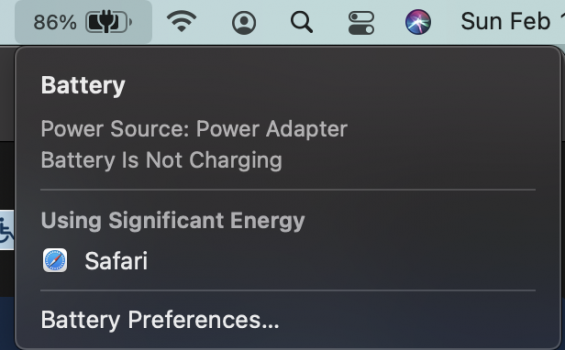This will only increase the cycle count unnecessarily. MBPs can safely be connected to a charger 24/7 365 with out issue. Just make sure the machine is powered down when not in use or at the end of a work day.Charge the battery to 100%.
If you normally leave the charger connected, take it OFF charge 3-4 times a week (at least) and let it run down to about 35% or so. Then reconnect it to the charger.
Got a tip for us?
Let us know
Become a MacRumors Supporter for $50/year with no ads, ability to filter front page stories, and private forums.
What should I limit my battery charge level to?
- Thread starter JohnDoe12
- Start date
- Sort by reaction score
You are using an out of date browser. It may not display this or other websites correctly.
You should upgrade or use an alternative browser.
You should upgrade or use an alternative browser.
Sure it can be safely connected 24/7, but like its proven by many scholars in this field keeping the device plugged in at 100% degrades battery health. Now if you are only concerned about charge discharge figures then go ahead and keep it plugged in.This will only increase the cycle count unnecessarily. MBPs can safely be connected to a charger 24/7 365 with out issue. Just make sure the machine is powered down when not in use or at the end of a work day.
There are scholars in the field of MBP battery health? 🤣 My personal experience leads me to believe there is no undue degradation that occurs when these devices are left plugged in for long periods of time. My two year old 13" still has about 90% battery life left. It is used every day and is plugged in most of the time.Sure it can be safely connected 24/7, but like its proven by many scholars in this field keeping the device plugged in at 100% degrades battery health. Now if you are only concerned about charge discharge figures then go ahead and keep it plugged in.
Thanks for the actual real life values from your experience. The scholars 😂There are scholars in the field of MBP battery health? 🤣 My personal experience leads me to believe there is no undue degradation that occurs when these devices are left plugged in for long periods of time. My two year old 13" still has about 90% battery life left. It is used every day and is plugged in most of the time.
It seems like there is a lot of misinformation in this thread. According to Apple if you want to store a device, you do it at 50% and not 100% or 0%. Clearly this means that 50% is a reasonable percentage to keep your Mac at if you're trying to maximize battery health.
As a result, I limit my battery percentage to 75%. Not as good as 50% but not as bad as 100%. A lot of people throw a hissy fit trying to explain that people shouldn't be "micromanaging" their battery charge. I can assure you that I don't micromanage my battery charge. I set it many months ago and have forgotten about it. My laptop doesn't charge past 75% and that's perfectly fine with me. It's not like I'm thinking about this all the time. I didn't even know this thread got so many replies until I checked now. (I'm writing this mainly to the first couple of posters who proclaimed "sTOp MIcroMaNAGinG youR BAtteRY ChARgE!!!11!")
I have seen no evidence from trusted sources that Li-ion batteries need to be drained and re-charged every once in a while, although I'm not certain about this. Feel free to post any evidence about it if I am mistaken. In any case my battery occasionally drains and charges back to 75% and I think that's sufficient if this is true.
As a result, I limit my battery percentage to 75%. Not as good as 50% but not as bad as 100%. A lot of people throw a hissy fit trying to explain that people shouldn't be "micromanaging" their battery charge. I can assure you that I don't micromanage my battery charge. I set it many months ago and have forgotten about it. My laptop doesn't charge past 75% and that's perfectly fine with me. It's not like I'm thinking about this all the time. I didn't even know this thread got so many replies until I checked now. (I'm writing this mainly to the first couple of posters who proclaimed "sTOp MIcroMaNAGinG youR BAtteRY ChARgE!!!11!")
I have seen no evidence from trusted sources that Li-ion batteries need to be drained and re-charged every once in a while, although I'm not certain about this. Feel free to post any evidence about it if I am mistaken. In any case my battery occasionally drains and charges back to 75% and I think that's sufficient if this is true.
I have seen no evidence from trusted sources that Li-ion batteries need to be drained and re-charged every once in a while, although I'm not certain about this. Feel free to post any evidence about it if I am mistaken. In any case my battery occasionally drains and charges back to 75% and I think that's sufficient if this is true.
There is a drawback to keeping it limited all of the time - the macbook will lose calibration and displayed % becomes wrong. You might think you are at 50% but in reality you could be at 30%. I experienced this first hand (MBP shut itself down with 17% remaining) and had to do 3 full cycles to recalibrate things perfectly. Since that time I just remove the cap once a week and charge to 100%, use it till it's drained to 15-20% or so and then charge it back to the limit (65% for me). Haven't had any issues since.
I'm very happy with the results of my charge limiting efforts.
AlDente for M1 Mac is available.

 github.com
github.com
Release AlDente Classic 2.0 · AppHouseKitchen/AlDente-Battery_Care_and_Monitoring
AlDente for Apple Silicon (M1 MacBooks) is finally out. We thank everyone who helped us here in the forum and hope you like it. David & Matthias
Last edited:
Yep, been following their GitHub thread. Tested it now, seems to work , albeit temps are slightly higher than when off charger.AlDente for M1 Mac is available.

Release AlDente Classic 2.0 · AppHouseKitchen/AlDente-Battery_Care_and_Monitoring
AlDente for Apple Silicon (M1 MacBooks) is finally out. We thank everyone who helped us here in the forum and hope you like it. David & Matthiasgithub.com
That doesn’t really sound unusual to me.Yep, been following their GitHub thread. Tested it now, seems to work , albeit temps are slightly higher than when off charger.
I am interested to see how well this app works compared to the built in OS control, even though I can get by without it. The Apple nerd in me is curious. I turned off "optimized charging" in System Preference > Battery.
From what I understand (not an expert by any means) - the Optimized Charging can drain the battery to 80% and back up to 100% several times in a day to keep the battery healthy. Sometimes it can sit at <90% for awhile too (this is my own experience with my wife's laptop and my own laptop). But most of the time, it sits at 100%.I am interested to see how well this app works compared to the built in OS control, even though I can get by without it. The Apple nerd in me is curious. I turned off "optimized charging" in System Preference > Battery.
I use AlDente to keep the battery at around 70-80% all the time - Apple's own optimized charging doesn't even get to run in this case because the system runs entirely off wall power after the battery gets to 70, or 80, or whatever I set it to.
Since I use my MacBook as a desktop most of the time, this suits me fairly well.
I started out 10-20-20 with 103% capacity and even after all this time (4 months and 5 cycles) I still have 103% capacity.
My 2017 MBP had lost 3-4 % within 4 months (according to coconutBattery records) during this same time (sitting at 100%)- while my 2020 MBP is holding steady. I assume thanks to AlDente (or maybe a better battery?).
I did not start using AlDente until the last few months of owning my 2017 MBP.
Last edited:
I am interested to see how well this app works compared to the built in OS control, even though I can get by without it. The Apple nerd in me is curious. I turned off "optimized charging" in System Preference > Battery.
Why did you turn of optimizing charging? Although I think perhaps this option is moot when using Al Dente since those using it won't be setting to charge to 100% anyways?
Yep, been following their GitHub thread. Tested it now, seems to work , albeit temps are slightly higher than when off charger.
@Apple_Robert has it right. In my observations, running AlDente runs the temps a little hotter. My guess is on battery things are a little less full throttle? I don't really know. But I definitely noticed this too.That doesn’t really sound unusual to me.
Also my understanding - yep - using AlDente means that the Apple Optimized Charging doesn't even get to run (my experience anyway).Why did you turn of optimizing charging? Although I think perhaps this option is moot when using Al Dente since those using it won't be setting to charge to 100% anyways?
I turned it off to be sure that there is no interference.Why did you turn of optimizing charging? Although I think perhaps this option is moot when using Al Dente since those using it won't be setting to charge to 100% anyways?
The Apple battery icon percentage is showing 85% and is not actively charging. The Better Battery 2 app I use is currently showing 80.2%. MBA temp is currently (30.5 C) 86.9F, which is in keeping with what I usually see with just browsing use.
Wow nice, that's the M1 chip right?I turned it off to be sure that there is no interference.
The Apple battery icon percentage is showing 85% and is not actively charging. The Better Battery 2 app I use is currently showing 80.2%. MBA temp is currently (30.5 C) 86.9F, which is in keeping with what I usually see with just browsing use.
Granted, I'm running Windows 10 on Parallels and compiling a massive project in Visual Studio right now (fans blazing). Sitting at 93.3F temps (but can go up to 98F). :/
I purchased my M1 on 12.24.20 and booted up at 4pm. I currently have 8 cycles with 99% health, which doesn't really mean anything as I have seen it go down to 97 and back to 100% before.From what I understand (not an expert by any means) - the Optimized Charging can drain the battery to 80% and back up to 100% several times in a day to keep the battery healthy. Sometimes it can sit at <90% for awhile too (this is my own experience with my wife's laptop and my own laptop). But most of the time, it sits at 100%.
I use AlDente to keep the battery at around 70-80% all the time - Apple's own optimized charging doesn't even get to run in this case because the system runs entirely off wall power after the battery gets to 70, or 80, or whatever I set it to.
View attachment 1730346 Currently set to 82%.
Since I use my MacBook as a desktop most of the time, this suits me fairly well.
I started out 10-20-20 with 103% capacity and even after all this time (4 months and 5 cycles) I still have 103% capacity.
My 2017 MBP had lost 3-4 % within 4 months (according to coconutBattery records) during this same time (sitting at 100%)- while my 2020 MBP is holding steady. I assume thanks to AlDente (or maybe a better battery?).
I did not start using AlDente until the last few months of owning my 2017 MBP.
I have the app set to 80% for testing purposes.
A little while ago, I had (4) 4K videos running with MR open as well, so temp was little higher at that point.
Edited to add: I reset the app level to 76% to adjust for the SMC continuing to charge the battery to 85 - 86% before stopping.
Attachments
Last edited:
Right, Id normally assume the wattage of the charger is playing a factor in battery temps, but again if its being bypassed then that theory of mine is also moot . I may try using my wife's MBA charger as I think its lower output. The difference is very minimal, around 1 to 1.8C perhaps under my regular light usage.@Apple_Robert has it right. In my observations, running AlDente runs the temps a little hotter. My guess is on battery things are a little less full throttle? I don't really know. But I definitely noticed this too.
Can I ask which temp is running a little hotter with Al Dente? Battery or an M1 CPU sensor? or both?
Neither seems logical to me. Why would the battery be hotter due to being charged less? Why would the CPU be hotter for running a little less full throttle on battery?
(However I think I remember in benchtest threads people reporting slightly higher scores when run on battery......which would explain slightly higher M1 CPU temps with Al Dente).
Thanks
Neither seems logical to me. Why would the battery be hotter due to being charged less? Why would the CPU be hotter for running a little less full throttle on battery?
(However I think I remember in benchtest threads people reporting slightly higher scores when run on battery......which would explain slightly higher M1 CPU temps with Al Dente).
Thanks
Last edited:
I just got an M1 Pro last week. I have installed AlDente and set the limit to 50% charge. I have always preferred to keep my Macs plugged into the wall charger since this is a personal machine and not a work one I never really have to take it anywhere. Should I be fine to leave it plugged in with the limit set to 50% now?
My comment - the only sensor I really watch is the battery temperature. I noticed that running on battery the battery temperature itself was noticeably cooler than when I was plugged in (with or without AlDente). I too thought that the temps would go down. My only thought is that the laptop keeps the fans off until absolutely necessary and the CPUs run uninhibited when plugged in hence the heat in the chassis. A guess?Can I ask which temp is running a little hotter with Al Dente? Battery or an M1 CPU sensor? or both?
Neither seems logical to me. Why would the battery be hotter due to being charged less? Why would the CPU be hotter for running a little less full throttle on battery?
(However I think I remember in benchtest threads people reporting slightly higher scores when run on battery......which would explain slightly higher M1 CPU temps with Al Dente).
Thanks
There is no written in stone answer. It shouldn't hurt anything keeping it no more than 50%.I just got an M1 Pro last week. I have installed AlDente and set the limit to 50% charge. I have always preferred to keep my Macs plugged into the wall charger since this is a personal machine and not a work one I never really have to take it anywhere. Should I be fine to leave it plugged in with the limit set to 50% now?
I set the app to 75% early this morning and the battery hasn't risen above 80%, which is in line with what the developer stated on Github.
Using a Samsoog 18W charging brick now, seems the same temp wise, could be a degree cooler but too many variables to prove otherwise.
I am using the stock charger and my battery temp is currently 80F and I am just using MR. When I get running, the temp will get anywhere from 86 - 90F.Using a Samsoog 18W charging brick now, seems the same temp wise, could be a degree cooler but too many variables to prove otherwise.
After I set AlDente to 50% it charged to 50% and stopped though the Battery indicator at times said it was at 52%There is no written in stone answer. It shouldn't hurt anything keeping it no more than 50%.
I set the app to 75% early this morning and the battery hasn't risen above 80%, which is in line with what the developer stated on Github.
Register on MacRumors! This sidebar will go away, and you'll see fewer ads.