Got a tip for us?
Let us know
Become a MacRumors Supporter for $50/year with no ads, ability to filter front page stories, and private forums.
What would you like to see in the next macOS release?
- Thread starter Andrew73875
- Start date
-
- Tags
- feature requests macos
- Sort by reaction score
You are using an out of date browser. It may not display this or other websites correctly.
You should upgrade or use an alternative browser.
You should upgrade or use an alternative browser.
Well, it doesn’t do anything.
Same with cmd + delete.
I’m pretty sure there used to be a message saying something along the lines of “can’t delete system apps” but now it just doesn’t do anything.
Hm. No idea why. It did work here with a few apps I wanted to get rid of.
What exactly is happening? Does the app just stay in the Applications folder? Are you it doesn’t just look like wouldn’t do anything? If you do that from a search in Finder, it looks like the app didn’t move, but in fact it’s only still part of the search result, but now in a different folder (Trash).
i have plenty of gripes with apple, but... i disagree whole-heartedly with your statements. i think the OS is growing, as it should, and changing to adapt to the new chips, while trying to accomodate the intel macs; hence, more challenges (beyond the usual).Yes I’m aware. My point is that each new release seemingly now has more bugs than it has fixes. The quality of their software is headed down the toilet. There’s little doubt about it except maybe in the eyes of their most ardent fans for whom Apple can do no wrong.
but i can do all my work on my macs right now (and i earn my living on my 2 macs). am not suffering from any (visible or intrusive) bugs. but i hear how you feel, and you can always move to the 'bug-free' world that is windows....
Ability to run Windows. Any version will do. I have Windows programs that Mac cannot handle (like Nero).My requests are mostly UI based.
I would like to see more balanced colours in the UI.
Less of this
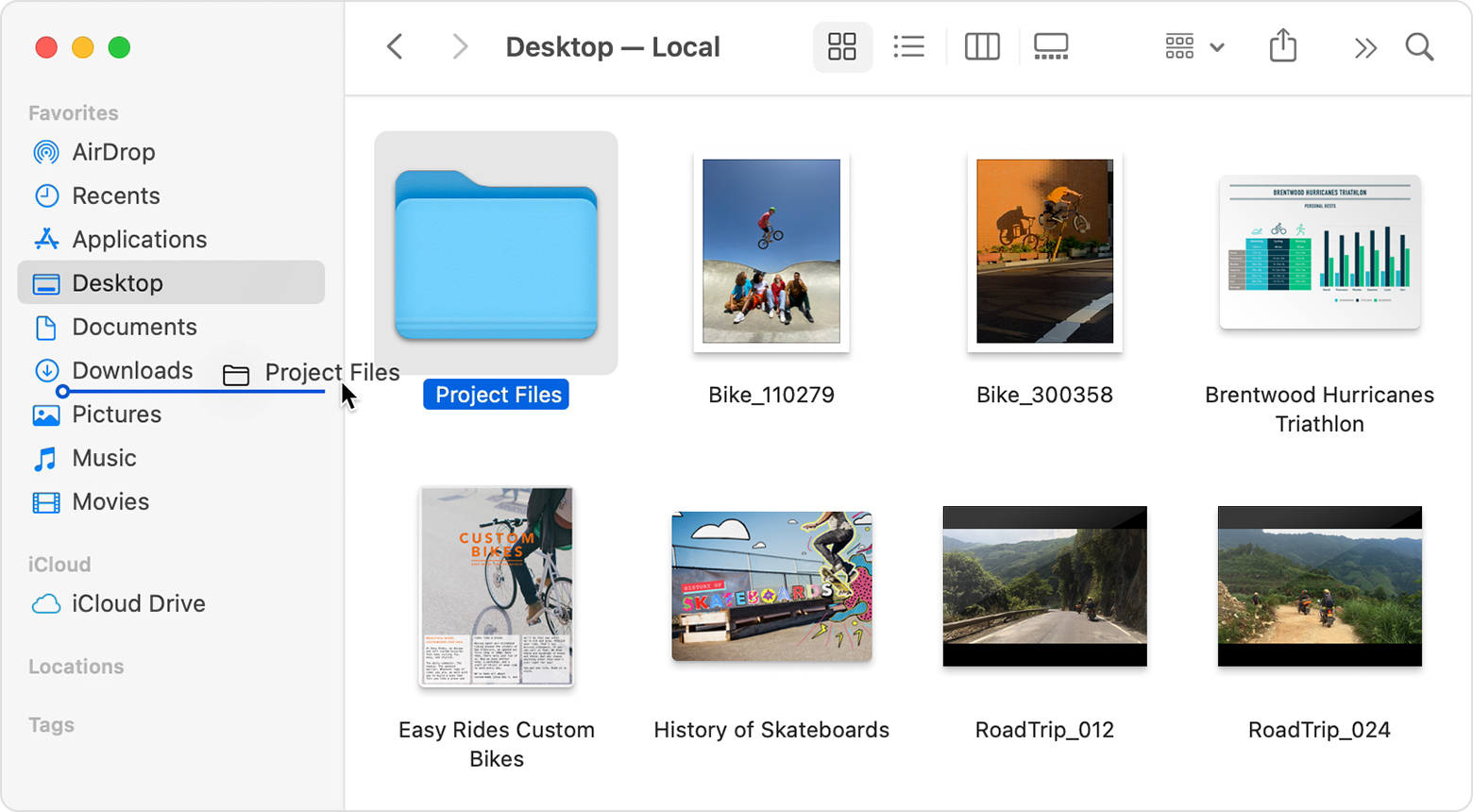
And more of something like this.
Notice how Finder has different colours. There's no need for dark mode in this case.
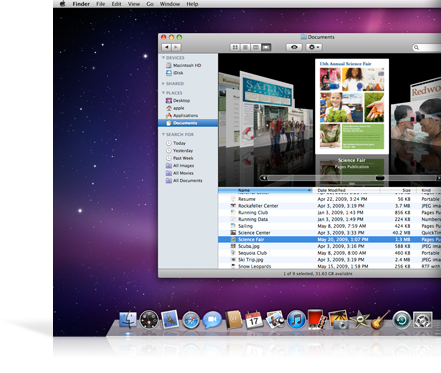
Including menus and stacks in the dock:
Monterey:

Mountain Lion:

Music App improvements, including improved album view. Currently each album is opened on a new page. This makes album browsing very time-consuming:
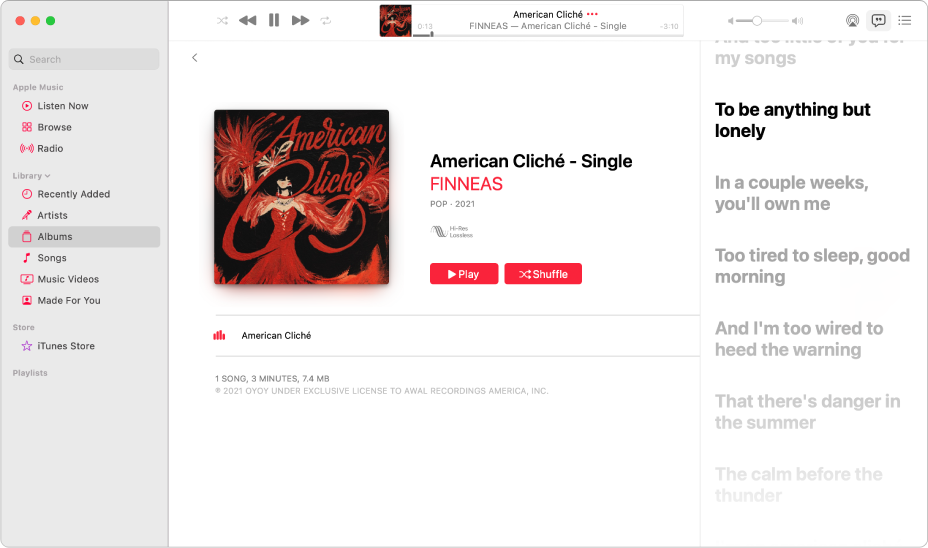
It was more convenient before:
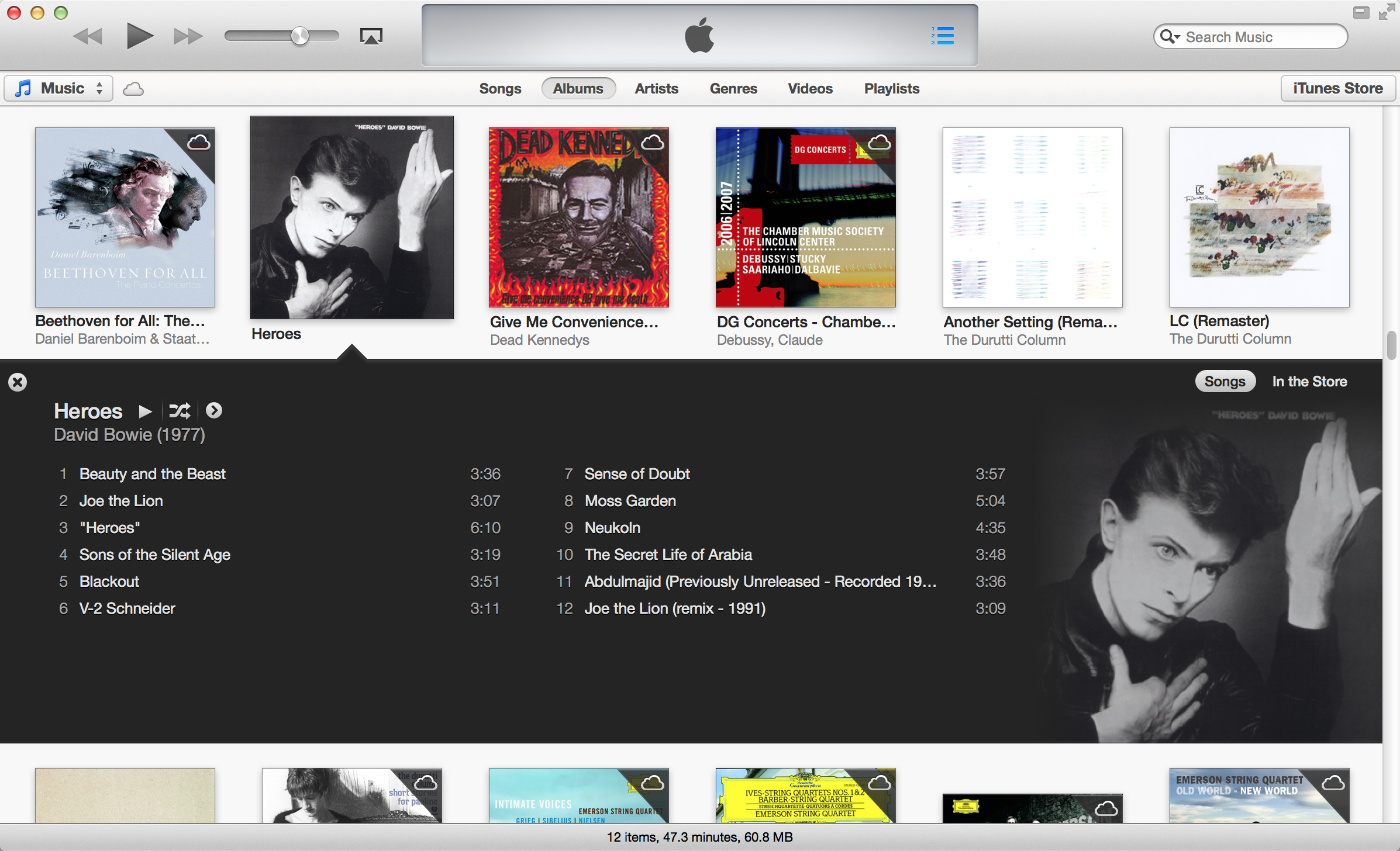
Older versions:
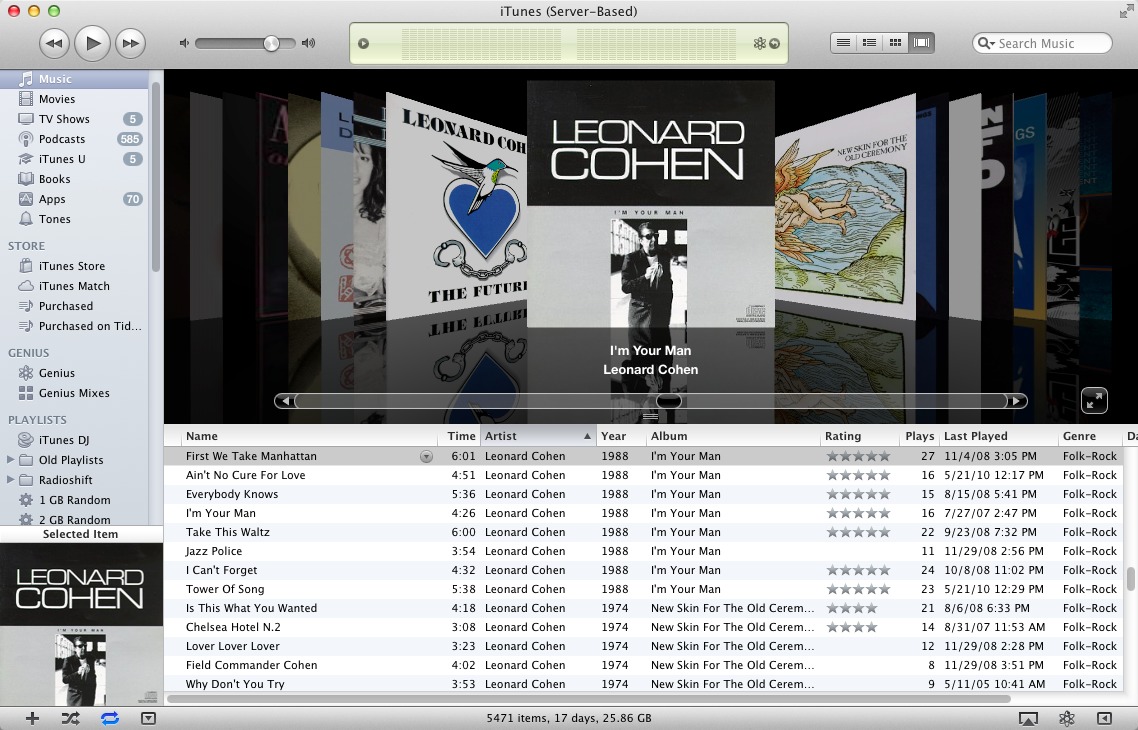
Which new features would you like to see in the next macOS?
I would also like bootcamp support for Apple Silicon. Lately I’ve been carrying around two laptops.
There is a guided tour already?Also would be great if Apple could post guided tours for new macOS versions. They are very helpful for those who just bought a Mac or switched from Windows.
these problems have been there well before M1Maybe we could see something like this when they can finally get rid of supporting Intel code and have a AS Mx only version.
Apple actually has an entire YouTube channel for that nowadaysAlso would be great if Apple could post guided tours for new macOS versions. They are very helpful for those who just bought a Mac or switched from Windows.
There is a guided tour already?
Apple actually has an entire YouTube channel for that nowadays
Bunch of 30 second videos spreaded out across YouTube is not exactly a Guided Tour.
OS Leopard Guided Tour.
I could send this Guided Tour to someone who just bought a Mac. It's easy to grasp, covers all essential topics and relatively slow paced. And everything is in one video. Moreover, it's engaging: it makes you feel like the person in the video is having a conversation with you.
Last edited:
Agreed but that's not the point. If I am supposed to do a 'snow leopard' like cleanup I will wait until I can really focus all my resources in improving AS code without distractions, with more knowledge of the hw, and far less machines to ensure compatibility with.these problems have been there well before M1
You can do this. Google it. The image file is stored in the “/Library/Caches/desktop pictures”Let us change the lock screen wallpaper.
Then some obscure UUID number folder, image is named “lockscreen.png”
This is for Monterey or Big Sur.
Well it works in Big Sur. Seems to be somewhat problematic in Monterey.
Only works after initial boot, sorta.
Last edited:
MacOS13 should be about more core changes to support running WINE or other VMs. For example the existing limitations of Metal with games.
GUI changes for how many releases of Mac OS X, later MacOS can only go so far. We complain about Safari, iTunes, Apple Music, Apple TV, Mail applications, all the time. Really need to step away from those complaints and focus on parts of the MacOS that need help. Hardware diagnostics is very limited. 3 min test that doesn't break down what is tested or allow expanded individual tests would be useful. Fix Apple Configurator 2 so its not so much of a pain to get it to work in DFU mode with 12.3.
GUI changes for how many releases of Mac OS X, later MacOS can only go so far. We complain about Safari, iTunes, Apple Music, Apple TV, Mail applications, all the time. Really need to step away from those complaints and focus on parts of the MacOS that need help. Hardware diagnostics is very limited. 3 min test that doesn't break down what is tested or allow expanded individual tests would be useful. Fix Apple Configurator 2 so its not so much of a pain to get it to work in DFU mode with 12.3.
It just stays in the Applications folder.Hm. No idea why. It did work here with a few apps I wanted to get rid of.
What exactly is happening? Does the app just stay in the Applications folder? Are you it doesn’t just look like wouldn’t do anything? If you do that from a search in Finder, it looks like the app didn’t move, but in fact it’s only still part of the search result, but now in a different folder (Trash).
I drag Stocks into Trash for example, the icon disappears from the cursor and just stays in Applications.
If I have a Finder window open for Trash and drag Stocks into that, the Stocks icon even gets a 🚫 on it.
Mind you, I haven’t tried AppCleaner or so on any of them.
IF there are no features worth taking advantage of or software is not updated what is the point of updating? Beside purchasing new hardware.I’d like to see more bug fixes than new bugs 🙏
In all honesty I will probably avoid the next macOS for as long as humanly possible. No telling what they’ll break next.
I generally stay 1 full release behind. Because I don't want to go through monthly patches or other hassles. Sometimes I take longer OS breaks like now still using Mojave 10.14. It's great nothing to worry about.
So do I, but since I’ve bought a new MacBook Pro 2021, I have no choice but to go through the hassle with Monterey. I’m still on 12.2.1 though.I generally stay 1 full release behind. Because I don't want to go through monthly patches or other hassles. Sometimes I take longer OS breaks like now still using Mojave 10.14. It's great nothing to worry about.
I’d like to see a native Intel/M1 Ethernet driver for the Realtek controller prevalent in basically all the USB hubs/adapters — even the 3rd party ones Apple sells online and in store. The Realtek controller is practically ubiquitous. Apple’s generic USB Ethernet driver offloads processing to the CPU instead of to the controller hardware. This has been a flakey, hit-or-miss, poor performance nuisance for years. Realtek doesn’t seem to care and hasn’t updated drivers in years.
If I have a Finder window open for Trash and drag Stocks into that, the Stocks icon even gets aon it.
Mind you, I haven’t tried AppCleaner or so on any of them.
You’re right, it doesn’t work with Stocks here either. Apps that are part of the OS can’t be removed any more because the OS is sealed and can’t be modified.
Of course, it’s nonsense that these apps are within the sealed OS, but I’m confident that they will be moved away from there and into the App Store like Pages etc. Yet, how long that may take to finally happen, I have no idea!
I want them to just focus on fixing bugs and making the current features more reliable.
IF they did that no one would have a reason to update.🤷♂️I want them to just focus on fixing bugs and making the current features more reliable.
They have done it before, Snow Leopard for a good example. And since the updates are free, what reason would people have to not update?IF they did that no one would have a reason to update.🤷♂️
Don't think so ;-) Snow Leopard is a good example. Mountain Lion as well.IF they did that no one would have a reason to update.🤷♂️
Last edited:
Ya know this is the third thread I've seen asking the same question. Here's another:

 forums.macrumors.com
forums.macrumors.com
Lou

MacOS 2022
Hi All, What would y'all like to see in MacOS 13? Id like to see just one feature...better window management. Have window snapping like on Microsoft AND have 4 apps on the screen, one in each corner. What do y'all want to see?
Lou
I would also like to see a larger search field in Mail App.
It's a frequently used feature and a large search filed was always there. That's what many people use the most in Mail app.
The search field became a button and shrinked in size in Big Sur.
Monterey:

Catalina:

Snow Leopard:

It's a frequently used feature and a large search filed was always there. That's what many people use the most in Mail app.
The search field became a button and shrinked in size in Big Sur.
Monterey:

Catalina:

Snow Leopard:

AFP is the only way I can get TM to work reliably with my Synology NAS. Maybe it's a Synology issue, but SMB doesn't reliably "broadcast" the TM (or the TM doesn't see it) and TM backups cause significant network lags when using SMB.
When you say AFP, do you mean the more modern APFS, as opposed to HFS+? I just bought a new portable hard drive and had to reformat it for APFS in order to get Time Machine to work properly.
Register on MacRumors! This sidebar will go away, and you'll see fewer ads.




 on it.
on it.