The problem is not just that the menu bar is transparent, but when I first installed it, I got a desktop picture that was quite dark at the top, and the menu bar transparency together with the desktop picture made it hard to read. So I picked a different desktop picture. That was about my worst complaint fixed.One serious comment about the menu bar - it’s transparent. I remember this being a feature in a previous version of MacOS and I turned it off as it just made the menu harder to see.
Got a tip for us?
Let us know
Become a MacRumors Supporter for $50/year with no ads, ability to filter front page stories, and private forums.
Why is Big Sur so ugly?
- Thread starter name1
- Start date
- Sort by reaction score
You are using an out of date browser. It may not display this or other websites correctly.
You should upgrade or use an alternative browser.
You should upgrade or use an alternative browser.
I believe there's more manual labor involved in making a Big Sur theme for the masses that can shift the white-balance a little bit.
On the topic on the actual theme of Big Sur, theres lot to be done. For instance, PaintCan, a MacForge plugin, allows for "hot-swapping" system theme .car files. If you use the ThemeEngine version released by Jeremy Legendre on GitHub, then you can then make use of my Xcode projects to make yourself the MICA files needed for greying up the light theme in Big Sur.
With a little luck I can provide some Aqua traffic lights tomorrow too.
PaintCan on GitHub or download within the MacForge application
ThemeEngine from Jeremy Legendre forked from Alex Zielenski who is the original author.
Download my Xcode projects here and see if you can make those MICA files for Big Sur
(the above is a link to my own dA account that requires login to download. That is something Deviantart set up and not me. You can use that link if you want to or I have attached the rather small archive here. You can still read the text on the above link)
I did actually have a theme ready to go for Big Sur that I of course have deleted because I got so tired of all the hoops of theming Big Sur - the whole world was against me at one point. The links in the following thread does not work and you'll notice that me writing a comment to an old friend explaining. This particular theme was frustrating, not to make, but to have the gradient not mess with certain aspects of Big Sur. The Calendar app for one, Notes and Messages too.
I will see what can be done to that mess later on tomorrow. My eye surgery should clear up in the next 14 days and I ought to proceed full tilt theming

TrafficLights - Big Sur Rubberduck Edition - new links
Requires PaintCan plugin for MacForge - had to quickly add that. Also, in addition to SystemIntegrityProtection to be disabled/off - you'll also have to disable LibraryValidation All this hacking and cracking macOS Big Sur is getting long in the tooth. I doubt any more work will be done to this...forums.macrumors.com
I think you should be getting paid for this post. I'm not on Big Sur, but this might be worth checking out to see if I can use any of it to play around with Mojave.
If I do, I hope you accept financial contributions.
I think it’s been established in this thread that for some, opinions don’t matter for much.
But nonetheless, here’s another (useless) thread has some pretty interesting (even if useless) opinions about the starkness of the UI in today’s OS’s vs. “before.”
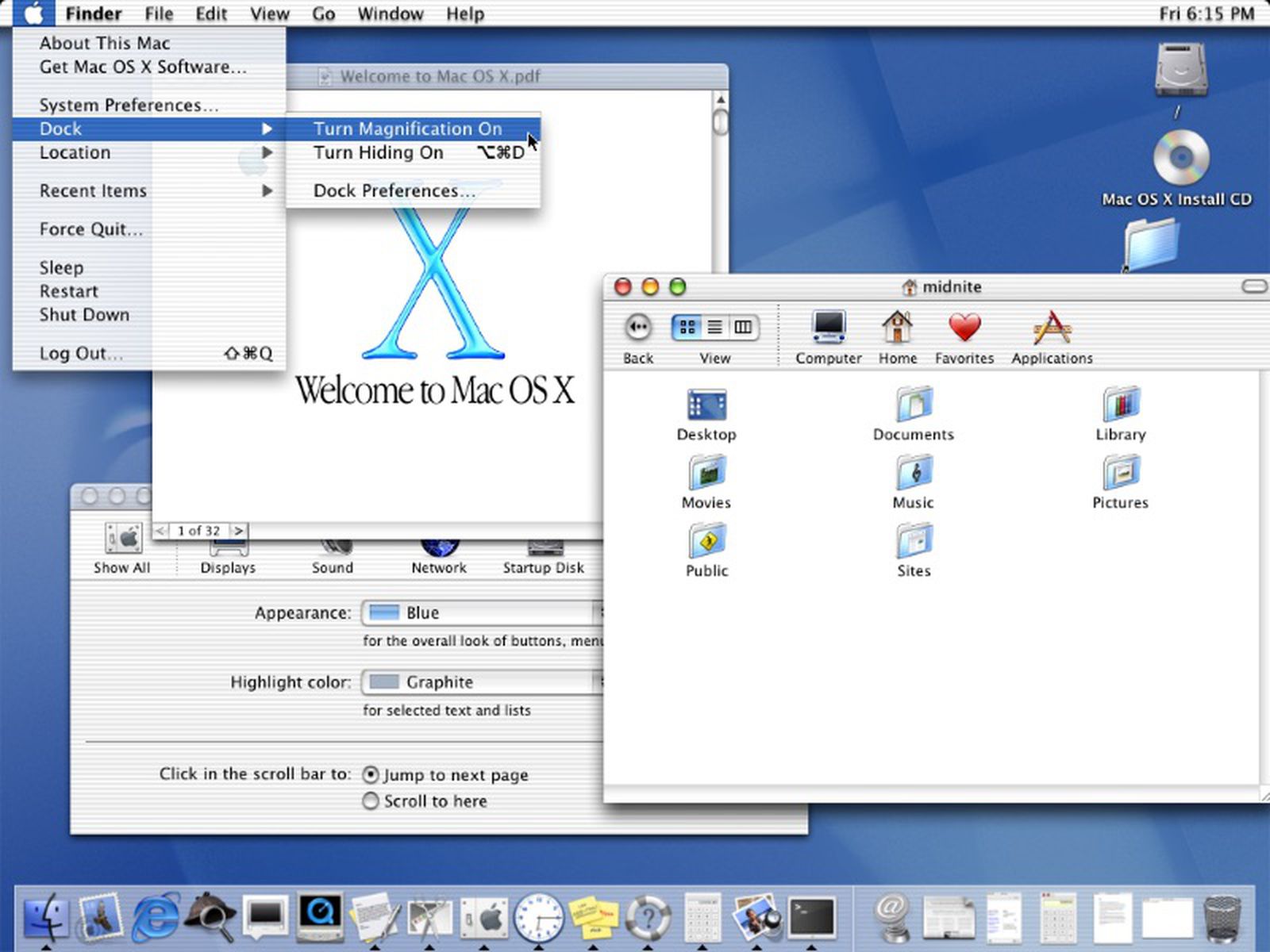
 www.macrumors.com
www.macrumors.com
As always, my personal beef on the starkness of today’s (Big Sur’s, for example) typical mobile or desktop interface remains to be more about the (usually negative) effect on function (in terms of efficiency and intuitivity) moreso than the absence of fancy/pretty pixels in things like icons.
Although, I for one sure miss things like Instagram’s prior camera icon that was replaced with a washing-machine-looking 5th grader’s tie-dye project, and OSX’s prior lickable stop lights which to me represented what true artistry and talent can create (vs. today‘s flat design stop lights that are about as interesting-looking as hole punch remnants, like I mentioned in a prior post). Ignoring any true functional impact, as far as the fun/artistry side of things is concerned, today’s flat-design stark interfaces are the equivalent of a museum that replaced centuries-old masterpieces with blank canvasses and poster boards that any Joe Schmoe museum attendee decorated. “If it looks like something anyone could create, then how interesting can it be?”
But nonetheless, here’s another (useless) thread has some pretty interesting (even if useless) opinions about the starkness of the UI in today’s OS’s vs. “before.”
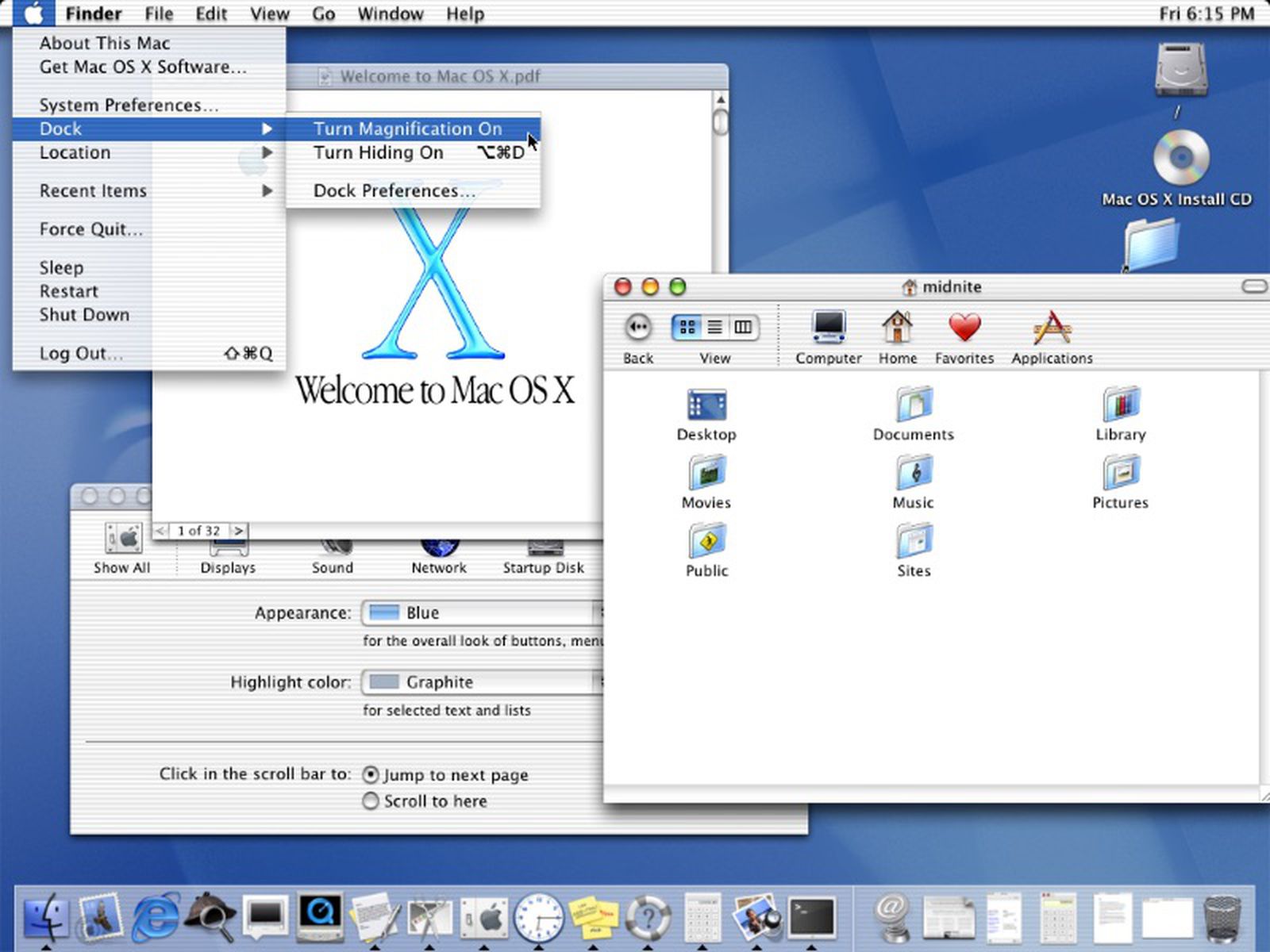
Today Marks 20 Years Since Mac OS X First Launched
On March 24, 2001, a Saturday, Apple began allowing customers to purchase Mac OS X, the successor to the classic Mac OS. The first version of Mac OS...
As always, my personal beef on the starkness of today’s (Big Sur’s, for example) typical mobile or desktop interface remains to be more about the (usually negative) effect on function (in terms of efficiency and intuitivity) moreso than the absence of fancy/pretty pixels in things like icons.
Although, I for one sure miss things like Instagram’s prior camera icon that was replaced with a washing-machine-looking 5th grader’s tie-dye project, and OSX’s prior lickable stop lights which to me represented what true artistry and talent can create (vs. today‘s flat design stop lights that are about as interesting-looking as hole punch remnants, like I mentioned in a prior post). Ignoring any true functional impact, as far as the fun/artistry side of things is concerned, today’s flat-design stark interfaces are the equivalent of a museum that replaced centuries-old masterpieces with blank canvasses and poster boards that any Joe Schmoe museum attendee decorated. “If it looks like something anyone could create, then how interesting can it be?”
Last edited:
and on & on it goes. would be interesting to poll the 'non-techy' macusers running big sur; are they having trouble figuring out which app is which? is menubar spacing causing them grief? none of my friends (this is a handful of people, at most) on macs seem to worry about the GUI, they just adapt to whatever OS they're on, and focus on their work, email. etc.
my ex is on big sur; she's never had an issue with the GUI (but i had to show her what the downloads folder was... she had over 700 items there, many of them dupes).
also... some people like minimalist modern art 🤔
my ex is on big sur; she's never had an issue with the GUI (but i had to show her what the downloads folder was... she had over 700 items there, many of them dupes).
also... some people like minimalist modern art 🤔
I'd counter with: there's a pretty good chance a typical non-techie may not not push their computer/phone hard enough and/or frequently enough to sense the piling-up of inefficiencies and negatives that many of us feel during our hours of work/play on our devices. If you're not a techie, you're likely not pushing your device. You proved it above; if someone doesn't know to push or look in a certain direction, they're unaware of certain functions and may just be reading email and posting to Facebook (at the risk of over-generalizing).and on & on it goes. would be interesting to poll the 'non-techy' macusers running big sur; are they having trouble figuring out which app is which? is menubar spacing causing them grief? none of my friends (this is a handful of people, at most) on macs seem to worry about the GUI, they just adapt to whatever OS they're on, and focus on their work, email. etc.
my ex is on big sur; she's never had an issue with the GUI (but i had to show her what the downloads folder was... she had over 700 items there, many of them dupes).
also... some people like minimalist modern art 🤔
Or, you'd think the typical techie would quickly learn & adapt/adjust to sensed inefficient/non-intuitive aspects and just quickly move on. But that's not the case.
not taking sides here; have been a computer user/owner since 1995, all on a windows machine, until now. i bought mac because of the M1, wanting a system that was fast, reliable and clean looking. to me that's what i got. i guess you can put me in the minimalist category. if the icons were all one solid color with a single letter to represent the program (M for mail, T for text, N for numbers) it wouldn't bother me a bit.
am willing to bet that music pros, video pros, photo pros... professionals in general... also just use their macs for their real work, and don't stress icon shapes and menubar spacing (etc).I'd counter with: there's a pretty good chance a typical non-techie may not not push their computer/phone hard enough and/or frequently enough to sense the piling-up of inefficiencies and negatives that many of us feel during our hours of work/play on our devices. If you're not a techie, you're likely not pushing your device. You proved it above; if someone doesn't know to push or look in a certain direction, they're unaware of certain functions and may just be reading email and posting to Facebook (at the risk of over-generalizing).
Or, you'd think the typical techie would quickly learn & adapt/adjust to sensed inefficient/non-intuitive aspects and just quickly move on. But that's not the case.
that's what these forums are for 😎
Once again, it’s less about icons and menu bar spacing and more about the minimizing of cues....the reduction of the obviousness/intuitiveness of various content... The departure away from button shapes and colors/shading/textures to differentiate info vs. Content in favor of text as buttons and white/flat everything....the minimum of differentiation of various menus/command/content zones...the use of monochromatic everything and the elimination to the absolute minimum of lines/quadrants/indicators to differentiate certain families of commands or zones to where everything in a window looks kind of alike and a few microseconds more than 5 years ago is required to gain focus. Much like a silverware drawer with no dividers. If you feel zero difference of now vs. 5-10 years ago, I commend your brain.am willing to bet that music pros, video pros, photo pros... professionals in general... also just use their macs for their real work, and don't stress icon shapes and menubar spacing (etc).
that's what these forums are for 😎
That's quite nice, actually..I'd hardly call this "harsh" gradient:
View attachment 1742815
Very subtle gradient, actually. I think you may be thinking of what they looked like in early beta releasesof Big Sur.
Mine doesn't look anything like that.
I guess looking ugly is a bug?
i never said anything about feeling " zero difference of now vs. 5-10 years ago"... not sure where that came from.Once again, it’s less about icons and menu bar spacing and more about the minimizing of cues....the reduction of the obviousness/intuitiveness of various content... The departure away from button shapes and colors/shading/textures to differentiate info vs. Content in favor of text as buttons and white/flat everything....the minimum of differentiation of various menus/command/content zones...the use of monochromatic everything and the elimination to the absolute minimum of lines/quadrants/indicators to differentiate certain families of commands or zones to where everything in a window looks kind of alike and a few microseconds more than 5 years ago is required to gain focus. Much like a silverware drawer with no dividers. If you feel zero difference of now vs. 5-10 years ago, I commend your brain.
i use my mac. i've adapted to every change since 10.2. i don't love everything, but i don't stress these things either. my real work has always taken precedence. yet, over the years, i've locked the dock away (still do), have changed icons, used things like bartender; i get the value in making the OS more the way i want, and bemoan apple's rigid control over the dumbest things (like the login background, or folder icons).
i have no problem working in bug sur, and no one else i know does either. and, as i mentioned, am sure professionals and 'normal'(!) people alike are also just using their macs, & not stressing details.
am sorry tho, that you're having issues with visual cues, and am sure you'll adapt 👍
Go take a look at the comments in this news story. You might have to add a few people to the "12 people posting negative feedback" in this topic.and on & on it goes. would be interesting to poll the 'non-techy' macusers running big sur; are they having trouble figuring out which app is which? is menubar spacing causing them grief? none of my friends (this is a handful of people, at most) on macs seem to worry about the GUI, they just adapt to whatever OS they're on, and focus on their work, email. etc.
my ex is on big sur; she's never had an issue with the GUI (but i had to show her what the downloads folder was... she had over 700 items there, many of them dupes).
also... some people like minimalist modern art 🤔
I will have to strongly disagree with this. While I do believe function and features have suffered tremendously, the problem doesn't stop there. It is very much about the appearance of the interface. At best it's just bland. It's become more harsh in some places due to the spacing and overuse of #ffffff. In other areas it looks incoherent, childish, and.... well, ugly.Once again, it’s less about icons and menu bar spacing and more about the minimizing of cues....the reduction of the obviousness/intuitiveness of various content...
I don't feel the need to justify this by pointing to the obvious consequences - less obvious function of visual elements, and fewer accessible features, which have been replaced by hamburger menus and a sea of void space.
It's not a pleasant experience. I don't care if you can somehow "get used to the new structure," or that it still has the unix features if you know where to look, or if you disable SIP, or buy some 3rd party extension to get around these obstacles that have been thrown in your face by the manufacturer.
how many people? hundreds? thousands? tens of thousands? vs how many people who are not stressing big sur's GUI?Go take a look at the comments in this news story. You might have to add a few people to the "12 people posting negative feedback" in this topic.
what will those numbers change? will apple see this, and rethink the GUI? hmmm 🤔
maybe it's your screen? or the lighting in your room? here, the GUI looks sleek, modern, unpretentious. and (for me), the benefit is... i can focus on what i'm doing, not the window i'm doing it in... 🤔I will have to strongly disagree with this. While I do believe function and features have suffered tremendously, the problem doesn't stop there. It is very much about the appearance of the interface. At best it's just bland. It's become more harsh in some places due to the spacing and overuse of #ffffff. In other areas it looks incoherent, childish, and.... well, ugly.
I don't feel the need to justify this by pointing to the obvious consequences - less obvious function of visual elements, and fewer accessible features, which have been replaced by hamburger menus and a sea of void space.
It's not a pleasant experience. I don't care if you can somehow "get used to the new structure," or that it still has the unix features if you know where to look, or if you disable SIP, or buy some 3rd party extension to get around these obstacles that have been thrown in your face by the manufacturer.
You can strongly disagree with me yet I strongly agree with you.I will have to strongly disagree with this. While I do believe function and features have suffered tremendously, the problem doesn't stop there. It is very much about the appearance of the interface. At best it's just bland. It's become more harsh in some places due to the spacing and overuse of #ffffff. In other areas it looks incoherent, childish, and.... well, ugly.
I don't feel the need to justify this by pointing to the obvious consequences - less obvious function of visual elements, and fewer accessible features, which have been replaced by hamburger menus and a sea of void space.
It's not a pleasant experience. I don't care if you can somehow "get used to the new structure," or that it still has the unix features if you know where to look, or if you disable SIP, or buy some 3rd party extension to get around these obstacles that have been thrown in your face by the manufacturer.
I often try to point out that for me it’s not just about the appearance, because when I try to make my points, too often someone interprets (or doesn’t bother reading at all) my complaints about overly-dumbed-down flat appearances and the overly-monochormatic-white-out reductions in intuitive usability as being that I miss green felt, woodgrain, and leather stitching.
Truth be known, things like iOS6’s stopwatch and compass and calendar made for MUCH more engaging use both functionally and aesthetically. I would take back an iOS6-esque and Mavericks OSX interface in a heartbeat over the flat vague crap we’re stuck with today.
buy an old mac; install mavericks. done!You can strongly disagree with me yet I strongly agree with you.
I often try to point out that for me it’s not just about the appearance, because when I try to make my points, too often someone interprets (or doesn’t bother reading at all) my complaints about overly-dumbed-down flat appearances and the overly-monochormatic-white-out reductions in intuitive usability as being that I miss green felt, woodgrain, and leather stitching.
Truth be known, things like iOS6’s stopwatch and compass and calendar made for MUCH more engaging use both functionally and aesthetically. I would take back an iOS6-esque and Mavericks OSX interface in a heartbeat over the flat vague crap we’re stuck with today.
some of us want to live in the world and move forward. that doesn't mean it's all great, or that we have to love everything. but i can't grasp this desire to hold on to a specific moment in the past; where do you draw the line?
should everything look like mavericks? sierra? el capitan? and, if everyone can't agree on which OS had the 'right' look... where does that leave us?
unless apple adds some theme options (c'mon apple!), we get what they give us (mostly). me, i'm happy to be part of the real world (mac-wise, that is), and just as excited for what comes next...
TLDRbuy an old mac; install mavericks. done!
some of us want to live in the world and move forward. that doesn't mean it's all great, or that we have to love everything. but i can't grasp this desire to hold on to a specific moment in the past; where do you draw the line?
should everything look like mavericks? sierra? el capitan? and, if everyone can't agree on which OS had the 'right' look... where does that leave us?
unless apple adds some theme options (c'mon apple!), we get what they give us (mostly). me, i'm happy to be part of the real world (mac-wise, that is), and just as excited for what comes next...
Except most of Big Sur is like moving forward by turning around and walking backwards. Things do look different that way.some of us want to live in the world and move forward.
right... in your opinion...Except most of Big Sur is like moving forward by turning around and walking backwards.
View attachment 1749365Just a few months back macOS had actually some color and buttons. Honestly, this is how the progress looks like? That pic from Big Sur looks like an inactive window. And those arrows on media, view and insert buttons are actually giving you a hint that you can do more with that button. I like that. Why those arrows are not there in Big Sur but it's only on the zoom button? There's not even a consistency in this flat mess.
I guess that the buttons could still exist but without the 3D level to look like "buttons". I did not like it. Even when I use bootstrap in my websites, I tend to disable shadows and glass effects over buttons.
Anyway, I have to agree, some things need a lighter background to say "this is a button", some don't. In websites, we already have a huge problem in differentiating buttons from anchor links. What should be a link? And what should be a button? There are many, many scenarios where the answer would be always something else.
Yeah, I know we're pretty much in 99% agreement on this stuff. And I know you were just providing additional reasons why this is objectively a step backward from older versions. I agree with all of that.You can strongly disagree with me yet I strongly agree with you.
But there's plenty of justification to just hate the way this thing looks. And that initial reaction does play a part in my future purchasing decisions.
It's not like we're saying we literally can't find the buttons. But every single interaction is definitely a less pleasant experience with a flat ugly interface with idiotic levels of void space. Apple used to stand out way above everyone else in the presentation layer. Now, the GUI is just another GUI, we've all seen this before. Gnome has been doing this for almost 10 years now.
Last edited:
Thank you for your comments!I think you should be getting paid for this post. I'm not on Big Sur, but this might be worth checking out to see if I can use any of it to play around with Mojave.
If I do, I hope you accept financial contributions.
I haven't got any account for accepting financial contributions at the moment. PayPal has decided to not answer their phone when I call to get help. Think two-factor, but forgetting that you have PayPal setup using an old phone number and that there's now no way(that I can read) to open my account.
Might set up a place elsewhere.
Anyways - I'm also writing to report the fact that a friendly soul had my files downloaded(On Discord) and I can share those in the thread I linked to earlier. This time via my already paid for iCloud Drive service.
This is by far the biggest problem I have with macOS now. Those shapes are so dim compared to the background as well, no good. Colors gone too for literally no reason. It's trying too hard to be a mix of a Fisher Price toy and iOS 14 as far as I can see.View attachment 1749365Just a few months back macOS had actually some color and buttons. Honestly, this is how the progress looks like? That pic from Big Sur looks like an inactive window. And those arrows on media, view and insert buttons are actually giving you a hint that you can do more with that button. I like that. Why those arrows are not there in Big Sur but it's only on the zoom button? There's not even a consistency in this flat mess.
I definitely do not see how this is progress in any way other than being different for the sake of being different. There was no need to change it anyway, I don't think many people were really waiting for a change from a developed UI that had existed for 6 years, except maybe bloggers that bitch at anything that's older than a certain time frame. Most people weren't eager for a major overhaul, not this change anyway.
Why are the toolbar icons on iWork apps so tiny compared to say Safari?

Register on MacRumors! This sidebar will go away, and you'll see fewer ads.

