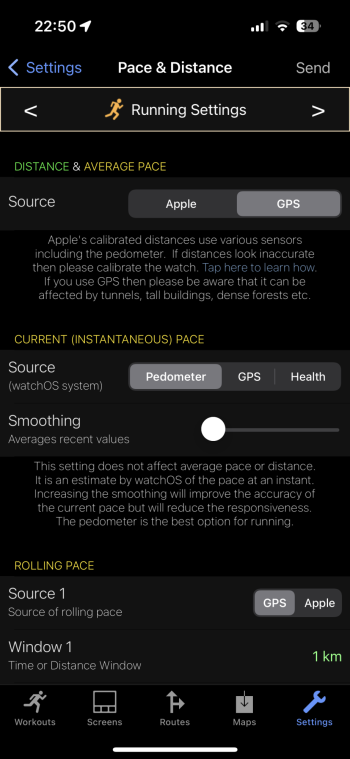I don't know if this has been already asked, how can one pause a run while wearing gloves during runs in the cold weather? I cannot simultaneously press crown and power button with a glove and also cannot press on the screen, because the watch is under the sleeve. What options do we have?
I routinely come across traffic lights that takes 10-15 seconds for to cross, pause helps me with tracking more accurately.
I routinely come across traffic lights that takes 10-15 seconds for to cross, pause helps me with tracking more accurately.