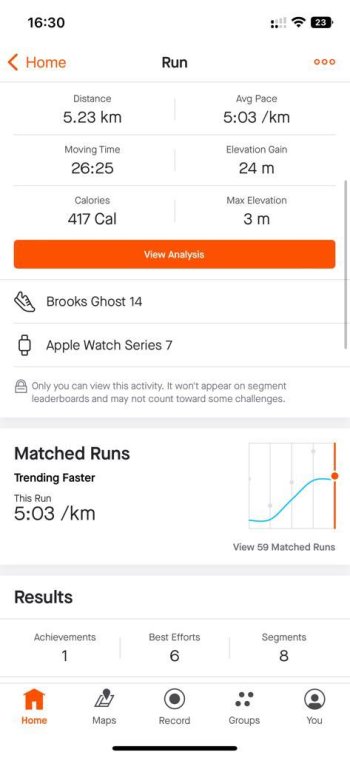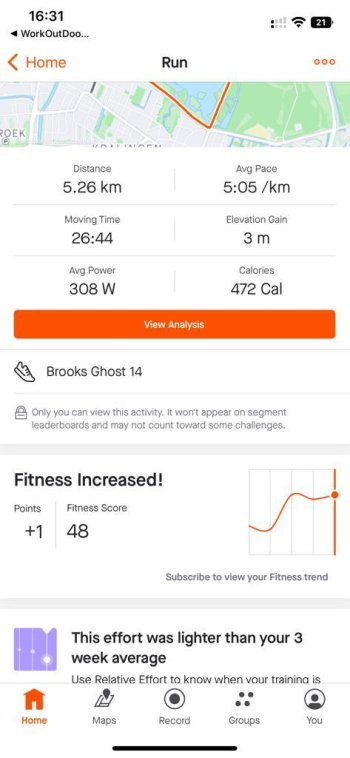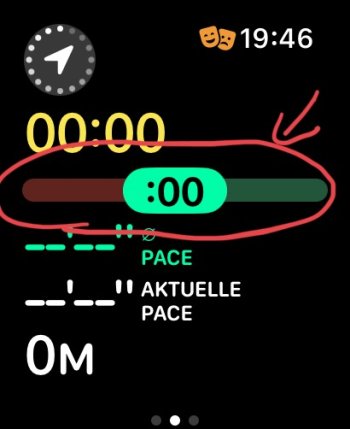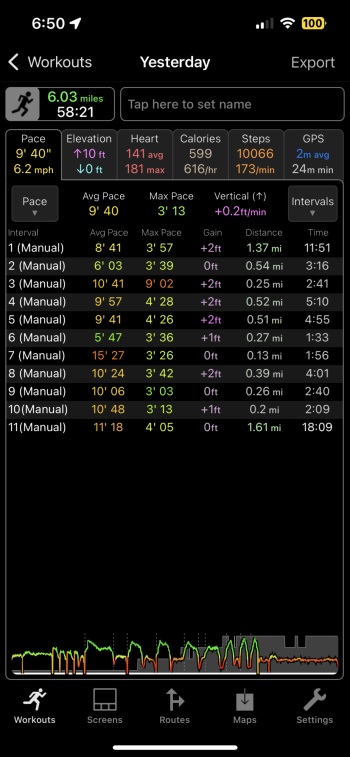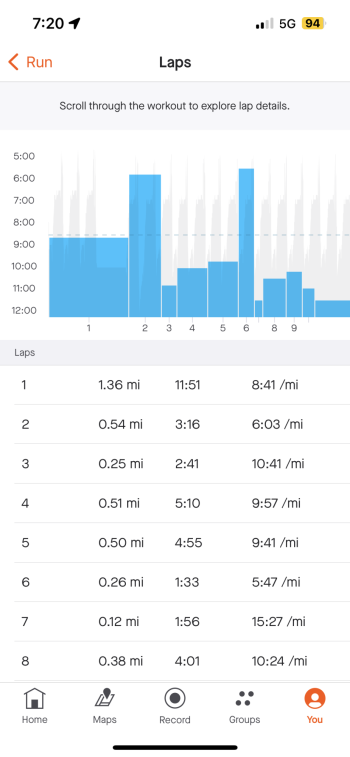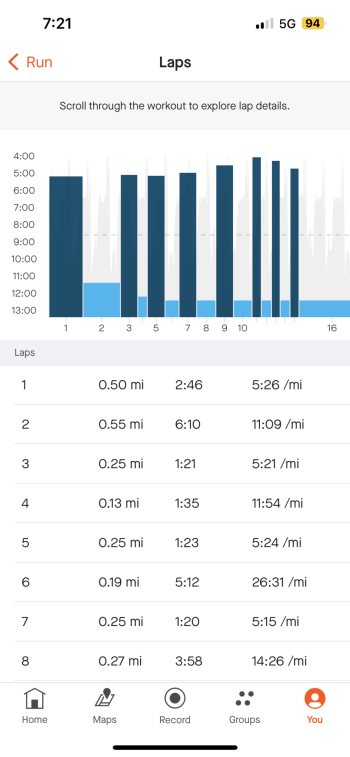Sorry you are having problems with the map freezing. This has been reported about 20 times in the 7 weeks since watchOS 9.4 was released. Initially once a week but more frequently recently as the freezes mount up. Apart from one exception, all of the users were running 9.4 and all but 4 of them had a series 7 watch like yourself. The other 4 had a series 6.
When people have the problem then they tend to get it repeatedly. The vast majority of users are not having the problem so I am trying to spot a pattern between the users that are having issues.
The exception was one user who had the problem on a series 8 running watchOS 9.3.1. He was zooming in and out on the map, which is very resource intensive, so my guess is that watchOS now deals with the watch being stressed by killing off the 3D rendering system that WOD uses to draw the map. It may be that this is a good thing because in the past it would sometimes kill the whole app if the watch was really stressed.
So my guess is that watchOS 9.4 thinks that series 6 and series 7 watches are stressed when they maybe are not. Or maybe something (possibly watchOS itself) is going rogue on series 6 and 7 watches, which is why the rendering system is being killed.
I have been ignoring the problem in the hope that watchOS 9.5 (apparently due imminently) will fix it. One person who reported the problem has been using the 9.5 beta and said that it hadn't happened since he upgraded. However he hadn't had it long, so it is too early to tell.
Also, I don't know how the rewrite will affect the issue. SwiftUI may use less resources and fix the problem, or it may use more and make it worse. I have been testing on a series 7 and an Ultra and haven't had the issue with either.
My current plan is if watchOS 9.5 doesn't fix the problem then I will offer the SwiftUI beta to those users to see if that helps. If neither help then I will need to contact Apple to try to fix it. Unfortunately I imagine they will be super busy at this time of year (WWDC).
If you do get the problem then I recommend rebooting the watch so that is less stressed. Also please email the wkt file to
info@workoutdoors.net (thanks for the file
@tcarlisle). To do this tap the Export button 3 times quickly.