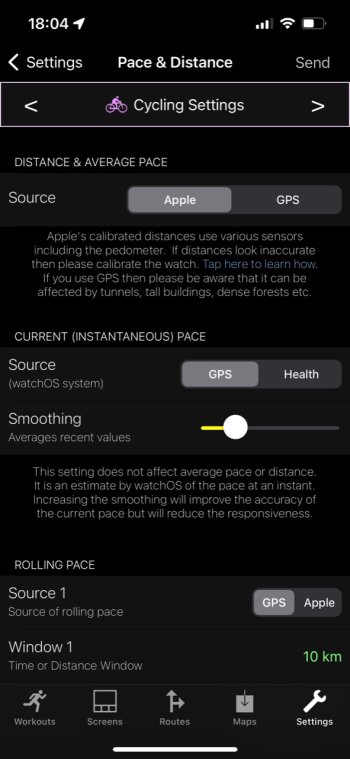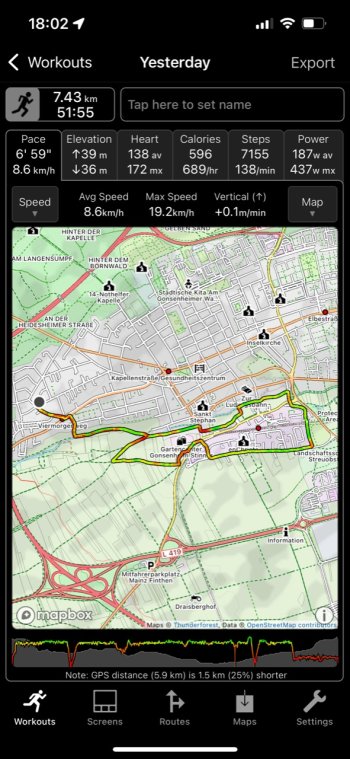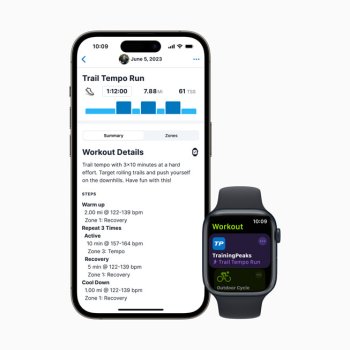The app uses Apple’s workout system, so it is limited to the activity types that offers, which only includes one type of outdoor running. In the future I plan to allow the ability to create custom activity types that map to Apple’s types, so you would be able to create a separate trail running activity with a different configuration. However there are higher priorities at the moment. Sorry about that.Hi!
I have three more questions.
First of all, are you considering adding a separate workout type for trail running? Currently, I am using the running workout for both "normal" runs (i.e. on paved roads) as well as for trail running, however I am using substantially different screens for each workout type. Therefore, I currently have 9 running screens in total, which is too many for my liking.
Secondly, I am still a bit confused about the difference between cached maps and offline/downloaded maps. I noticed that, when browsing in "Map" mode, the areas I have scrolled through are somehow accessible offline (i.e. are in cache memory). Is there a difference between areas in cache mode or downloaded maps? I feel like downloaded maps are more "secure", especially when going to areas with limited/no daata signal, however this is just my gut feeling.
Finally, not really a question but I really like the app, keep up the good work!
If you have not specifically downloaded an area of the map for use offline then the app will download it "on-demand" as necessary. These tiles are then kept in a cache for future use the next time you need a map of that area. So those are what I call "cached" maps, whereas the maps that you specifically download on the iPhone and send to the watch I call "downloaded" maps. They are equally secure, its just that I like to differentiate them for informational purposes.
Glad you like the app!