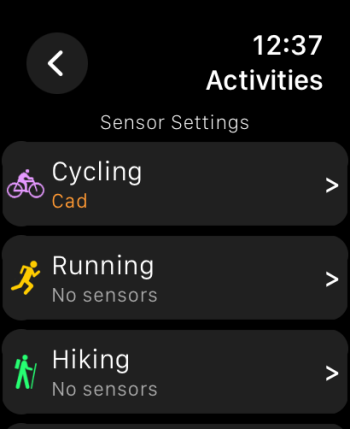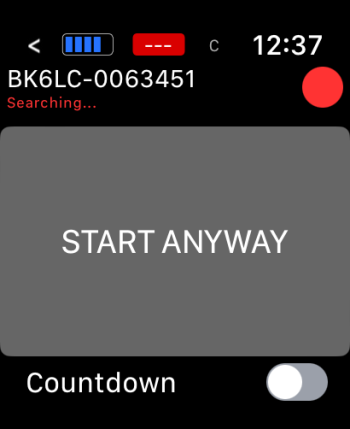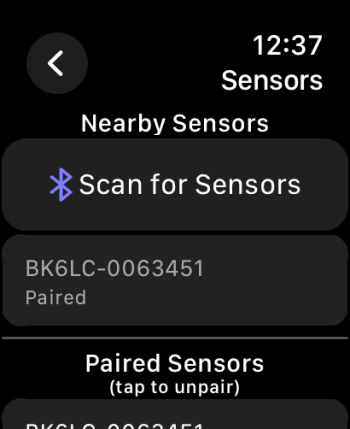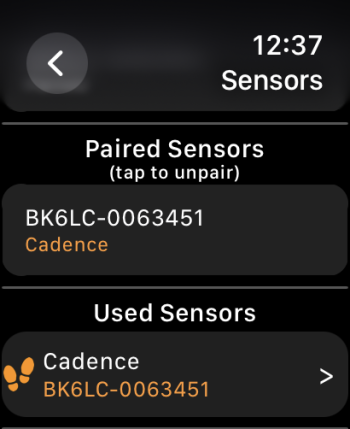No-one has ever reported that, but it is pretty obscure so may not have been noticed. I will take a look when I get time.I’ve the distance notification set to every kilometer. The metrics that are shown are Pace and Heartrate. Both set on “Prv Lap Int”. This works for the average pace during the last kilometer, but for my heartrate I’m quite sure it shows my current heartrate. Could you maybe check this?
I’m using the latest beta version of WOD on my AWU1. Also using a heartrate sensor (HRM-Pro Plus).
Do you see the same when using the internal sensor of the watch?