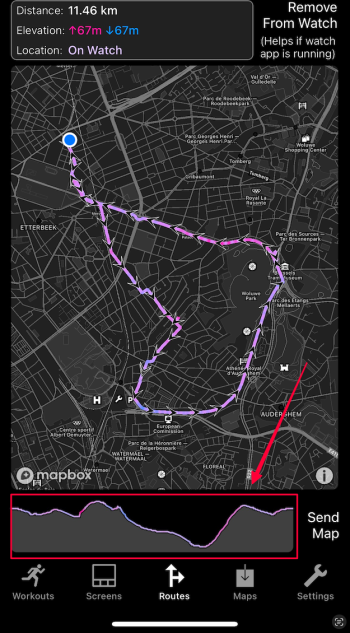Someone sent me a workout log today where I could see that screens were changing as a result of them both swiping and also rotating the crown.
Yes, that was me 😊
People tend to only use one method of changing screens so I suspect they had forgotten that they had configured the crown to change screens. However they didn't mention that the screen was changing accidentally, so maybe they do use both methods to change screens. But it makes me wonder if you have done something similar, which would explain why turning your arm may rotate the crown (due to the clothes) and therefore change the screen.
Yes, I have configured various options for changing the screens.
Swiping, switching with the crown, double tab and even action button+page button.
However, I've had these settings for a year, so why have I only had this problem for weeks?
Sure I can turn off the crown but will it solve the problem?