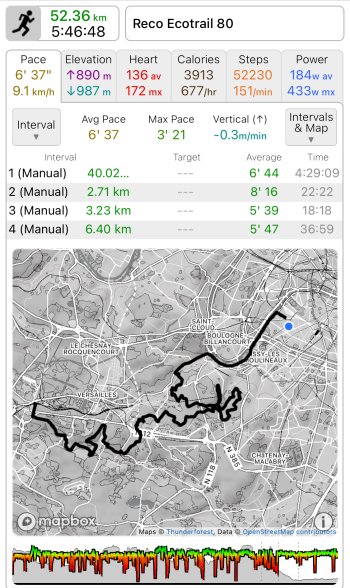From DeepSeek R1
Method 1: Export Directly via Apple Health (XML)
- Export Health Data:
- Open the Health app on your iPhone.
- Go to your profile (top-right corner) → Export Health Data.
- Confirm and save the ZIP file to your device.
- Transfer & Extract the ZIP:
- Share the ZIP file to a computer (email, cloud storage, or Airdrop).
- Unzip the file to access the export.xml (contains all health data, including workouts).
- Convert XML to CSV:
- Option A (Automated Tools):
- Use tools like Health Data Exporter (web-based) or XML to CSV converters. Upload export.xml and filter workout data.
- Option B (Manual Parsing):
- Use Excel’s Power Query (Windows: Data → Get Data → From File → XML) to import and transform XML data into tables.
- Save the filtered workout data as CSV.
- Option A (Automated Tools):
- Install HealthFit:
- Download HealthFit (iOS, free with premium options).
- Export Workouts to CSV:
- Open HealthFit → Tap Workouts.
- Select workouts → Tap Share → Choose CSV.
- Share the CSV to Excel via email, cloud storage, or direct import.
- Set Up Shortcut:
- Download the Workout CSV Export Shortcut (search for pre-made shortcuts online or create one):
- Use the Find Health Samples action (filter for Workouts).
- Format data into CSV using variables (e.g., start date, duration, calories).
- Save the CSV to Files or share directly to Excel.
- Download the Workout CSV Export Shortcut (search for pre-made shortcuts online or create one):
- Run the Shortcut:
- Execute it to export workouts as CSV. Open in Excel or Numbers.
- QS Access (Free):
- Transfer your iPhone Health data to a Mac via encrypted backup.
- Download QS Access to read the Health database.
- Export workouts as CSV.
- Open the CSV in Excel.
- Use Data → Text to Columns if needed.
- Format dates/times and organize columns.