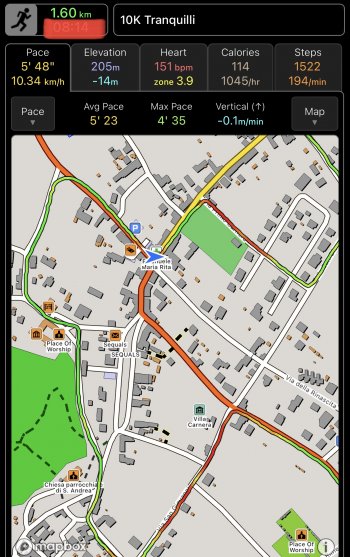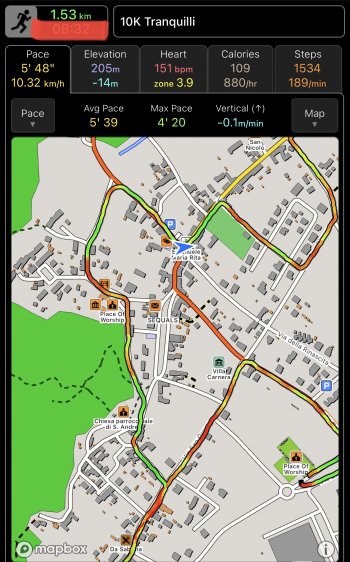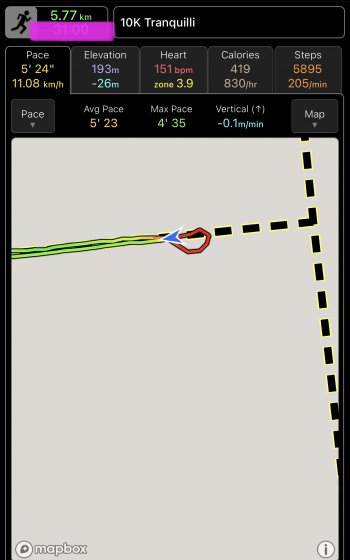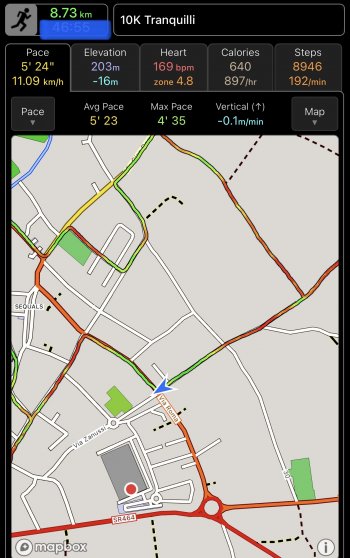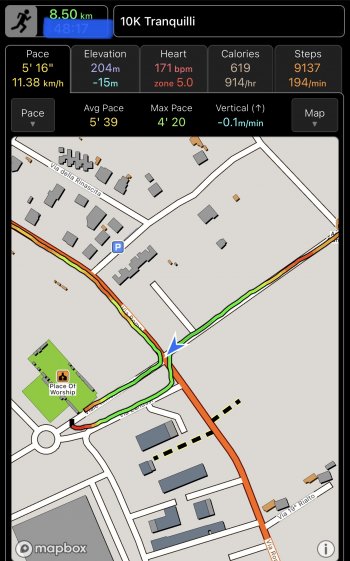Hi Ian,
I've been using your app for years I have to say that is my favourite app as well as the one I use most.
I wanted to know if it would be possible to implement a new feature called "continue workout" after a workout has been ended. It happened to me before that I wanted to pause the workout for a few minutes but ended up ending it by mistake, I know there's the "confirm end workout" feature but trust me, sometimes is not easy to press the right thing, especially when you are exhausted after a 3h ride 😅
The feature would also be useful for commuting rides, for example when you are going somewhere and you know you'll have to ride back home, instead of pausing the workout for a few hours with this feature you could end the workout, use the watch like you normally would without the watch putting the workoutdoors app in the foreground, and then resume that ended workout on the way back home. Ending with 1 workout instead of 2 different ones.
There's some free online tools that allow you to do that, I used them and they do it well however is not ideal.
Not sure if that would be very hard to implement but it would be very useful.
Thanks and keep it up with the great work.
I've been using your app for years I have to say that is my favourite app as well as the one I use most.
I wanted to know if it would be possible to implement a new feature called "continue workout" after a workout has been ended. It happened to me before that I wanted to pause the workout for a few minutes but ended up ending it by mistake, I know there's the "confirm end workout" feature but trust me, sometimes is not easy to press the right thing, especially when you are exhausted after a 3h ride 😅
The feature would also be useful for commuting rides, for example when you are going somewhere and you know you'll have to ride back home, instead of pausing the workout for a few hours with this feature you could end the workout, use the watch like you normally would without the watch putting the workoutdoors app in the foreground, and then resume that ended workout on the way back home. Ending with 1 workout instead of 2 different ones.
There's some free online tools that allow you to do that, I used them and they do it well however is not ideal.
Not sure if that would be very hard to implement but it would be very useful.
Thanks and keep it up with the great work.