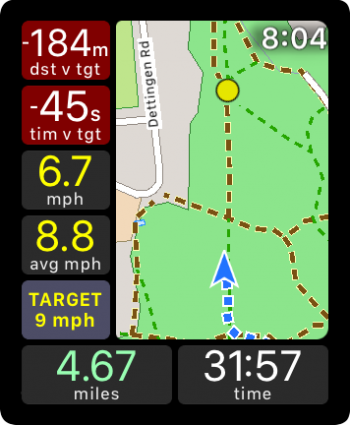Got a tip for us?
Let us know
Become a MacRumors Supporter for $50/year with no ads, ability to filter front page stories, and private forums.
Apps WorkOutDoors: New workout features
- Thread starter cfc
- Start date
- Sort by reaction score
You are using an out of date browser. It may not display this or other websites correctly.
You should upgrade or use an alternative browser.
You should upgrade or use an alternative browser.
This is possible by setting a target pace. If you do that then there are "time vs target" and "distance vs target" metrics which show how far you are ahead or behind the target pace. If you use the Target profile then the screen shows these metrics and also shows a yellow dot on the map, indicating the position of someone moving at the target pace.hello, is it possible to enter a certain distance and a target time and then see how far I am in front of or behind the target
In the future I may add the ability to specify the target pace in terms of distance and time, but at the moment you must enter it as a pace (time taken to cover a mile or km) or as a speed (mph or kp/h).
The target pace feature is independent of the interval schedule feature and can work with any type of workout. For example a standard open workout, or a fixed length workout where you specify a time or distance.Thx, but this then goes through the Schedule Planning?
It can also work with an interval schedule but in that situation you may find it more useful to set individual targets for each interval.
Go to the Settings on either the iPhone app or the watch app and tap Pace. Then go to Target Pace and select a pace or speed. The metrics "Distance vs Target" and "Time vs Target" will then show your pace relative to the target pace. An easy way to configure a screen with these metrics is to use the Target profile. If the screen has a map then it will show a yellow dot on the map representing someone moving at the target pace.I still don't quite understand. With a normal workout, I can only enter the distance or time. Pace is only possible in connection with intervals. Or where can you enter the target pace during a normal workout?
Attachments
As far as I know it only works with Apple's native app. To be honest I probably wouldn't be adding it anytime soon anyway because it is so rarely requested.Any idea as to whether or not you can integrate GymKit into third party apps with watchOS 8?
As far as I know it only works with Apple's native app. To be honest I probably wouldn't be adding it anytime soon anyway because it is so rarely requested.
Good to know. Thanks! Just hard to get accurate interval stats on days when it’s too hot or bad weather.
Great work on the app! Definitely one of the best fitness apps on the App Store.
It's coming along. I have extended support to other sensor types (HR, cadence, speed/distance, power) and that is taking longer than I planned. Also the new topographic vector maps are more detailed so I am having to squeeze them a bit to get them working on the watch.Hi. Any news on the Stryd integration?
Thanks for the amazing job you are doing
Hopefully it won't be too long before I release a beta, and then it depends how that goes as to how long it takes before it is properly released to the App Store.
You can't change the language but you can change the accent in the Voice settings. This is actually more helpful than it sounds because numbers are translated even if other words are not. So for example "Heart rate 100" spoken with a French accent would be "Heart Rate Cent".Hi,
it is possible to change the voice output in the system language?
greetz
If the app becomes more successful then I will hire someone to help me translate it into other languages. Unfortunately it isn't something that can be done remotely because the small watch screen means that they would need access to the code to try a phrase, see if it fits, and then try again if it doesn't (which is usually the case!). This needs to be done for each of the 4 screen sizes, which could become 6 screens sizes next month if the rumours are true, so it is a lot of work.
Hi,
What a super app - really shows the power of the Apple Watch so much better than Apple themselves have!
I’ve got mine configured only slightly different from the great defaults and I’m loving it! Real boon to keeping a run interesting and on-track.
I’ve dropped by here to say thank you, and also to add my +1 to the “target workout” feature you have mentioned you are working on. My use case would be improving my parkrun time! 😆
Thank you for making my investment in an Apple Watch worthwhile!!
Jason
What a super app - really shows the power of the Apple Watch so much better than Apple themselves have!
I’ve got mine configured only slightly different from the great defaults and I’m loving it! Real boon to keeping a run interesting and on-track.
I’ve dropped by here to say thank you, and also to add my +1 to the “target workout” feature you have mentioned you are working on. My use case would be improving my parkrun time! 😆
Thank you for making my investment in an Apple Watch worthwhile!!
Jason
Good to hear. I have missed using the app at times when I need the mapping feature when running in unknown areas.It's coming along. I have extended support to other sensor types (HR, cadence, speed/distance, power) and that is taking longer than I planned. Also the new topographic vector maps are more detailed so I am having to squeeze them a bit to get them working on the watch.
Hopefully it won't be too long before I release a beta, and then it depends how that goes as to how long it takes before it is properly released to the App Store.
Add me to the beta list when it gets there
Will do. I am hoping to release a beta in the next few weeks, but that is dependent upon what Apple announce. It looks like the AW7 will be a change of screen size so I will need to decide whether to handle that in the first beta or not.Good to hear. I have missed using the app at times when I need the mapping feature when running in unknown areas.
Add me to the beta list when it gets there
Sorry that the sensor functionality is taking longer than expected. The latest delay is because I decided to add a generic logging capability to the app. Sensors can be unreliable so I realised that if users have problems then I will need to see the error messages being reported to the app by the sensors. So the app now logs errors, warnings and various other messages that may help me (and hopefully users themselves) to diagnose problems. I have added this logging throughout the app so it should be useful for many types of possible issues and not just problems with sensors.
That is now complete and the sensors seem to be working reasonably well. However some disconnect if you stop using them for a while, so I plan to add an automatic reconnect feature before releasing the beta.
So hopefully not too long now for the beta!
Last edited:
Great news, looking forward to the release.using them for a while, so I plan to add an automatic reconnect feature before releasing the beta.
I remember having read that Stryd has a very short timeout when there is no movement. There were reconnect issues with Garmin because of that. Maybe the Stryd guys have an idea what to do to keep the Stryd alive even when there is no movement.
Thanks for the info. So far Stryd seems to stay alive longer than most other sensors, but I will try to code a generic way of reconnecting that can handle any sensor. It will need a lot of testing though!Great news, looking forward to the release.
I remember having read that Stryd has a very short timeout when there is no movement. There were reconnect issues with Garmin because of that. Maybe the Stryd guys have an idea what to do to keep the Stryd alive even when there is no movement.
Unfortunately Apple don't seem to preserve watch settings when you upgrade, but the WOD settings are preserved on the iPhone app and can be sent from there to the new watch. To do this go to the Settings tab and tap File Management and Send Yesterday's Settings to Watch (it is also useful if you have made lots of changes that you want to roll back to the previous day). There is also a Send Screens & Profile to Watch function.Hi @cfc
Like most people, I am expecting the AW7 to be released soon. I seem to recall when I upgraded from the AW5 to AW6, I lost all my WOD settings and history. What should I do to ensure I keep everything when upgrading?
Thanks
At the moment routes are just displayed on top of the map and you can get a warning when you deviate from them. There is currently no concept of following them, so the app cannot show a profile with your location on it. Sorry about that.Hello all,
is there a way to show the elevation profile of the route, which i preloaded on the watch and within that the ability so see on what point of the profile I am at the moment?
Thanks in advance.
Improving the route and navigation functionality is top of my list of features to add in the version after next. This will include the ability to show such a graph (as well as a lot more).
Nice, thank you for your fast reply!At the moment routes are just displayed on top of the map and you can get a warning when you deviate from them. There is currently no concept of following them, so the app cannot show a profile with your location on it. Sorry about that.
Improving the route and navigation functionality is top of my list of features to add in the version after next. This will include the ability to show such a graph (as well as a lot more).
Register on MacRumors! This sidebar will go away, and you'll see fewer ads.