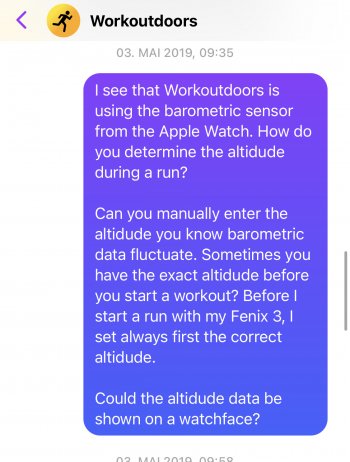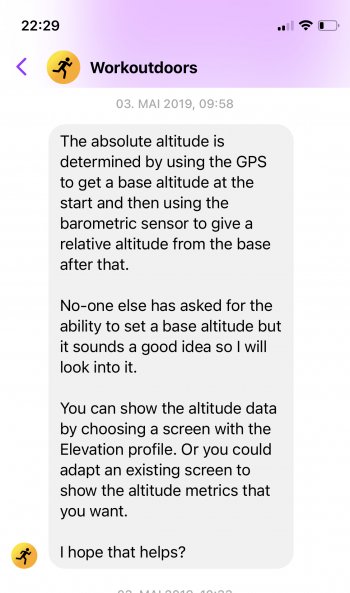It would be nice to be able to create notes on each workout. Any chance of adding that ability?
Got a tip for us?
Let us know
Become a MacRumors Supporter for $50/year with no ads, ability to filter front page stories, and private forums.
Apps WorkOutDoors: New workout features
- Thread starter cfc
- Start date
- Sort by reaction score
You are using an out of date browser. It may not display this or other websites correctly.
You should upgrade or use an alternative browser.
You should upgrade or use an alternative browser.
That is on my to-do list but not very high. When I do add it then I will probably include a tagging capability as well but it won't be for a while. Sorry about that.It would be nice to be able to create notes on each workout. Any chance of adding that ability?
The current version of the app calculates altitude by using a combination of the base altitude from the GPS and relative altitude from the barometer. If you pause a workout and then resume it then it uses the GPS altitude at the resume time as the base for future altitudes. Is that what you mean by calibrating?Are you planning to add the ability to calibrate the in the watch integrated barometer, too?
The next version of the app will use the "always on altimeter" that comes with recent watches. Apple have made this available in watchOS 8, so I will use that for such watches.
Hi cfc,The current version of the app calculates altitude by using a combination of the base altitude from the GPS and relative altitude from the barometer. If you pause a workout and then resume it then it uses the GPS altitude at the resume time as the base for future altitudes. Is that what you mean by calibrating?
The next version of the app will use the "always on altimeter" that comes with recent watches. Apple have made this available in watchOS 8, so I will use that for such watches.
thank you for your fast reply.
I mean the ability of calibrating the actual altitude you are at in the watch, which calculates the altitude with the built in barometer.
There are times, for example when you are in a high / low pressure area, where the integrated barometer shows the wrong altitude. For those situation the ability to calibrate the barometer to the actual height, for example the exact height of a point where you are at and you know like a hut or a Peak, would be great.
I hope you understand what I mean.
Hi cfc,
thank you for your fast reply.
I mean the ability of calibrating the actual altitude you are at in the watch, which calculates the altitude with the built in barometer.
There are times, for example when you are in a high / low pressure area, where the integrated barometer shows the wrong altitude. For those situation the ability to calibrate the barometer to the actual height, for example the exact height of a point where you are at and you know like a hut or a Peak, would be great.
I hope you understand what I mean.
Do you mean where the user can manually enter an altitude to use as a base? No-one has ever asked for that before. However GPS is usually accurate mid-workout so if you pause and resume then that should effectively do what you are asking.
It would be interesting to know how Apple's "always on" altimeter works, but they never reveal that sort of detail. It will hopefully be even more accurate than the current approach, and may even do some sort of constant calibration to allow for atmospheric changes.
The next version of the app will have the option of topographic maps with what I call "smart contours", where you can configure different colours for the contours that are above your location, and those that are below. To do this it needs an accurate altitude, so it will be a good test of the accuracy.
Yes, that’s exactly what I mean. On other sportwatches you are able to do that, too.Do you mean where the user can manually enter an altitude to use as a base? No-one has ever asked for that before. However GPS is usually accurate mid-workout so if you pause and resume then that should effectively do what you are asking.
It would be interesting to know how Apple's "always on" altimeter works, but they never reveal that sort of detail. It will hopefully be even more accurate than the current approach, and may even do some sort of constant calibration to allow for atmospheric changes.
The next version of the app will have the option of topographic maps with what I call "smart contours", where you can configure different colours for the contours that are above your location, and those that are below. To do this it needs an accurate altitude, so it will be a good test of the accuracy.
There‘s an app, which can do that apparently. It is called Altimeter+.
Like you said, it would be very interesting if the current „always on“ recalibrates its measurements with gps from time to time to show the real altitude, even if there are atmospheric changes.
The described coming new feature „smart contours“ sounds very promising and interesting to me!
I will probably see how the always-on altitude goes and then decide if I need to improve on it.Garmin has a nice feature to store GPS locations and manually enter altitude for them. So when a run is started, altitude is calibrated to this value when the location is close.
One possibility is to use the contours from the new topographic map data. It wouldn't be simple because they are stored as lines rather than a grid of elevations. As a result it would probably use too much CPU to constantly determine the elevation frequently throughout a workout, but it may be possible to use it every now and then to ensure an accurate base elevation from which the barometer calculates elevations until the next time it is used.
Alternatively I could convert the contour lines into a grid as a one-off process (probably by drawing them to a greyscale image) and then use that throughout the workout. However the grid would only be 5m accuracy whereas the barometer gives 1m accuracy. This means that using the contour lines constantly for a relatively flat route would not work well, so using them occasionally for calibration may be better.
Basically there are lots of ways that I could try to improve the elevation, but they are relatively low down my list of priorities and I want to see how Apple's always on altitude works first.
Basically there are lots of ways that I could try to improve the elevation, but they are relatively low down my list of priorities and I want to see how Apple's always on altitude works first.
Yes, fully understood. Also, there are multiple ways of correcting elevation data after the run in almost every sports management site (e.g. runalyze has several algorithms for that).
During a Strava sync, is it possible to get the interval data to show up laps within as the "Workout analysis" in Strava. If you create laps within the native apple workout app on watch, these show as a "Workout analysis" on Strava.
I've set-up a repeating schedule (1 minute on / off), and I can see these within the WorkOutDoors app, but hoping for this data to sync to Strava
Screenshot of lap data from native apple workout app:

I've set-up a repeating schedule (1 minute on / off), and I can see these within the WorkOutDoors app, but hoping for this data to sync to Strava
Screenshot of lap data from native apple workout app:
You should be able to see intervals as laps in Strava. I just checked and could see them. Are you exporting directly from the app? The TCX file that the app sends to Strava is split up into intervals so Strava just treats them as laps.During a Strava sync, is it possible to get the interval data to show up laps within as the "Workout analysis" in Strava. If you create laps within the native apple workout app on watch, these show as a "Workout analysis" on Strava.
I've set-up a repeating schedule (1 minute on / off), and I can see these within the WorkOutDoors app, but hoping for this data to sync to Strava
Screenshot of lap data from native apple workout app:
View attachment 1830322
Are you exporting directly from the app? The TCX file that the app sends to Strava is split up into intervals so Strava just treats them as laps.
Ah awesome, I must've toggled it to `gpx` export, back to `tcx` and we're sweet. Thanks!
That would explain it. GPX was mainly designed for navigation features such as routes, tracks and waypoints. It has been extended for use with workouts but still has a few limitations. Glad that it is working now.Ah awesome, I must've toggled it to `gpx` export, back to `tcx` and we're sweet. Thanks!
Do you mean where the user can manually enter an altitude to use as a base? No-one has ever asked for that before.
That is not correct. 😛
Attachments
At the moment routes are just displayed on top of the map and you can get a warning when you deviate from them. There is currently no concept of following them, so the app cannot show a profile with your location on it. Sorry about that.
Hello all,
is there a way to show the elevation profile of the route, which i preloaded on the watch and within that the ability so see on what point of the profile I am at the moment?
Thanks in advance.
I think he means something like this.
Attachments
Sorry about that - I respond to dozens of emails, forum posts, tweets, app reviews, reddit posts, Facebook messages etc requests every day so I don't remember all the requests, let alone one from over 2 years ago.That is not correct. 😛
Yes, that is a very common request. As I say it would require the app to "follow" a route so that it knows how far along the route the user currently is. At the moment it knows how close the user is to the route but not how far along it they are.I think he means something like this.
For example if the route is an "out and back" then just knowing the nearest point on the route is not enough - the app needs to be "following" to know if you are on the outward journey or the return journey.
As part of the route improvements I also plan to allow the app to show the distance remaining, estimated time remaining, estimated ascent etc, but to do this efficiently it will require the distance, ascent etc at each point to be stored in the route, which is currently not the case. I also plan to store navigation waypoints (for turn by turn directions) and to allow the user to manually create and store waypoints. It is these sort of route and navigation improvements that are top of my list for the version after next.
Thanks for the heads up. Someone else mentioned this video and I really enjoyed watching it. I love seeing that sort of enthusiasm for the app, especially from a serious runner who definitely knows his stuff. Made my day!Another shoutout for WorkOutDoors!! They talk about a lot of watches, but talk about WorkOutDoors around 26 minutes in:
WOD is and has always been the best watch app and I have used it since the beginning. Thank you for updating it. The altimeter is one of the key functions for me, and one of my favorite features of both the watch S6 (with always on) and of WOD. When climbing in the mountains knowing your current elevation and also your elevation gained is often the single most important data point, both in terms of navigation and in terms of trip status. I mostly use WOD for hiking, but also have watch faces that have the always on complication as the large complication showing current elevation.
When the S6 came out, with the always on altimeter, there were times when the complication would display incorrect readings, often large errors in elevation. It was never entirely clear what caused this (probably weather changes) and there wasn't anything the user could do to fix this error in elevation in the complication. I think this got much better for me with an OS update in the spring, but it may still reoccur for some users or from time to time.
But even when the always on altimeter in the complication was showing an incorrect reading, the watch "knew" the correct elevation. WOD would display the correct elevation and did not show that erroneous value. Specific altimeter apps, like altimeter+ and UpHigh, that can display the elevation independent of the phone, also would continue to show the correct value for elevation.
I have altimeter+ but don't use it (replaced long ago by WOD), but I don't think you can directly adjust the altitude. It can display elevation using the barometer, GPS, or Aster. You can calibrate the barometer using GPS or manually, and that may be the most accurate measurement under some conditions, but that only lets you display altitude based on the barometer (so isn't calibrating elevation directly or combining the barometer with GPS or Aster). I see on the phone there is an option to combine aster and gps, but not with the barometer.
I have long pondered how WOD measures elevation gained (in terms of feet or floors) because that is often different than what the Health App will show for Floors or what is the apparent change when looking at elevation for a particular climb. I understand that there is a complex logic to floors gained (that involves smoothing often at the top and the bottom of hills or stairs).
So when continuing to improve the altimeter function of WOD, including using the always on altimeter on the watch when available, just be aware of this potential bug (that may or may not be fixed) and/or use the value for elevation that is correct for the watch and not what is displayed in the complication.
When the S6 came out, with the always on altimeter, there were times when the complication would display incorrect readings, often large errors in elevation. It was never entirely clear what caused this (probably weather changes) and there wasn't anything the user could do to fix this error in elevation in the complication. I think this got much better for me with an OS update in the spring, but it may still reoccur for some users or from time to time.
But even when the always on altimeter in the complication was showing an incorrect reading, the watch "knew" the correct elevation. WOD would display the correct elevation and did not show that erroneous value. Specific altimeter apps, like altimeter+ and UpHigh, that can display the elevation independent of the phone, also would continue to show the correct value for elevation.
I have altimeter+ but don't use it (replaced long ago by WOD), but I don't think you can directly adjust the altitude. It can display elevation using the barometer, GPS, or Aster. You can calibrate the barometer using GPS or manually, and that may be the most accurate measurement under some conditions, but that only lets you display altitude based on the barometer (so isn't calibrating elevation directly or combining the barometer with GPS or Aster). I see on the phone there is an option to combine aster and gps, but not with the barometer.
I have long pondered how WOD measures elevation gained (in terms of feet or floors) because that is often different than what the Health App will show for Floors or what is the apparent change when looking at elevation for a particular climb. I understand that there is a complex logic to floors gained (that involves smoothing often at the top and the bottom of hills or stairs).
So when continuing to improve the altimeter function of WOD, including using the always on altimeter on the watch when available, just be aware of this potential bug (that may or may not be fixed) and/or use the value for elevation that is correct for the watch and not what is displayed in the complication.
I plan to make the use of the always on altimeter optional (but default to using it when available). Like you I have also noticed that it has improved over the last year but is still occasionally unreliable. I would be very interested to know how Apple calculate it, but they rarely reveal that sort of detail.WOD is and has always been the best watch app and I have used it since the beginning. Thank you for updating it. The altimeter is one of the key functions for me, and one of my favorite features of both the watch S6 (with always on) and of WOD. When climbing in the mountains knowing your current elevation and also your elevation gained is often the single most important data point, both in terms of navigation and in terms of trip status. I mostly use WOD for hiking, but also have watch faces that have the always on complication as the large complication showing current elevation.
When the S6 came out, with the always on altimeter, there were times when the complication would display incorrect readings, often large errors in elevation. It was never entirely clear what caused this (probably weather changes) and there wasn't anything the user could do to fix this error in elevation in the complication. I think this got much better for me with an OS update in the spring, but it may still reoccur for some users or from time to time.
But even when the always on altimeter in the complication was showing an incorrect reading, the watch "knew" the correct elevation. WOD would display the correct elevation and did not show that erroneous value. Specific altimeter apps, like altimeter+ and UpHigh, that can display the elevation independent of the phone, also would continue to show the correct value for elevation.
I have altimeter+ but don't use it (replaced long ago by WOD), but I don't think you can directly adjust the altitude. It can display elevation using the barometer, GPS, or Aster. You can calibrate the barometer using GPS or manually, and that may be the most accurate measurement under some conditions, but that only lets you display altitude based on the barometer (so isn't calibrating elevation directly or combining the barometer with GPS or Aster). I see on the phone there is an option to combine aster and gps, but not with the barometer.
I have long pondered how WOD measures elevation gained (in terms of feet or floors) because that is often different than what the Health App will show for Floors or what is the apparent change when looking at elevation for a particular climb. I understand that there is a complex logic to floors gained (that involves smoothing often at the top and the bottom of hills or stairs).
So when continuing to improve the altimeter function of WOD, including using the always on altimeter on the watch when available, just be aware of this potential bug (that may or may not be fixed) and/or use the value for elevation that is correct for the watch and not what is displayed in the complication.
The algorithm used for calculating ascent/descent does involve quite complex smoothing because otherwise it would over-estimate the ascent and descent. I tuned the smoothing to try to give values between those estimated by Garmin and Strava for the same route, but sometimes all 3 systems can give very different estimates for the same elevation profile.
Thanks for your kind words about the app!
The always on capability is unlikely to be anytime soon. Unfortunately Apple have made it so that it only works for apps written in their latest language (called SwiftUI). This was only released 2 years ago, so well after WorkOutDoors was first written.Hi boss, now that iOS15 RC is out, when do you plan to release the update with (I hope) the "always on feature"?
Thanks in advance!
There may be a way to get around it by keeping most of the app in the current language and showing a screen that is written in SwiftUI only when the user lowers their wrist. However that may not be efficient enough, or capable of showing the map.
My current plan is to finish the next version and then look into all this. Hopefully by then other developers will have worked out what is possible. In the long term I may rewrite the whole display side of things to use SwiftUI, but that won't be a simple job.
So I am expecting complaints about the app not supporting the always on display!
Register on MacRumors! This sidebar will go away, and you'll see fewer ads.