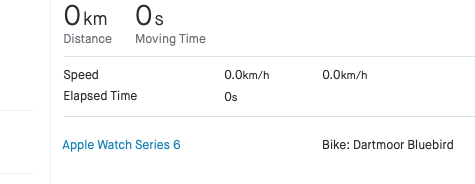I contacted Strava and they gave me a canned response.This is because I have never worked out how to include the device name in the file sent to Strava in a way that they would recognise it. I have tried many things over the years and Strava never seems to show it.
Coincidentally I told this to another user a few weeks ago and he has just emailed me to say that he has contacted Strava to see what format is required. I hope he has more luck with them than I have!
I was looking at the Strava documentation on their site. https://developers.strava.com/docs/reference/Thanks for writing in. We suggest reaching out to the company directly for any questions, Work OutDoors. To provide some context, we have a publicly available API that hundreds of external developers use to integrate with Strava data. These integrations are built and maintained by those 3rd party developers which means that any troubleshooting questions are better directed their way.
Sorry about that and good luck!
This is what I found at the end of the following section under (does this not work for WO)
Get Activity (getActivityById)
Returns the given activity that is owned by the authenticated athlete. Requires activity:read for Everyone and Followers activities. Requires activity:read_all for Only Me activities.GET
/activities/{id}
} ],
"hide_from_home" : false,
"device_name" : "Garmin Edge 1030",
"embed_token" : "18e4615989b47dd4ff3dc711b0aa4502e4b311a9",
"segment_leaderboard_opt_out" : false,
"leaderboard_opt_out" : false
}