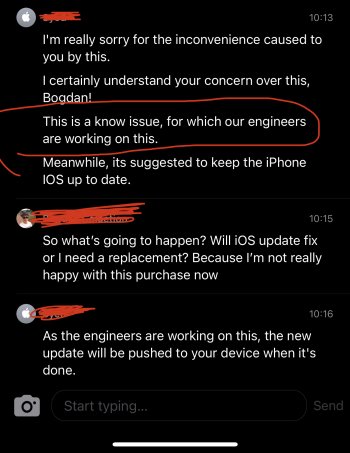I don’t know how to call it. I can’t explain that level of coincidence. Not possible all of them to be defective units. Would have arrived a good one, or at least a different one.Willful negligence?
Got a tip for us?
Let us know
Become a MacRumors Supporter for $50/year with no ads, ability to filter front page stories, and private forums.
iPhone 12 Pro Yellow Screen/Tint? Display seem "Warm"? Check here first!
- Thread starter kre62
- Start date
- Sort by reaction score
You are using an out of date browser. It may not display this or other websites correctly.
You should upgrade or use an alternative browser.
You should upgrade or use an alternative browser.
6 new iPhones, all yellow tint, that's not a coincidence, that's by design.I don’t know how to call it. I can’t explain that level of coincidence. Not possible all of them to be defective units. Would have arrived a good one, or at least a different one.
I have a g0 what’s supposed to be better?In Hong Kong, because of the close proximity to Shenzhen, all Phones are G6TDQ (Foxconn SZ) and have a yellow tint. There is not a high chance here to get an F or G0 or anything else. However, recently it seems the displays of newer modules got a bit better. (Still yellow, but less).
Screenshots only show what the phone is sending to the display. They don't show how the display actually looks and whether it's defective or not. Only a photo of the screen can do that, and even then you really can't do much with a photo of only the one device because the camera will correct the colors in the photo. You can compare two devices and see how similar or different they are, though.Wanted to show people there are good screens out their to be had. If you don’t like it don’t reply to me posts. Move on man! Thanks fir being the 1st idiot to be on my ignore list.
I tried to display pure white (RGB value 255,255,255) on my display and of I took screenshot it would be pure white (255,255,255) if there's no weird conversion or whatever. It's information stored digitally, has nothing to do with your display quality.
I’m glad HDTVTest have made a video regarding the glowing pixels issue, at least for more awareness. The info in it however is just a confirmation of what we’ve known already, backed with real data from a colorimeter:
I don't have the technical skills. I understand that this is more a problem with a panel (hw) and not a software problem.Right?I’m glad HDTVTest have made a video regarding the glowing pixels issue, at least for more awareness. The info in it however is just a confirmation of what we’ve known already, backed with real data from a colorimeter:
No man, I tried all those videos and more, blacks are always black on my iPhone 12 Pro. You have to trust me on this...this is another hardware defect unfortunately, which in my opinion is even worse than the yellow/green tint.That's not really how Apple do though.
It does. All 12 series phones do it. You just haven’t seen it yet.
I spent about an hour going around a few of my local shops yesterday. I compared my screen (launch day 12P) to other 12s on display. They had an identical yellow hue to them - with TrueTone off and on. I could not tell the difference between them, except for that the Max appeared slightly brighter.
I also compared them to the Samsung Galaxy Note 20 devices, as in my experience, Samsung always has the best displays since the early Galaxy devices. Aside from the highly saturated colours, the first thing that stood out to me was that these too had a yellow hue to them. I went into the Android display settings to make sure blue filter was off and that the display was set to a neutral colour temperature. It was not as yellow as the 12P, but still I perceived it as warm white. If the display mode was set to 'natural', it was around the same colour temperature as the 12P. The only setting I found that I was happy with was to dial down the colour temperature to the coldest (which incidentally looks very close to my colour filter settings on the 12P, with TT on).
My main takeaway from this was that the warmer temperature isn't exclusive to this year's iPhone and I'm yet to see in person much notable variance in colour temperature between 12P screens. Nonetheless, I really wish Apple would include a colour temperature option, as clearly I prefer a colder look to a phone screen.
I also compared them to the Samsung Galaxy Note 20 devices, as in my experience, Samsung always has the best displays since the early Galaxy devices. Aside from the highly saturated colours, the first thing that stood out to me was that these too had a yellow hue to them. I went into the Android display settings to make sure blue filter was off and that the display was set to a neutral colour temperature. It was not as yellow as the 12P, but still I perceived it as warm white. If the display mode was set to 'natural', it was around the same colour temperature as the 12P. The only setting I found that I was happy with was to dial down the colour temperature to the coldest (which incidentally looks very close to my colour filter settings on the 12P, with TT on).
My main takeaway from this was that the warmer temperature isn't exclusive to this year's iPhone and I'm yet to see in person much notable variance in colour temperature between 12P screens. Nonetheless, I really wish Apple would include a colour temperature option, as clearly I prefer a colder look to a phone screen.
My 12 Pro Max has G9N panel, which is supposed to be one of the best. It doesn’t have any yellow tint compared with my 11 Pro Max.
But it does have the green glowing blacks when I switch off / restart the iPhone.
Apple said they’re working on this...
If I won’t see it fixed by 14.3-14.4 I’ll just ask for a replacement.
But it does have the green glowing blacks when I switch off / restart the iPhone.
Apple said they’re working on this...
If I won’t see it fixed by 14.3-14.4 I’ll just ask for a replacement.
Attachments
Some people mentioned that iPhone 11 had the same problem with yellow tint and it was solved via software.
Could you give more details about it? If all the yellow tinted screen came back to normal and how long it took for them to release the patch?
Thanks
Could you give more details about it? If all the yellow tinted screen came back to normal and how long it took for them to release the patch?
Thanks
I agree with you.No man, I tried all those videos and more, blacks are always black on my iPhone 12 Pro. You have to trust me on this...this is another hardware defect unfortunately, which in my opinion is even worse than the yellow/green tint.
I have none of the display flickering issues and my black looks really black. In a dark room at minimum brightness, with a black video in the background, I don’t see the phone Screen.
Plus I don’t get any of those lines That are being mentioned.
I only have yellow tinge on white and greenish on dark grey.
I have a phone supposed to come tomorrow to replace this, but I am wondering if I should? I believe the yellowness green tinge should be fixable by software, while the other issues other have seem to be real hardware flaws.
New iphone 12 since saturday 12/05/2020 I have yellow tint and green tint on dark grey like all of us, even my family have the iphone 12 too since the same day and they all have the same thing. Is this a coincidence or a real issue? And could it be fixed via software???
By the way, don't get me wrong, the phone is fantastic and have a very good display, it's only i'm not used to that color calibration and for edit photos... I don't know if this could be an issue.
By the way, don't get me wrong, the phone is fantastic and have a very good display, it's only i'm not used to that color calibration and for edit photos... I don't know if this could be an issue.
Ok I got a serial G0NDPD and it’s worse than my other F2LDKPM. This is so frustrating. I’ll wait until January before trying again.Today I'm buying my 5th Pro Max. Let's see which serial I get. I'll report back later.
The yellow tint was an issue as well with many 11 Pro / 11 Pro Max units last year and it was never fixed. The issue on the 12 series is even more widespread/common.Some people mentioned that iPhone 11 had the same problem with yellow tint and it was solved via software.
Could you give more details about it? If all the yellow tinted screen came back to normal and how long it took for them to release the patch?
Thanks
You must have misread this or read about true-tone getting adjusted in prior years through software updates which that part is true. The majority of the people in this thread are complaining about the yellow hue in the screen while having both night shift and True Tone off.
Same as last year, I don’t have any hopes at all that Apple will try to correct this via software update. If I were you I wouldn’t count on it. If you have an issue with this, the only real fix is to return and repurchase until you get a unit with a decent panel.
:-(Ok I got a serial G0NDPD and it’s worse than my other F2LDKPM. This is so frustrating. I’ll wait until January before trying again.
Absolutely frustrating!
Unfortunately it is a lottery and there are not many winners.Most of the people don't even bother to check if one of the main components of their phone works as intended.
Do you have the yellow tint and the raised balcks/glows?
I hope good luck my friend.
Can fully back this up. On my <47 devices, they flickered in a pure black video playback in a dark room at lower brightness and flashed green/grey momentarily on boot.No man, I tried all those videos and more, blacks are always black on my iPhone 12 Pro. You have to trust me on this...this is another hardware defect unfortunately, which in my opinion is even worse than the yellow/green tint.
My current Week 47 device doesn’t flicker of flash green/grey on boot, there are no raised blacks and has a white non-yellow screen plus True Tone looks good when on. So it has to be a defect with some panels. Hopefully, it could just mean that Apple needs to update the display drivers for some panels or something equally as simple.
Right is the good screen (current device) left is also good and has none of the above issues other than an off axis shift bottom left and a slight pink hue.
My advice, keep exchanging until you get the perfect screen but be aware, you might end up with other defects such as uneven screens, buttons and bezel gaps. I wouldn’t really do express replacements as they have a build up of stock and these units tend to be earlier builds. People have reported better success with their Week 46/47 builds. Apple is still prioritising demand rather than QC at the moment.
Attachments
Last edited:
I think they’re referring to the green tint / flickering issue that happened after a software update for iPhone 11 users. Apple then fixed it with another update later onThe yellow tint was an issue as well with many 11 Pro / 11 Pro Max units last year and it was never fixed. The issue on the 12 series is even more widespread/common.
You must have misread this or read about true-tone getting adjusted in prior years through software updates which that part is true. The majority of the people in this thread are complaining about the yellow hue in the screen while having both night shift and True Tone off.
Same as last year, I don’t have any hopes at all that Apple will try to correct this via software update. If I were you I wouldn’t count on it. If you have an issue with this, the only real fix is to return and repurchase until you get a unit with a decent panel.

Some iPhone 11 Users Complain of Display With Odd Green Tint
Some iPhone 11, 11 Pro, and 11 Pro Max owners have been noticing an unusual green tint to their iPhone displays when first unlocking the device,...
Hey, do you have any other device as comparison? If yes could you please post some comparison? It would certainly help me a lot to prove to Apple service provider in Malaysia that good displays are out there.Can fully back this up. On my <47 devices, they flickered in a pure black video playback in a dark room at lower brightness and flashed green/grey momentarily on boot.
My current Week 47 device doesn’t flicker of flash green/grey on boot, there are no raised blacks and has a white non-yellow screen plus True Tone looks good when on. So it has to be a defect with some panels. Hopefully, it could just mean that Apple needs to update the display drivers for some panels or something equally as simple.
Right is the good screen (current device) left is also good and has none of the above issues other than an off axis shift bottom left and a slight pink hue.
My advice, keep exchanging until you get the perfect screen but be aware, you might end up with other defects such as uneven screens, buttons and bezel gaps. I wouldn’t really do express replacements as they have a build up of stock and these units tend to be earlier builds. People have reported better success with their Week 46/47 builds. Apple is still prioritising demand rather than QC at the moment.
my display seems to be somewhat white (not blue or yellow bias) in max brightness but when it’s in the 20% brightness it seems to be yellow/orange when compared to my macbook’s retina display....
I did at one point. I had 3 12PM’s and my 11PM and my current display was as white as my 11PM but the 12’s went back and I sold my 11PM. My other half has an 11Pro so will see what I can do over the next few days.Hey, do you have any other device as comparison? If yes could you please post some comparison? It would certainly help me a lot to prove to Apple service provider in Malaysia that good displays are out there.
my display seems to be somewhat white (not blue or yellow bias) in max brightness but when it’s in the 20% brightness it seems to be yellow/orange when compared to my macbook’s retina display....
Thanks, it had the yellow tint + washed out colors. Returned it in 3 hours.:-(
Absolutely frustrating!
Unfortunately it is a lottery and there are not many winners.Most of the people don't even bother to check if one of the main components of their phone works as intended.
Do you have the yellow tint and the raised balcks/glows?
I hope good luck my friend.
My wife received her new iPhone12 and... it’s even more yellow than mine.
It’s A week 42, while mine was 46 if I remember well.
She doesn’t mind the yellow, but she’s quite bothered by the fact that when looking at it from an angle, the white becomes green! Mine doesn’t do that, the viewing angle on mine is decent. Hers fails miserably when looked at from an angle.
She has decided that it’s going back due to that.
It’s A week 42, while mine was 46 if I remember well.
She doesn’t mind the yellow, but she’s quite bothered by the fact that when looking at it from an angle, the white becomes green! Mine doesn’t do that, the viewing angle on mine is decent. Hers fails miserably when looked at from an angle.
She has decided that it’s going back due to that.
Interesting about the washed out colours. The yellow tint on white and greenish greys I don’t like.. but at the same time I don’t mind it when looking at some videos - it looks like plenty colourful to me.Thanks, it had the yellow tint + washed out colors. Returned it in 3 hours.
Register on MacRumors! This sidebar will go away, and you'll see fewer ads.