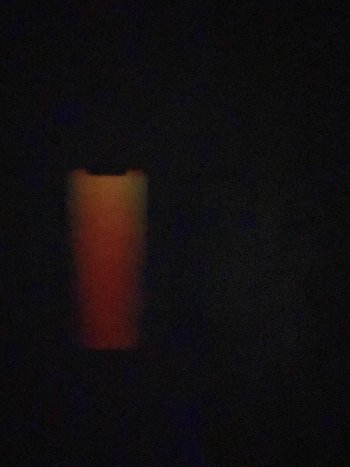Mine is coming the 29th of this month, the production is from this month?heh, so how's that theory going that 'batches after holidays' will be better quality control ?
That 'by January' all should be well?
I say: debunked. Same gamble it's always been
Got a tip for us?
Let us know
Become a MacRumors Supporter for $50/year with no ads, ability to filter front page stories, and private forums.
iPhone 12 Pro Yellow Screen/Tint? Display seem "Warm"? Check here first!
- Thread starter kre62
- Start date
- Sort by reaction score
You are using an out of date browser. It may not display this or other websites correctly.
You should upgrade or use an alternative browser.
You should upgrade or use an alternative browser.
Mine is coming the 29th of this month, the production is from this month?
impossible to know until you have the device and looked it up
Guys, believe me, stop the speculations production week and panel quality.
There’s no proof at all about any correlation about that 2 elements.
My wife’s Pro is one of the earliest batch and her panel is very good (very good for the overall quality of this year’s models).
There’s no proof at all about any correlation about that 2 elements.
My wife’s Pro is one of the earliest batch and her panel is very good (very good for the overall quality of this year’s models).
This whole thread is speculation starting with the opening post.Guys, believe me, stop the speculations production week and panel quality.
There’s no proof at all about any correlation about that 2 elements.
Last edited:
My buddy and me received our phones both 12 Pro Max's on launch day, he's was warmer at launch. He works road construction so his phone is always on max brightness, I'm indoors and usually less than half on the brightness. My screen looks warmer now. He's is more vibrant and looks good compared with my 16 MacBook, mine doesn't match at all, has anyone compared their screens recently to whatever you compared the first time when you noticed the warm screen ?
Some people prefer the yellow tint, some prefer the red tint, I prefer red, got the yellow instead. :/
What I absolutely hate about the phone is that I don't get to choose a non-OLED option, apple failed us big time this year.
What I absolutely hate about the phone is that I don't get to choose a non-OLED option, apple failed us big time this year.
mine is less yellow than the first day but it is always yellow .. just look at the frame of the clock application which on my iPad is black while on my iPhone it tends to yellow gray .. I'm tempted to sell it but in the Android landscape I don't know what to take..
My buddy and me received our phones both 12 Pro Max's on launch day, he's was warmer at launch. He works road construction so his phone is always on max brightness, I'm indoors and usually less than half on the brightness. My screen looks warmer now. He's is more vibrant and looks good compared with my 16 MacBook, mine doesn't match at all, has anyone compared their screens recently to whatever you compared the first time when you noticed the warm screen ?
Ok, just got back from Best Buy. Before I left I double checked my iPhone 7 Plus against my iPad Pro--both very similar and "correct" to my eyes. I brought the 7 Plus with me.Just got my 12 Pro Max. Out of the box the colors were shockingly bad. Finished initial setup--turns out True Tone was on by default. Turned that off, it got much better, but still: the display is noticeably yellow/green (mostly yellow) compared to my iPhone 7 Plus and iPad Pro (and my Macbook Pro, and my TV, and my work monitor, and....).
This happened to me when I bought the first Retina iPad right when it came out. Back then, I just went down to the Apple Store and exchanged it. They let me open 3 more iPads until I got a perfect one. Used that thing until I got my iPad Pro just a few months ago!
Because all Apple Stores are closed, I contacted Apple Support. They told me to bring it to Best Buy. Has anyone tried that yet? My next day off is Friday so I'll give it a shot and report back.
The whole "sloppy QC" seems like a good explanation for me. Mine is actually just bad enough where I feel like the average person might not even notice there is a problem with the screen. Trouble is, I'm a photographer and messing with white balance is my life, so the screen being a little off--especially compared to all the other Apple stuff I own--is a big deal for me.
Long story short: they can't help me. They can basically either repair the phone or send it back to Apple. They won't do what an Apple Store would do, which would be an on-the-spot exchange.
It gets worse: ALL the iPhone 12's on display at Best Buy looked very similar to my 12 Pro Max. In other words, way too green/yellow for my satisfaction. This is easily confirmed by comparing next to my 7 Plus.
In their mini "Apple Store", the 12 Pro Max wouldn't turn on. The 12 and 12 Pro looked very similar color-wise to my 12 Pro Max, but neither were not quite as bright at max brightness as mine.
In their cell phone display area, the 12 Pro Max was missing from the display, and weirdly, these 12 and 12 Pros were both brighter than my 12 Pro Max! They also looked very similar in color balance, although the 12 Pro at this display was the best of the bunch, being just a hair bluer (more neutral) than the others.
But again, compared to my 7 Plus, which looks neutral like my iPad Pro and 2016 MacBook Pro, all the iPhone 12's in the store look very green/yellow--like my 12 Pro Max.
I forgot to check the serial numbers in the store, but mine is a "DV"--51st week of 2020, I believe.
I just compared 7 different iPhone 12's in the store and they were all similar to mine in color, but dissimilar in max brightness. Very disheartening. OLED issues or something else? I wonder if this is fixable in a software update. I give up for now. Hopefully the next iPhone is better.
weirdly, these 12 and 12 Pros were both brighter than my 12 Pro Max!
Do you have the hidden auto brightness feature turned off in accessibility ?
When this is on it lowers max brightness slightly.
n their cell phone display area, the 12 Pro Max was missing from the display, and weirdly, these 12 and 12 Pros were both brighter than my 12 Pro Max! They also looked very similar in color balance, although the 12 Pro at this display was the best of the bunch, being just a hair bluer (more neutral) than the others.
But again, compared to my 7 Plus, which looks neutral like my iPad Pro and 2016 MacBook Pro, all the iPhone 12's in the store look very green/yellow--like my 12 Pro Max.
I forgot to check the serial numbers in the store, but mine is a "DV"--51st week of 2020, I believe.
Mine is "DP" also brighter than the one I compared with at the store and also a bit yellow, I use a custom color tint at about 55-60% to remediate that.
Same to me, brighter but more yellow, but I prefer less brighter but whiteMine is "DP" also brighter than the one I compared with at the store and also a bit yellow, I use a custom color tint at about 55-60% to remediate that.
Yup. Yellow is the flavor of this year sadly.Ok, just got back from Best Buy. Before I left I double checked my iPhone 7 Plus against my iPad Pro--both very similar and "correct" to my eyes. I brought the 7 Plus with me.
Long story short: they can't help me. They can basically either repair the phone or send it back to Apple. They won't do what an Apple Store would do, which would be an on-the-spot exchange.
It gets worse: ALL the iPhone 12's on display at Best Buy looked very similar to my 12 Pro Max. In other words, way too green/yellow for my satisfaction. This is easily confirmed by comparing next to my 7 Plus.
In their mini "Apple Store", the 12 Pro Max wouldn't turn on. The 12 and 12 Pro looked very similar color-wise to my 12 Pro Max, but neither were not quite as bright at max brightness as mine.
In their cell phone display area, the 12 Pro Max was missing from the display, and weirdly, these 12 and 12 Pros were both brighter than my 12 Pro Max! They also looked very similar in color balance, although the 12 Pro at this display was the best of the bunch, being just a hair bluer (more neutral) than the others.
But again, compared to my 7 Plus, which looks neutral like my iPad Pro and 2016 MacBook Pro, all the iPhone 12's in the store look very green/yellow--like my 12 Pro Max.
I forgot to check the serial numbers in the store, but mine is a "DV"--51st week of 2020, I believe.
I just compared 7 different iPhone 12's in the store and they were all similar to mine in color, but dissimilar in max brightness. Very disheartening. OLED issues or something else? I wonder if this is fixable in a software update. I give up for now. Hopefully the next iPhone is better.
It is starting to look to me like these less yellow panels are less uniform. It is very evident when pushing them by turning on NS with warmest possible adjustment (use the slider for that) and then turn on TT and screen brightness to 100% Then just try full white picture and turn the phone sideways. There is noticeable different between bottom and earpiece side. The yellow one is 100% uniform in this.
Adjusting the ones that are suffering from uniformity issues to cooler picture covers this issue probably due to that our eyes are less sensitive to differencies in blue color hence the color filters seem like they help when they actually don't. Probably many other manufacturers use cooler whites just to cover this.
Adjusting the ones that are suffering from uniformity issues to cooler picture covers this issue probably due to that our eyes are less sensitive to differencies in blue color hence the color filters seem like they help when they actually don't. Probably many other manufacturers use cooler whites just to cover this.
Do you have the hidden auto brightness feature turned off in accessibility ?
When this is on it lowers max brightness slightly.
I purposely did not bother. I have read about it on these forums, and the fact that permanently turning off auto-brightness (a very good feature) is considered a "fix" for anything is a joke. It means that there is another significant issue or set of issues (regarding total brightness and/or auto-brightness adjustment).
My friend, an Apple engineer, said the "shine a light into the brightness sensor and turn off auto brightness" trick worked for his wife's 12 Pro Max, which apparently was very dim before doing the trick.
On my 12 Pro Max, turning off auto brightness changed nothing. Doing the aforementioned trick changed nothing.
Therefore, if I compare my phone directly to 4 new phones and 2 of them are brighter and 2 of them are dimmer, even though they all have the same settings and are being held at the same angle under the same light...there is a problem.
im one of the people that pre-ordered the 12 max. I got it and it was super yellow compared to my iphone xr. I returned and got a replacement and it was less yellow but still the same, so i still returned it. I got my new 12 max last week, its way better than those first two that i had. This one has really good blacks, good colors as far as i can tell and the only problem is the whites are not super white. Overall im happy so im keeping it.
My hypothesis is that the yellowish display is by design because of the battery capacity. Battery is smaller than its predecessors, so Apple needs to find a way to save energy. Yellow light spends less energy than white light.
anyway guys it's a software problem (maybe wanted to save battery) because when I am at the table and the phone is under the light of the chandelier the whites are perfect .. as soon as I move and go to a darker environment slowly tends to yellow .. True Tone and night off
After sending your phone away and waiting for what like seems a year, you’ve just discovered this?anyway guys it's a software problem (maybe wanted to save battery) because when I am at the table and the phone is under the light of the chandelier the whites are perfect .. as soon as I move and go to a darker environment slowly tends to yellow .. True Tone and night off
Actually power consumption is likely higher in warm colors like yellow...anyway guys it's a software problem (maybe wanted to save battery) because when I am at the table and the phone is under the light of the chandelier the whites are perfect .. as soon as I move and go to a darker environment slowly tends to yellow .. True Tone and night off
Probably just related more to that Apple tries to make them close to D65 rather than just cool bluish white like many others do.
I just received a replacement 12PM, Foxconn manufacture date first week of January 2021. Still testing, but so far...I can’t believe I’m saying this...no raised blacks whatsoever. No tint or flicker either. My previous launch day 12PM could not display true black anywhere above minimum brightness. Don’t want to jinx it but so far the replacement seems to be working. [edit] attaching side by side photos. Launch day on the left, Jan 21 manufacture date on the right.
Attachments
Last edited:
How can I see date production?I just received a replacement 12PM, Foxconn manufacture date first week of January 2021. Still testing, but so far...I can’t believe I’m saying this...no raised blacks whatsoever. No tint or flicker either. My previous launch day 12PM could not display true black anywhere above minimum brightness. Don’t want to jinx it but so far the replacement seems to be working. [edit] attaching side by side photos. Launch day on the left, Jan 21 manufacture date on the right.
From your serial you can get the production date. Use the linked website to get the info.How can I see date production?
I just received a replacement 12PM, Foxconn manufacture date first week of January 2021. Still testing, but so far...I can’t believe I’m saying this...no raised blacks whatsoever. No tint or flicker either. My previous launch day 12PM could not display true black anywhere above minimum brightness. Don’t want to jinx it but so far the replacement seems to be working. [edit] attaching side by side photos. Launch day on the left, Jan 21 manufacture date on the right.
$100 says the new one is an LG display.
Are you able to check the serial # using 3utools ?
LG is better?$100 says the new one is an LG display.
Are you able to check the serial # using 3utools ?
Register on MacRumors! This sidebar will go away, and you'll see fewer ads.