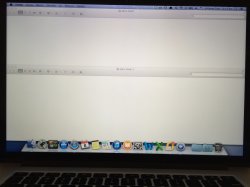So, looks like my replacement that was supposed to arrive on the 12th was delivered today. Unfortunately, I missed it, because I was not expecting a delivery. UPS's expected deliver dates suck!
Got a tip for us?
Let us know
Become a MacRumors Supporter for $50/year with no ads, ability to filter front page stories, and private forums.
Yellow tint on Haswell rMBP 15"
- Thread starter zOlid
- Start date
- Sort by reaction score
You are using an out of date browser. It may not display this or other websites correctly.
You should upgrade or use an alternative browser.
You should upgrade or use an alternative browser.
Mind taking a photo to show us how bad it is?
Thanks.
I only have iPhone pictures available, it's hard to notice it IRL but even harder to capture on pictures. I can clearly see I but I bet a lot of "normal" users wouldn't notice it.
Attachments
Just adding a datapoint:
2.3/16/512
LG (LP154WT1-SJE1)
Manufacturer: 00000610
Model: 0000A019
Manufacture Date: CCD71000
zero image retention (after 20 min checkerboard test)
very slight yellow tint in the lower left corner, it looks like the temperatures are 200K warmer than in the top right corner.
Im usually quite picky with screens, yet I wont return this one because Ive seen models in the store that look far, far worse than this.
2.3/16/512
LG (LP154WT1-SJE1)
Manufacturer: 00000610
Model: 0000A019
Manufacture Date: CCD71000
zero image retention (after 20 min checkerboard test)
very slight yellow tint in the lower left corner, it looks like the temperatures are 200K warmer than in the top right corner.
Im usually quite picky with screens, yet I wont return this one because Ive seen models in the store that look far, far worse than this.
So why do so many screens have problems with yellow tint in the bottom left corner? There must be an issue with the production of the displays..
Yes, it certainly seems so. If it were just the result of bad quality displays, the yellow tint wouldn't always be in the bottom corners, right? So, I do think there is some sort of manufacturing issue that Apple needs to deal with.
Hey,
Few days ago I received my new rMBP 15/2.3/16GB/750m.
The first thing I did was calibrating with the Spyder4Pro but it still have a yellow tint on the bottom half. It is the LG screen.
It is the LG screen.
I think its obvious and I should return it, what do you think?

Few days ago I received my new rMBP 15/2.3/16GB/750m.
The first thing I did was calibrating with the Spyder4Pro but it still have a yellow tint on the bottom half.
I think its obvious and I should return it, what do you think?

Hey,
Few days ago I received my new rMBP 15/2.3/16GB/750m.
The first thing I did was calibrating with the Spyder4Pro but it still have a yellow tint on the bottom half.It is the LG screen.
I think its obvious and I should return it, what do you think?
Image
Is that picture representative of what you see? If so, I would return it. Looks pretty bad.
How do I tell which display I have? I tried:
ioreg -lw0 | grep "EDID" | sed "/[^<]*</s///" | xxd -p -r | strings -6
But it just says "Color LCD" with no model information.
I've got the new 13" rMBP and the right side of my display is noticeably yellow.
ioreg -lw0 | grep "EDID" | sed "/[^<]*</s///" | xxd -p -r | strings -6
But it just says "Color LCD" with no model information.
I've got the new 13" rMBP and the right side of my display is noticeably yellow.
How do I tell which display I have? I tried:
ioreg -lw0 | grep "EDID" | sed "/[^<]*</s///" | xxd -p -r | strings -6
But it just says "Color LCD" with no model information.
I've got the new 13" rMBP and the right side of my display is noticeably yellow.
That code only works on the 15" rMBP with 650m and 750m graphics. It doesn't work on the 13" rMBP or the 15" with Iris Pro.
If you have noticeable yellow, contact Apple and get it replaced, faster you call them the sooner your replacement will be with you.
That code only works on the 15" rMBP with 650m and 750m graphics. It doesn't work on the 13" rMBP or the 15" with Iris Pro.
If you have noticeable yellow, contact Apple and get it replaced, faster you call them the sooner your replacement will be with you.
Ahhh, thanks! Does anyone know how to determine the type of display on the 13" rMBP?
It's noticeable, but I'm not sure I'll return it. I've played the Apple lottery way too many times. From iPhones to iPads to Macs, Apple has always had problems with yellow-tinted displays.
Hey,
Few days ago I received my new rMBP 15/2.3/16GB/750m.
The first thing I did was calibrating with the Spyder4Pro but it still have a yellow tint on the bottom half.It is the LG screen.
I think its obvious and I should return it, what do you think?
Image
That's how my LG screen looked. I returned it.
These screens are never perfectly uniform, but they're usually better than this.
Just curious but has anyone been able to find a thread like this on the official Apple support forums? I spent 20 minutes looking today and was unable to find a single thread for the Haswell 15" or 13" with Yellow tint issue.
A few people have posted about their yellow tinge issues here
https://discussions.apple.com/thread/4034848?start=8580&tstart=0
A few people have posted about their yellow tinge issues here
https://discussions.apple.com/thread/4034848?start=8580&tstart=0
Ah I see they are posting in the IR thread about it.
I only have iPhone pictures available, it's hard to notice it IRL but even harder to capture on pictures. I can clearly see I but I bet a lot of "normal" users wouldn't notice it.
Are you gonna try to replace it? or keep it? Mine looks very similar to yours.
Every replacement I've had looks like the picture of my current replacement which I took yesterday.
[url=http://img819.imageshack.us/img819/417/9xi8.jpg]Image[/URL]
Yea, that's what mine looks like. It looks pretty bad for a top of the line computer. Looks like a budget computer screen to me. Doesn't it?
Every replacement I've had looks like the picture of my current replacement which I took yesterday.
[url=http://img819.imageshack.us/img819/417/9xi8.jpg]Image[/URL]
the true in all pictures that people post here, for me is hard to see the problem; anyone can take a really hi res pro picture or do some youtube video for see with detail; the video can help to many others.
I try to contact apple USA today and say "hey you can check if everything is ok before send me?" well I try...
Right, basically looks like a knock off MacBook Pro.Yea, that's what mine looks like. It looks pretty bad for a top of the line computer. Looks like a budget computer screen to me. Doesn't it?
Right, basically looks like a knock off MacBook Pro.
YUP. I really hope the people on this forum aren't a representative sample of the population of rMBP buyers.
YUP. I really hope the people on this forum aren't a representative sample of the population of rMBP buyers.
Considering I've had two bad ones and another poster went through 6 units in a store and found yellow on all of them I think it's pretty obvious this issue is widespread. If it was just 1% of units with problems we wouldn't be getting replacements with the same problems the odds would be too low for that.
Considering I've had two bad ones and another poster went through 6 units in a store and found yellow on all of them I think it's pretty obvious this issue is widespread. If it was just 1% of units with problems we wouldn't be getting replacements with the same problems the odds would be too low for that.
I agree. But we could still be dealing with only a minority of units here even if the issue is widespread.
If my next replacement has blotchy yellow *****, then I'm heading over here folks. http://www.dell.com/uk/p/xps-15-9530/pd
If my next replacement has blotchy yellow *****, then I'm heading over here folks. http://www.dell.com/uk/p/xps-15-9530/pd
When you get some cocaine that has been cut with baby formula you don't switch to crack.
Register on MacRumors! This sidebar will go away, and you'll see fewer ads.