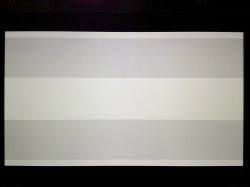If I were you I'd try to fix the creek myself. Giving up that screen wouldn't be an option for me

Either that or send it to Apple for a repair, I wouldn't get a replacement if I won the screen lottery.
Agree on this statement 100%! Creaking can be fixed later, if your screen is good stick with it!

Well how would I go about fixing the creaking then?
Cos I really have no idea.
Feels like the possibility is high that if they repair it the new back plate will either: not fit 100% perfectly or have the same issue. The clearance on the back plates really are minuscule, so they are probably picked out the same way as the iPhone back glass/metal clearance is. In other words they check it with high quality cameras that takes one of like 100 that is the best fit.
And if i get a replacement, that will fit even worse, or am i wrong?
The thing is if I get it repaired, I don't believe I can return it if the repair don't fix it. And I don't dare trying to remove the screws, and screwing them back again. Because its more or less impossible to do that without scratching the screws, and if they see that they will probably say I caused the creaking because I have opened the back plate.
So you see the dilemma I have?
And at the bottom of this pit of crap, is the fact that i should NOT need to repair a brand spanking new computer. The fact that they all seem to have issues is really mind boggling.
And I REALLY cant believe that it haven't got any press on the Mac sites yet. It's starting to feel like they are hiding it on Macrumors, Appleinsider, 9to5mac and so on really.
Cos these issues really deserve to be on the front page.