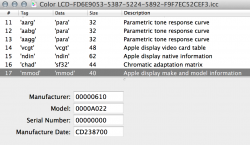That only works for 750M. You can open up Display Preferences > Color > Color LCD > Open Profile
Scroll to the bottom. Look for Model number (there are several for LG and Samsung - I think... but if seems:
Samsung = A022 ___ <blank to indicate there may be other Model number>
LG = A019 ___ <blank to indicate there may be other Model number>
Thanks... I see I have a Samsung.