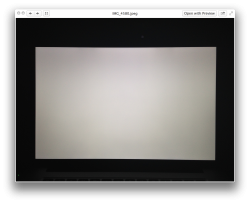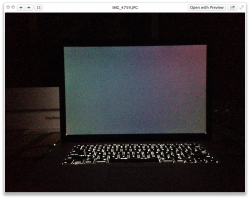This issue has just affected my MBP thats less than 1 Year old.
Specs: 15" MBP with Retina Display (Early 2013)
Processor 2.7 GHz Intel Core i7
Memory 16 GB 1600 MHz DDR3
Graphics NVIDIA GeForce GT 650M 1024 MB
I just noticed it recently, and it only is visible when I have something that is black onscreen near the corners.
I'm a graphic designer, so any issues with my display is a lot larger of an issue than the average user.
My issue is that, like a complete moron, I did not invest in apple care.
I want to know if because my MBP is under a year old, am I covered by a standard apple warranty?
If I am, will they send my machine out for repair or just completely replace it?
Below are some pictures to show the severity of my issue:



Specs: 15" MBP with Retina Display (Early 2013)
Processor 2.7 GHz Intel Core i7
Memory 16 GB 1600 MHz DDR3
Graphics NVIDIA GeForce GT 650M 1024 MB
I just noticed it recently, and it only is visible when I have something that is black onscreen near the corners.
I'm a graphic designer, so any issues with my display is a lot larger of an issue than the average user.
My issue is that, like a complete moron, I did not invest in apple care.
I want to know if because my MBP is under a year old, am I covered by a standard apple warranty?
If I am, will they send my machine out for repair or just completely replace it?
Below are some pictures to show the severity of my issue: