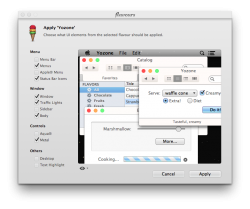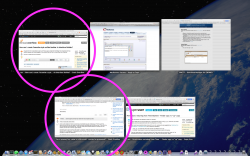I'm on the market and honestly, for the first time in my not so short life I'm puzzled. For the first time ever, I pondering on buying an non Mac PC.
"Design is what works", certainly, but it has to work for the eye, the brain, the empathy with the person who buys the machine
Design has to meet and work with people
we look at the whole package.
Thank you for the patience, and for reading.
Likewise, thank you for those things.
no obvious way of switching back. Unless you use Mission Control or the Window menu.
I do so (in Mavericks) frequently, and very happily. Typically with keystrokes for Mission Control. Plus Command-F12 for Launchpad then find-as-you-type, and Spotlight to launch or switch to an app, and more than anything: application switching with Command-Tab and other key combinations. The application switcher is a particularly useful complement when I switch to single application mode for the Dock. Plus fullscreen without hesitation, whenever that's beneficial. The ways in which those features of the operating system work together coherently and predictably exemplify Apple at, or close to, its best.
Add to those things: hopping between Windows, Linux and OS X in both physical machines and VirtualBoxVM apps, knowing to add (or refrain from) certain keystrokes to work with the peculiarities of the latter. Plus Outlook 2007 in CrossOver, knowing to not accidentally use MS Windows keystrokes despite the Windows appearance of things. I try to be
very good at adapting to change when that change is good.
Yes, Mission Control is both beautiful and functional. However,
to remind people about such things is to lose sight of what was, to me, genuinely and frequently troublesome:
- the state of windows in their natural state, when I simply observed the screen.
(Apologies for the reiteration and use of red, but I must re-emphasise the first bullet point from
an earlier reply to you.)
Also worth repeating, from
https://forums.macrumors.com/showthread.php?p=19457949#post19457949 :
Wouldn't the Window Menu be far more helpful in that case if you were interested in finding an open window by its title.
I do often use, and enjoy using:
- the Window menu
- the Dock menu of windows of Safari (Control-Click)
- Mission Control application windows
However: no combination of those things can be a substitute for titles that are already present present without additional key strokes, additional clicks, additional mouse movements or additional gestures.
Or move around your windows like crazy.
Or take a normal approach to movement of windows. With no sense of craziness.
The Safari 8.0 is an amazing browser, because it only has 5 UI elements in its toolbar and it does not need more.
You do not need more. I do need more.
My use case is no less valid than your use case, and my appreciation of the value of titles is not unique.
Let me disclose you a horrible secret you are
It was neither secret nor horrible. I know how I work. I work in the way that you describe, but not only that way. I also have
other ways of working. Please, do not imagine from a few words and pictures that you know me better than I know myself.
your example of twenty windows of similar content is silly.
It was exaggerated. Primarily to emphasise that the amount of space occupied by each title bar is small. And so if someone wishes to cascade two windows, or three or four or twenty, or more, the cascade can be both tidy and functional.
It certainly was
not twenty of similar content. To me, there were differences. Also please know that some of the windows had tabs. I use tabs frequently and very happily.
have title bar (because in all likelihood, those will be 20 different documents opened in an editor or whatever).
Is a document in Safari not a document?
Please consider three of these four windows:
Is what's in front not a window-based view of edition of a document?
Why doesn't lack of title bars bother me?
Between your ways of working and my ways of working, differences are natural. People are different.
I can easily accept, easily believe that some of the ways of other people will be not suitable for me. If I am unable to fully understand
why a person behaves in a way that's different from my way, then I simply accept the difference.
I do not expect all people to understand that titles, at tops of windows, can have value. I ask only that people accept use of titles as one way of working with windows.
There you go, dock and maximized window.
A lot of us like the new look, it's not necessarily better
trends of the future.
Trends are natural, some are good, some not so good. No trend can be perfect for every user of an operating system. I have used Macs for more than a quarter of a decade long enough to observe and enjoy trends whilst recognising
and accepting things that are, to me, imperfect. A quarter of a decade of open mindedness by me and of improvements by Apple. It is extremely rare for something trendy to be forced in a way that makes an app more difficult for me to use.
Yosemite,
as a whole, appears to force a trend in a way that is not acceptable to me. I totally understand that the OS is nowhere near release quality, but I used it for long enough to realise that some exquisite touches alone are not enough; the
overall appearance is repellent to me. Add to that appearance: some loss of functionality, the result is alienation of a customer.
Mavericks continues to attract me.
The fervour around Yosemite, I can understand and accept. But beneath the recent fervour, there is
a rationale that is demonstrably incomplete. If Apple imagines that all users will fail to notice the flaws in the logic the incompleteness Apple is wrong.
Trends that do not make complete sense, bulldozed through
this is not Apple producing the best. It's popularity, at a cost, but it's not the best.
You have highlighted something interesting.
Every person has their own usage patterns and based on these patterns, they respond differently to changes.
Based on my usage pattern, I did not realize that the Safari title bar was gone in Yosemite until I started following this thread.
Differences. Responses. Realisations. Yes, yes, yes.
Their taste is not my taste
People should always have at least some customization options in a good program. Not everyone likes the same things nor should they. Life would be pretty boring if everyone was exactly the same.
Differences. Options. Appreciation. Yes, yes, yes.
The magic is people believing spontaneously - love at first sight, no questions asked.
Yes, there can be magic in that.
(Off-topic: years ago a friend recommend
Blink. It's on my reading list.)
It wasn't love at first sight with Yosemite, so I immediately gave feedback.
Things were puzzling, but I kept the puzzles pretty much to myself. As 'no questions asked' could not apply, instead I suspended judgement. I gave it time. Maybe it would be love at second, third or fourth developer preview.
DP 4 reinforced my perception of Yosemite as a
like it or lump it approach to customers. Love, at
first sight? No.
Like, after a few weeks? No.
I
lumped it, and jumped ship to the things that will make most sense for a gradual departure from OS X.