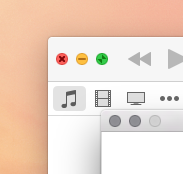Misleading, again; Apple appears to not know the meaning of <title>
Apple appears to not know – or refuses to acknowledge – the meaning of <title> in markup for the web.
A domain is not a title.

If that was true for an earlier private edition of the HIG, it's no longer true.
Months. I no longer suspect innocent mistake, I now believe that Apple is actively attempting to mislead some people.
Apple appears to not know – or refuses to acknowledge – the meaning of <title> in markup for the web.
A domain is not a title.
… Apple had not just months, it had years to prepare human interface guidelines (HIG) for itself before seeding the first developer preview.
I would not say zero consistency, or amateurish, but to me the inconsistencies suggest:
… If you were to attempt to rewrite the current human interface guidelines – to reflect Yosemite in its current state – it would be impossible to do so in a coherent way. …
- lack of due care and attention in the years that preceded the first developer preview of Yosemite; and/or
- wilful ignorance of logic, and of previously superior guidelines, in a misguided drive to present novelties that are somewhat inferior.
Maybe I'm wrong; maybe Apple's draft HIG for Yosemite were unmistakably clear and consistent long before the first developer preview was seen. If that's true …
If that was true for an earlier private edition of the HIG, it's no longer true.
Months. I no longer suspect innocent mistake, I now believe that Apple is actively attempting to mislead some people.