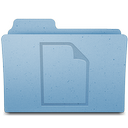The former OS X folder icons look more similar to System 7's than the new ones do. Especially the flap on top.
Got a tip for us?
Let us know
Become a MacRumors Supporter for $50/year with no ads, ability to filter front page stories, and private forums.
Yosemite looks terrible!
- Thread starter OldGuyTom
- Start date
- Sort by reaction score
You are using an out of date browser. It may not display this or other websites correctly.
You should upgrade or use an alternative browser.
You should upgrade or use an alternative browser.
- Status
- Not open for further replies.
Kerning and line spacing in Menus could use a little work for readability.Yosemite is much more clean, text is more eligible.
Can't read Safari tabs (low contrast). Anything I can do?
It was hard enough for me to read the tab bar in the previous Safari, and hoped usability would improve in the update. Nope, it's EVERN HARDER for me to read the gray and gray tabs. Why is everyone after low-contrast styling these days -- it just makes everything harder to read. Not everyone has 25 year old eyes.
Is there anything I can do at all to change the styling of the tabs? Any way to increase the contrast?
(And don't get me started on STILL no pinning of tabs!)
It was hard enough for me to read the tab bar in the previous Safari, and hoped usability would improve in the update. Nope, it's EVERN HARDER for me to read the gray and gray tabs. Why is everyone after low-contrast styling these days -- it just makes everything harder to read. Not everyone has 25 year old eyes.
Is there anything I can do at all to change the styling of the tabs? Any way to increase the contrast?
(And don't get me started on STILL no pinning of tabs!)
I've tried using Yosemite. It looks ****. I tried multiple public betas and the final release.
Performs fine. I like it's features. I just much prefer to use, and the design of Mavericks.
I have a 1080p monitor. I'm guessing Mavericks will be the end of the road for me unless Apple change (backtrack) Yosemite or I get a higher resolution screen a few years down the line.
Performs fine. I like it's features. I just much prefer to use, and the design of Mavericks.
I have a 1080p monitor. I'm guessing Mavericks will be the end of the road for me unless Apple change (backtrack) Yosemite or I get a higher resolution screen a few years down the line.
I watched the keynote last weekend.
Suddenly, it came to my mind today what the real name of 10.10 is:
Yovomite
You mean like Marmite? you either hate it or love it
You mean like Marmite? you either hate it or love it
Off-Topic...
Means 10.7 and 10.8 are dubbed Kings of the Jungle...?
Do you ever get the impression Apple is declaring war on its users? It's like they're going out of their way tick people off:
1. Yosmite - clearly no warm reception here.
2. The new iTunes
3. The new Mac Mini's with no ability to modify/upgrade and a performance downgrade.
1. Yosmite - clearly no warm reception here.
2. The new iTunes
3. The new Mac Mini's with no ability to modify/upgrade and a performance downgrade.
Do you ever get the impression Apple is declaring war on its users? It's like they're going out of their way tick people off:
1. Yosmite - clearly no warm reception here.
2. The new iTunes
3. The new Mac Mini's with no ability to modify/upgrade and a performance downgrade.
1. Downgrade to Mavericks or whatever you were using previously...
2. Feedback to www.apple.com/feedback...
3. Spam Tim's email at tcook@apple.com...
4. Sign the petition on my siggy...
5. Welcome to your worst nightmare...!
Feedback to Apple. Please. Make some noise!
Good intentions
– a sentiment that's rarely written, but I suspect that the vast majority of posters do share that sentiment.
Please note, sracer's post made no reference to the appearance of Yosemite.
Appearance
The quotes below are recent and from a variety of topics, so let's not assume that all these people view Yosemite as 'terrible'. I do think that all the criticisms below are a good fit with the earlier criticisms in this topic.
The value of feedback to Apple
To everyone who has a criticism: please, make it known to Apple.
http://www.apple.com/feedback/macosx.html or
https://appleseed.apple.com/
http://www.apple.com/feedback/macosx.html is one-way communication but please don't let that discourage you.
Suggestions:
Sorry, I can't agree with that point.
The more often Apple learns of trouble resulting from a trend, the more carefully Apple will tread with updates and with future products. It'll not happen overnight, but if we do nothing other than exchange opinion in MacRumors – or if we grudgingly, silently accept the spoiling of an operating system – it'll only get worse.
Probably earlier in this topic, there's a link to f.lux but (at least for me) f.lux is not a panacea; and it's wrong to make the system, at its darkest, so bright that it's uncomfortable. Please feedback to Apple.
I think that's extremely relevant. Not off-topic.
That's sometimes said, and sometimes that person's computer truly is loveable. But I like to think that there is (or was) something special about Apple.
Some customers suggest TinkerTool.app and, from the hard to look at topic:
I haven't tried that yet. (Haven't tried the released 10.10 yet, no rush. OT: generally, for performance, I avoid shutting down Mavericks.)
Technically, Yosemite is Aqua. But I understand why people react as if Aqua has been lost.
Good intentions
… personal experience. I'm not attempting to invalidate the positive experiences of others.
– a sentiment that's rarely written, but I suspect that the vast majority of posters do share that sentiment.
Please note, sracer's post made no reference to the appearance of Yosemite.
Appearance
The quotes below are recent and from a variety of topics, so let's not assume that all these people view Yosemite as 'terrible'. I do think that all the criticisms below are a good fit with the earlier criticisms in this topic.
The value of feedback to Apple
I do not care for the translucent/flat trend, but there is not much to be done about that. …
To everyone who has a criticism: please, make it known to Apple.
http://www.apple.com/feedback/macosx.html or
https://appleseed.apple.com/
http://www.apple.com/feedback/macosx.html is one-way communication but please don't let that discourage you.
Suggestions:
- one item of feedback per complaint – for example, if the transparency is excessive and if Accessibility-based reduction is not the best workaround, make that one item; and then if the system font is troublesome, another item of feedback for that; and so on
- avoid targeting individuals – it's 'trendy' to target Jony Ive but I doubt that he has ultimate responsibility for the quality of a release; and so on.
3. Spam Tim's email …
Sorry, I can't agree with that point.
… trend, but there is not much to be done about that. …
The more often Apple learns of trouble resulting from a trend, the more carefully Apple will tread with updates and with future products. It'll not happen overnight, but if we do nothing other than exchange opinion in MacRumors – or if we grudgingly, silently accept the spoiling of an operating system – it'll only get worse.
Feedback to Apple.
Make some noise!
Make some noise!
… don't really like the bright color palette similar to iOS. I kinda find it annoying when working late at night.
Probably earlier in this topic, there's a link to f.lux but (at least for me) f.lux is not a panacea; and it's wrong to make the system, at its darkest, so bright that it's uncomfortable. Please feedback to Apple.
I've tried using Yosemite. It looks ****. I tried multiple public betas and the final release.
Performs fine. I like it's features. I just much prefer to use, and the design of Mavericks.
I have a 1080p monitor. I'm guessing Mavericks will be the end of the road for me unless Apple change (backtrack) Yosemite or I get a higher resolution screen a few years down the line.
… the Mac, until lately, was the underdog, the user base being built from people who are willing to pay a high price for a better experience and higher quality. We were on the fringe, I liked it that way. …
Sorry for getting so far off topic, title this the "fear it'll get more ugly".
I think that's extremely relevant. Not off-topic.
… the Mac passion. I never heard anyone say "I Love my PC" …
That's sometimes said, and sometimes that person's computer truly is loveable. But I like to think that there is (or was) something special about Apple.
It was hard enough for me to read the tab bar in the previous Safari, and hoped usability would improve in the update. Nope, it's EVERN HARDER for me to read the gray and gray tabs. Why is everyone after low-contrast styling these days -- it just makes everything harder to read. Not everyone has 25 year old eyes.
Is there anything I can do at all to change the styling of the tabs? Any way to increase the contrast? …
… system font is difficult to read on the crappy MBA's screen …
Hopefully it'll be better on 10.10.1 and there'll be a third party utility to change the system font.
Some customers suggest TinkerTool.app and, from the hard to look at topic:
My first sensation of Yosemite was eyestrain, and if I can be bothered in the future i plan to downgrade to mavericks.
In the mean time unticking "use LCD font smoothing when available" in general settings helped, marginally.
I haven't tried that yet. (Haven't tried the released 10.10 yet, no rush. OT: generally, for performance, I avoid shutting down Mavericks.)
I haven't used Yosemite enough to give feedback other than the appearance of the UI.
I'm not a fan of the flat look and feel that it detracts from intuitive usability. The visual elements are less distinct and take the brain longer to identify.
Obviously Apple is continuing on the path of merging Mac OS X and iOS, maybe not under the hood, but in terms of appearance and functionality.
… Judging by how hideous Yosemite is …
Safari looks ridiculous, like a third grader designed it.
… obsession with thinness at the expense of functionality is so annoying I wish Apple would just get rid …
I don't like the interface looks a little toyish. …
…
- it's now the ugliest UI I have the displeasure of having to use; previously this dubious distinction was OpenSuSE's KDE, but now that is markedly prettier than OSX; Ubuntu, Windows etc are miles ahead, although Microsoft also worked hard at uglifying their own, since version 8.
- the dark mode is unusable, since it makes most of the mini-icons in the top menu black-on-black, i.e. invisible; and some are really useful, like, my OpenVPN icon.
- choice of two colour themes: rat grey with eye-searing blue buttons, alternatively a uniform rat gray; choosing the uniform rat grey (the blue is frankly insulting) unfortunately makes all the window maximise/minimise/close buttons grey, so I cannot tell or guess what they do just by looking at them
- they did away with the easily accessible full screen window corner icon, now the functionality is in the tiny "maximise" button, on the other side. Shifting the controls around keeps the users on their toes and the Alzheimer's at bay!
- the "taskbar" is now 2D, otherwise unchanged; still as crap as before
- "spotlight" now is an intrusive (but very rat grey) dialog box, of fixed size (thus much smaller than the previous menu), which requires me to scroll its scroll bar to look at results. Why do it with fewer moves when you can do it with more? …
… Overall: not recommended, particularly if you liked the remnants of the aqua interface, which now are fully gone.
Technically, Yosemite is Aqua. But I understand why people react as if Aqua has been lost.
I know I'll eventually get accustomed to the appearance of the Yosemite UI but I can't help but think it looks a little cartoonish and cheap.
It's so ironic that Jobs headed Pixar (now part of Disney) who made incredible advances in 3D animation that is now beautifully photorealistic, yet Apple went the other direction and lost so much nuanced visual quality in the transition to what I can only call dumbed-down graphics.
I really don't understand how this could be considered by anyone at Apple as a step up in visual quality and UI usability.
Tried it for a few days and just simply could not get over how ugly this is. It reminds me of something a teenage girl would pick if you had a choice of skins to pick when you set your Mac up. Safari did seem fast and I noticed no issues on my machine, but I only had a couple days with it. Went back to ML and was a breath of fresh air. Much cleaner IMO.
Hi,
I only upgraded 2 machines yesterday.
First impression: UGLY, faltering programs and …
Well, waiting for a score of updates I guess.
;JOOP!
… Does anybody of you remember the OS look of only 10 years ago?
Colourful, smooth, 3D ....
Why must OSX gonna look a bit like MSWindows8/9/10?
Fortunately I'm a programmer: I can have my own applications look as I like.
;JOOP!
Glad I didn't "upgrade" to Yosemite. Too toy-ish and flat for my taste.
It functions well. I like the fonts, but the toyish colors are bizarre. I expect this on my 2 year old's Leap Frog device, not my $2200 iMac.
Not a fan of the look at all. I think it looks worse than Windows XP's. The features are good though and has been bug free so far.
The following things need to be fixed:
- Back and Forth Buttons (e.g. Safari) should be grouped together as usual.
- Performance is slower due to transparency effects => improve performance (maybe get rid of transparency)
- Fix Font Readability: Lucida Grande has better readability for non retina macs than Helevetica Neue.
- Close Min Max Buttons are too flat (not clickable) and have too high contrast.
- Calendar, Mail, Contacts, Reminders and Notes desperately need new icons.
I feel ashamed
I am ashamed of my Mac. I am ashamed when people who have never taken a close look at a Mac, come by, and see how it looks. It used to look like a pretty girl in a short black dress. Now it looks like a homely girl, in a Little House on the Prairie dress. I feel heartsick every time my Mac boots up, and I realize its not a dream. Now I feel like just another drone, siting in the front seat of that 1984 Super bowl ad. What do I want? I want freedom and choice. I want to customize the UI myself. I want my UI to look like it came from a visiting aliens laptop, if aliens still used laptops. Short of that, give me the short black dress.
Yosemite is gorgeous and a refreshing, modern change. You're in the minority.
I am ashamed of my Mac. I am ashamed when people who have never taken a close look at a Mac, come by, and see how it looks. It used to look like a pretty girl in a short black dress. Now it looks like a homely girl, in a Little House on the Prairie dress. I feel heartsick every time my Mac boots up, and I realize its not a dream. Now I feel like just another drone, siting in the front seat of that 1984 Super bowl ad. What do I want? I want freedom and choice. I want to customize the UI myself. I want my UI to look like it came from a visiting aliens laptop, if aliens still used laptops. Short of that, give me the short black dress.
I am ashamed of my Mac. I am ashamed when people who have never taken a close look at a Mac, come by, and see how it looks. It used to look like a pretty girl in a short black dress. Now it looks like a homely girl, in a Little House on the Prairie dress. I feel heartsick every time my Mac boots up, and I realize its not a dream. Now I feel like just another drone, siting in the front seat of that 1984 Super bowl ad. What do I want? I want freedom and choice. I want to customize the UI myself. I want my UI to look like it came from a visiting aliens laptop, if aliens still used laptops. Short of that, give me the short black dress.
It can't be that bad for you, can it ?
It took me two days to get used to Yosemite, I'm still not sold on the new folder icons but after a few days you might start to like it a little better.
I am ashamed of my Mac. I am ashamed when people who have never taken a close look at a Mac, come by, and see how it looks. It used to look like a pretty girl in a short black dress. Now it looks like a homely girl, in a Little House on the Prairie dress. I feel heartsick every time my Mac boots up, and I realize its not a dream. Now I feel like just another drone, siting in the front seat of that 1984 Super bowl ad. What do I want? I want freedom and choice. I want to customize the UI myself. I want my UI to look like it came from a visiting aliens laptop, if aliens still used laptops. Short of that, give me the short black dress.
May I suggest you start up your own computer/software company and do just that what you whine about above, or go to Microsoft pronto. You funny
I am ashamed of my Mac. I am ashamed when people who have never taken a close look at a Mac, come by, and see how it looks. It used to look like a pretty girl in a short black dress. Now it looks like a homely girl, in a “Little House on the Prairie” dress. I feel heartsick every time my Mac boots up, and I realize it’s not a dream. Now I feel like just another drone, siting in the front seat of that 1984 Super bowl ad. What do I want? I want freedom and choice. I want to customize the UI myself. I want my UI to look like it came from a visiting alien’s laptop, if aliens still used laptops. Short of that, give me the short black dress.
It's okay, it's okay. Just open your front door and feel the warm sun on your skin, step out into the bright day and take a trip into town. Enjoy yourself and enjoy life.
You're letting silly things affect you, my friend. Nobody cares what your OS looks like.
Yosemite is gorgeous and a refreshing, modern change. You're in the minority.
I really like most of the changes. I always hated the 3D dock and I'm really happy to see it go. I'd still prefer some color in the Finder's sidebar icons.
May I suggest you start up your own computer/software company and do just that what you whine about above, or go to Microsoft pronto. You funny
You do realize Windows 8.1 has more users than all the Mac versions put together?
I like my Mac, don't get me wrong, but I wouldn't be so cocky with single digit market share. Apple needs every user they can get.
You do realize Windows 8.1 has more users than all the Mac versions put together?
I like my Mac, don't get me wrong, but I wouldn't be so cocky with single digit market share. Apple needs every user they can get.
And you do know regardless, many do not like it (8.1), but use it because they have to for their programs they use, not to mention their appetite for gaming that Apple does not have. I left Microsoft for Apple for the ease of use, the OS and reliability.
And you do know regardless, many do not like it (8.1), but use it because they have to for their programs they use, not to mention their appetite for gaming that Apple does not have. I left Microsoft for Apple for the ease of use, the OS and reliability.
You're right, Windows is used by people because it solves a problem, applications or games. The same goes for the Mac.
I don't think we should talk down to people complaining about Yosemite's appearance. For some people, including myself, its hard to read because of pixelation, poor fonts. Therefore it no longer solves the problem, I mean if you can't see it, its not working for you.
I changed the fonts and I'll probably be OK with that, but the childish colors, come on, would you decorate your house in those pastels?
I might if I owned a preschool aged kid. It's not just the bright colors, but the combination of black, grey, some subtle blues, and garish primaries.but the childish colors, come on, would you decorate your house in those pastels?
Yosemite UI appears to be an amalgamation of the artistic visons of several comittees who did not talk to each other very often, much less come together to build a unified whole.
Does Apple even have an all powerful aesthetics czar (creative director) anymore?
Susan Kare did some damn fine work, but her like does not appear to be found at Apple now days.
Upgrade to OSX Yosemite
I just upgraded to Yosemite this morning and upgraded affected software. I had not been able to run FamilyTreeMaker since I first bought it almost 5 years ago and its succeeding iterations. The FTM would never allow me to register. Well - good news is that after installing Yosemite and upgrading FTMM3, all is well and the program works. I've been using Reunion for the last 5 years and probably will stay with it as my main genealogy program.
I like the features as shown - takes a bit to get accustomed to the icons, but I like them. BTW Yosemite was installed on a 24" iMAC early 2008, 3.06 GHZ, 1 TB HDD, 4 GB RAM and it works beautifully. I may encounter some issues later on, but I've been working with it all day and have not encountered any issues that were not solved. Looking good so far!
I just upgraded to Yosemite this morning and upgraded affected software. I had not been able to run FamilyTreeMaker since I first bought it almost 5 years ago and its succeeding iterations. The FTM would never allow me to register. Well - good news is that after installing Yosemite and upgrading FTMM3, all is well and the program works. I've been using Reunion for the last 5 years and probably will stay with it as my main genealogy program.
I like the features as shown - takes a bit to get accustomed to the icons, but I like them. BTW Yosemite was installed on a 24" iMAC early 2008, 3.06 GHZ, 1 TB HDD, 4 GB RAM and it works beautifully. I may encounter some issues later on, but I've been working with it all day and have not encountered any issues that were not solved. Looking good so far!
Yosemite UI appears to be an amalgamation of the artistic visons of several comittees who did not talk to each other very often, much less come together to build a unified whole
"
Apple no longer has a single, clear, shared vision for OS X.
There may be multiple visionaries, and each personal vision may be awesome, but the sum of the visions the mash, if you like lacks the coherence and taste to which we have become accustomed from past releases of the operating system. "
There may be multiple visionaries, and each personal vision may be awesome, but the sum of the visions the mash, if you like lacks the coherence and taste to which we have become accustomed from past releases of the operating system. "
I want freedom and choice. I want to customize the UI myself.
You funny
Nobody cares what your OS looks like.
It can't be that bad for you, can it ?
My list of selected bookmarks at https://www.diigo.com/list/grahamperrin/tentenlooksbad currently begins with three Twitter searches:
- Apple Mavericks ugly
- Apple Yosemite ugly
- Yosemite ugly.
Then consider the number of, the nature of tweets about the ugliness of Yosemite. I expected a few, and there were just a few when the weekend began.
Now: it's no longer funny. Some people clearly do care what each other's operating systems look like; there are person-to-person requests for screenshots, and so on. Some of the tweets that I previously bookmarked have been removed (and are not in my current shortlist) but there remain plenty of examples of huge dissatisfaction with what Apple intended for Yosemite. If you're offended by potty mouths, limit yourselves to the top of my list; don't scroll down; certainly don't go to Twitter and seek 'Yosemite ugly'.
I don't think we should talk down to people complaining about Yosemite's appearance.
+1
and I try to show the same respect to people who resist or reject our complaints about the looks.
Creative directors at Apple
At least one creative director … maybe more … I have no idea whether there's czar status …
… Does Apple even have an all powerful aesthetics czar (creative director) anymore? …
At least one creative director … maybe more … I have no idea whether there's czar status …
My list of selected bookmarks at https://www.diigo.com/list/grahamperrin/tentenlooksbad currently begins with three Twitter searches:
First: count the number of tweets about the ugliness of Mavericks. Less than a handful, I think. At a glance, the total number is two (2).
- Apple Mavericks ugly
- Apple Yosemite ugly
- Yosemite ugly.
Then consider the number of, the nature of tweets about the ugliness of Yosemite. I expected a few, and there were just a few when the weekend began.
That's a bit disingenuous. Mavericks didn't change much in UI terms from Lion and Mountain Lion. If you're actually interested in being objective, you'd be better off checking Twitter with Apple Lion ugly. There were a lot of complaints about Lion and ML at the time.
That's a bit disingenuous.
Sorry, that wasn't the intention. I was genuinely so busy with the Yosemite ugly stuff that I didn't think about how Tiger users might have reacted.
The search that you suggested has been expanded to include all results, and added to the uppermost section of the list.
- Status
- Not open for further replies.
Register on MacRumors! This sidebar will go away, and you'll see fewer ads.