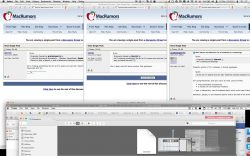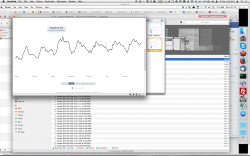Cinema Display Quality is OK / Laptop NOT
I am starting to think a large part of the issues with Yosemite is they can't get the auto brightness figured out.
The Macbook Pro, HD Matte (1650x1050) gives me eye strain consistently, I'm always adjusting the brightness trying to settle down those bright whites Apple seems to love these days.
For kicks I installed on a Mini with a 23 Cinema Display (1920x1200), also Matte, and I am pleasantly surprised how good it looks, of course there is no auto adjust for brightness. The bright whites are still a little irritating, time will tell, of course I dual boot back to my production Mavericks easy enough.
BTW I didn't upgrade, this 10.10 is a perfectly clean install.
I am starting to think a large part of the issues with Yosemite is they can't get the auto brightness figured out.
The Macbook Pro, HD Matte (1650x1050) gives me eye strain consistently, I'm always adjusting the brightness trying to settle down those bright whites Apple seems to love these days.
For kicks I installed on a Mini with a 23 Cinema Display (1920x1200), also Matte, and I am pleasantly surprised how good it looks, of course there is no auto adjust for brightness. The bright whites are still a little irritating, time will tell, of course I dual boot back to my production Mavericks easy enough.
BTW I didn't upgrade, this 10.10 is a perfectly clean install.